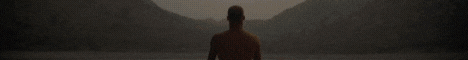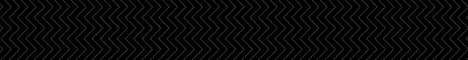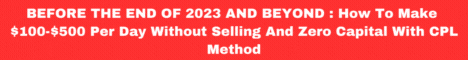| Search (advanced search) | ||||
Use this Search form before posting, asking or make a new thread.
|
|
03-17-2013, 03:55 PM
(This post was last modified: 03-17-2013 04:19 PM by vortexxx.)
Post: #111
|
|||
|
|||
|
RE:
this is bs im having the port 80 error and havent seen anyone else having it lmao
i uninstalled skype too i dont get it plz help lol thx :) ![[Image: capturejcq.png]](http://img16.imageshack.us/img16/4551/capturejcq.png) Quick bypass i just found is to disable all services in the msconfig code or just use a virtual machine |
|||
|
03-19-2013, 03:50 AM
Post: #112
|
|||
|
|||
RE:
(03-17-2013 03:55 PM)vortexxx Wrote: this is bs im having the port 80 error and havent seen anyone else having it lmaoJust stop your iis and if still not working, let your firewall allow the program. |
|||
|
03-19-2013, 04:36 AM
Post: #113
|
|||
|
|||
|
RE:
not only skype uses your 80 port. btw no need to uninstall. just uncheck use port 80 and 443 for connection. you need to check with c:\>netstat -an which program uses your 80 port and stop it. wish you luck
[+] Reps

|
|||
|
03-19-2013, 05:25 AM
Post: #114
|
|||
|
|||
|
RE:
You can keep skype, just make that little change to setting as mentioned above, and be sure to launch skype AFTER you run captcha sniper. This way CS grabs port 80, and skype will see that and fall over to the other port.
And as was also mentioned, IIS server and other things use 80 as well...... Your not missing much tho, CS doesn't solve crap.... out of thousands of submissions I get it to do literally a handful or 2..... |
|||
|
03-20-2013, 05:27 PM
Post: #115
|
|||
|
|||
| RE: | |||
|
03-20-2013, 06:39 PM
Post: #116
|
|||
|
|||
|
RE:
I got something wrong with this, can anybody resolve this one?
![[Image: 2s9rpmv.jpg]](http://i49.tinypic.com/2s9rpmv.jpg)
|
|||
|
04-01-2013, 03:19 AM
Post: #117
|
|||
|
|||
|
RE:
Just unistal previus version and tray again.Unistal with revounistaler wich clean all data.When install fresh copy, close all open program than install.For me that work
|
|||
|
04-01-2013, 05:05 PM
Post: #118
|
|||
|
|||
|
RE:
Thank you very much for this!
|
|||
|
04-26-2013, 01:55 AM
Post: #119
|
|||
|
|||
|
RE:
When I go to put the patch.exe file into the folder it won't accept it. I've tried several things including extracting to the folder, but it doesn;t work for me. Would you know why?
|
|||
|
04-26-2013, 01:56 AM
Post: #120
|
|||
|
|||
| RE: | |||