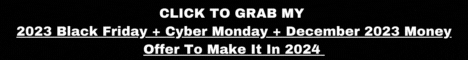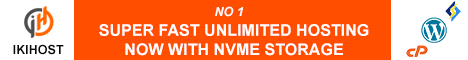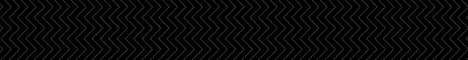| Search (advanced search) | ||||
Use this Search form before posting, asking or make a new thread.
|
|
05-02-2023, 11:13 AM
(This post was last modified: 05-04-2023 01:11 AM by layna61524.)
Post: #1
|
|||
|
|||
|
[GET] CHEAT SHEET STUFF
==================== UPDATE --- WEDNESDAY, MAY 3, 2023 ==================== I added a few extra links to both the CHEAT SHEET STUFF and the MISCELLANEOUS EARNCOME DOWNLOADS sections. If you downloaded prior to today, please revisit those two Magic Buttons to get what you missed. Enjoy the share! ==================== CHEAT SHEET STUFF Cheat Sheet Related Downloads ...And Layna's Lagniappe! I was asked for a re-up of Jimmy Brown's CheatSheet's Mega Bundle from here: https://bestblackhatforum.com/Thread-GET...TH-BONUSES Well, I looked and looked --- both online and on a few of my accessible HDs and here's everything I have... NOTE: If you should see any duplicates for a particular cheat sheet, just delete it. In my efforts to deliver what was asked for, I also searched online for files and a few of them may be copies of what is already in a rar or zip file I had on my computer. I'm already aware of that, so please, just disregard it. CHEAT SHEET STUFF: All Cheat Sheet related files I could find, from Earncome's Jimmy D. Brown, Paul J. Coleman and others. Magic Button : BUT WAIT...!!! THERE'S MORE! ================= LAYNA'S LAGNIAPPE ================= Most of the links below come from Jimmy Brown's Earncome (although a few do not) but they're not limited to cheat cheat stuff. You will find them useful for different topics ranging from content and product creation to setting up and maintaining your business operations. NOTE: Items listed with [Preview] are sample documents of the actual content in a full-featured product Jimmy Brown sells. MISCELLANEOUS EARNCOME DOWNLOADS Magic Button : AND STILL MORE CHEATSHEETS...! Here's where I guide you to tools you can use to find more cheat sheets (or any other files) and use choice descriptive keywords to get more of the kinds of files you really want. First, I'll show you how to find and download cheatsheet files from unprotected Amazon S3 buckets with step-by-step instructions. As you use this method, please be sure to consult download pages, README.txt files and any other files in the directories to determine if a password is required to acccess the folder's contents. When you see the password, make yourself a reminder note (in a text file) and save it (drag and drop) to wherever you plan to save the files so you won't be locked out at a later date. STEP 1: Go here: Magic Button : STEP 2: Click the lower-right section of the screen where it reads: STEP 3: [On the next page] Type the following bucket names (one at a time and exactly as shown) in the text input field and click the orange SEARCH button: NOTE: The content in the buckets below are not limited to internet marketing topics. Some focus on drawing/illustration, finance, health and nutrition, leadership and networking and more, however, you can find checklists and cheat sheets that can be adapted to just about any niche topic. Magic Button : STEP 3: Wait a moment (a few seconds, actually) for the links to show in the browser window. You should see a long list of links in white and blue text. Browse the list to see if any of these files could be helpful to you. STEP 4: Do a search on that page (press the Ctrl + F keys on your keyboard then type Cheatsheet). This should highlight all of the instances where the word "Cheatsheet" appears in a link within the site ripper tool results. You can then concentrate only on grabbing those files or cast a wider net and get all the files you want. VERY IMPORTANT NOTE: If you use a VPN, this is a good time to turn it on. Searching like this means you are inside someone else's bucket without their knowledge --- should they detect it and file a report with your IP provider, it could get you banned or worse. Even if you don't have a VPN, search Google for a free one or one with a limited-time trial you can use for browsing Amazon S3 buckets. IMPORTANT: If you see any link ending in a file part (ex: sitename.com/filename-part01.pdf or sitename.com/filename-part01.rar) be sure to download all the additionally numbered parts for that particular link or you will be missing content when you consume the information. STEP 5: Use your downloader program to parse the links into its user interface. You can do this if your browser and downloader program is integrated or synced with each other. There's a browser add-on/extension that can do that. If you need assistance with doing this, you can Google "how to integrate (name of your download program) with (name of your browser). It also helps to add the version of your operating system (Windows 10, etc.) Watch the video or read the step by step instructions to sync your browser and downloader. NOTE: Of course, any other files you're interested in are available to download this way but since this share focuses on CheatSheets, this is how you can highlight only the files you want, related to Cheatsheet downloads. HOW TO CREATE A CHEATSHEET USING CANVA (2020) WATCH ABOVE OR GO HERE Magic Button : CHEAT SHEET CREATOR SOFTWARE READ ABOUT IT HERE Magic Button : GET IT HERE Magic Button : VIRUS TOTAL: This scan is for the Chuletas Cribr Cheat Sheet Creator software only. Please run a local scan on anything else you download directly from this share. https://www.virustotal.com/gui/file/3e25...57531a072a File name: Chuletas-setup.exe File size: 5.12 MB Detection ratio: 1 / 68 Analysis date: 2023-03-22 03:21:17 UTC HOW TO INTERPRET VT'S ANALYSIS: If you wonder if this software is safe for you to download, based on this VT report, it is... unless your antivirus program is the one shown above that detected this file as Malicious. Visit the link to see the full screen of 68 security vendors (another name for antivirus program manufacturers). Look for your AV program on the list. If you see a green circled check-mark next to your security vendor, that means this program is safe to download and use and will not harm your operating system. If your AV program is SecureAge, however, you've got a couple of options: #1 - Do More Due Diligence: Do a Google search to ask if SecureAge has been determined to be overly sensitive (ex: set to catch the least little discrepancy). That could be the likely outcome. Browse Google's results and look to computer tech sites for the answer. Avoid visiting lengthy forum discussion sites where one person posts a problem that may seem similar to yours but instead of a working solution, you'll spend the next several hours trudging through "Me, too" type responses, sarcastic posts or someone who doesn't know what they're talking about. Some AV programs are set to be extremely sensitive whereas others are more savvy about files the types of files commonly downloaded that may contain components that are often similar to files that may pose some risk. The more popular brand AV programs frequently update their virus engines and so they are "on top of things" than smaller, lesser known AV programs that may not do updates as often. So they compensate for that by being extremely vigilant, using a broad stroke to label files as dangerous that are actually safe. Executable (program) files and things that come packaged as standard fare in a lot of blackhat type downloads (ex: crack, patch and keygen files) should always be checked against VT or a local scan. But in a case like this, where one AV program out of 68 flagged this file as dangerous usually means that program has high settings and the detection is very likely a false positive. In this case, you can download Cribr to the digital sandbox area of your AV program, where it won't have access to your other system files. It can be used the same as if it resided on your main drive but all the while, it is contained in a safe space so you won't have to worry. #2 - Forego downloading Cribr and look for another app or software for creating cheat sheets. And lastly... Here's how you can search for buckets to find even more cheatsheet stuff: STEP 1: Go here Magic Button : STEP 2: In the search field, type one of these words, along with any additional descriptive words for whatever you are looking for: Magic Button : STEP 3: Browse the results, with emphasis on: * The Filename column: The 3rd column from the left shows you the file names. Use this information to identify files you want to download. Be sure to notice if your file has a numbered file part; if so, you will need to find the remaining file parts to download a complete set or you will miss out on valuable content when you go to consume the information. * The Date Modified column: The 6th column from the left shows the date the file was uploaded to the server. Depending on the niche topic (ex: social media marketing or selling on a particular platform), you may want to delimit downloads to files that are from late 2022 or newer. For topics that are evergreen (ex: copywriting or writing in general) this does not apply. * [After selecting a file to download] Find the Amazon S3 bucket name. Go to the Bucket column: The 2nd column from the left shows you the complete Amazon S3 bucket link but you only need the bucket name. The bucket name is any text or symbols that come before the upper level domain name of the link or the "s3.amazonaws.com" portion. So, for example, if a link in the Bucket column reads: ifw.s3.amazonaw.com The bucket name is: ifw So that is all you need to type (or copy/paste) into the search field when you visit this site ripper tool: Magic Button : NOTE: As you did at Step 2 in the previous tutorial in this post, be sure you click on the Test Now button in the bottom-right section of the site labeled: Test Your Amazon S3 Security to be taken to the site ripper's search page. STEP 4: Put the bucket name into the search field and click the orange SEARCH button. Wait a few seconds for the links to show in the browser. STEP 5: Browse the links for ones you like and use your download program to parse the links and continue as you ordinarily would to create and name a directory for your download and start the process to transfer the files to your computer. If you're seeing this post anywhere other than bestblackhatforum.com or being shared by anyone other than Layna61524, that's where/who IT WAS TAKEN FROM. I hope you find this helpful. Enjoy!  for reading! Layna61524 |
|||
|
05-02-2023, 05:22 PM
Post: #2
|
|||
|
|||
|
RE: [GET] CHEAT SHEET STUFF
Thank you sooo much :)
|
|||
|
05-02-2023, 11:34 PM
Post: #3
|
|||
|
|||
|
RE: [GET] CHEAT SHEET STUFF
Thanks mate for awesome share!
|
|||
|
05-02-2023, 11:51 PM
Post: #4
|
|||
|
|||
|
RE: [GET] CHEAT SHEET STUFF
Another great share, thanks Layna!
Max Reps |
|||
|
05-03-2023, 02:21 AM
Post: #5
|
|||
|
|||
|
|
|||
|
05-03-2023, 02:51 AM
Post: #6
|
|||
|
|||
|
RE: [GET] CHEAT SHEET STUFF
Another wow share Layna.
|
|||
|
05-04-2023, 09:58 AM
Post: #7
|
|||
|
|||
|
RE: [GET] CHEAT SHEET STUFF
Jimmy Brown is a legend!
|
|||
|
05-04-2023, 10:13 AM
Post: #8
|
|||
|
|||
|
RE: [GET] CHEAT SHEET STUFF
Thank you so much @Layna61524
|
|||
|
05-04-2023, 11:39 AM
Post: #9
|
|||
|
|||
|
RE: [GET] CHEAT SHEET STUFF
Tremendous efforts of sharing.
Thanks A LOT 
|
|||
|
06-16-2023, 02:39 PM
Post: #10
|
|||
|
|||
| RE: [GET] CHEAT SHEET STUFF | |||







![[Image: ice-screenshot-20230501-104113.png]](https://i.postimg.cc/MTrMJJWQ/ice-screenshot-20230501-104113.png)
![[Image: ice-screenshot-20230501-130437.png]](https://i.postimg.cc/HLKmhmkF/ice-screenshot-20230501-130437.png)
![[Image: ice-screenshot-20230501-165048.png]](https://i.postimg.cc/mZKw25PR/ice-screenshot-20230501-165048.png)
![[Image: ice-screenshot-20230501-165130.png]](https://i.postimg.cc/kXMQTPRn/ice-screenshot-20230501-165130.png)
![[Image: ice-screenshot-20230501-131710.png]](https://i.postimg.cc/PqhMHnpF/ice-screenshot-20230501-131710.png)
![[Image: ice-screenshot-20230501-152719.png]](https://i.postimg.cc/XJZhGy3z/ice-screenshot-20230501-152719.png)
![[Image: ice-screenshot-20230501-124425.png]](https://i.postimg.cc/Pf8K1yjy/ice-screenshot-20230501-124425.png)
![[Image: ice-screenshot-20230501-165930.png]](https://i.postimg.cc/MTPQ4vQq/ice-screenshot-20230501-165930.png)
![[Image: ice-screenshot-20230501-133602.png]](https://i.postimg.cc/52RtsdmY/ice-screenshot-20230501-133602.png)
![[Image: ice-screenshot-20230501-173226.png]](https://i.postimg.cc/d1rjNDZh/ice-screenshot-20230501-173226.png)
![[Image: ice-screenshot-20230501-174432.png]](https://i.postimg.cc/JnhC8Vmc/ice-screenshot-20230501-174432.png)
![[Image: Layna-250.png]](https://i.ibb.co/WckLKvX/Layna-250.png)