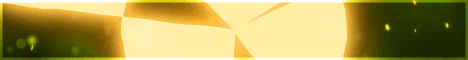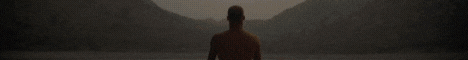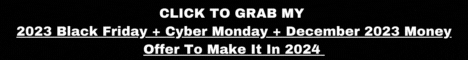| Search (advanced search) | ||||
Use this Search form before posting, asking or make a new thread.
|
|
08-14-2014, 01:20 PM
Post: #11
|
|||
|
|||
|
RE:
good job. but can you share the XML file please.
|
|||
|
08-22-2014, 12:29 AM
Post: #12
|
|||
|
|||
|
RE:
please update 3.8
|
|||
|
08-22-2014, 12:36 PM
Post: #13
|
|||
|
|||
|
RE:
Update 3.8 complete themeforest pack + xmls
Enjoy. XMLS http://www24.zippyshare.com/v/30618214/file.html Main pack http://www28.zippyshare.com/v/47536263/file.html |
|||
|
08-23-2014, 01:45 AM
Post: #14
|
|||
|
|||
|
RE:
thanks man! rep+
|
|||
|
08-23-2014, 03:47 PM
Post: #15
|
|||
|
|||
|
RE:
Was wondering if someone who bought this can sign into their support forum and cut and paste the answer from this thread?
Code: http://forum.muffingroup.com/betheme/discussion/189/sidebar-in-individual-blog-posts-and-excerptsBeen through the theme a few times and can't figure out how to make it show the full text of the blogs instead of the excerpts. It's not in the docs either. Thanks, Storm |
|||
|
08-24-2014, 01:28 AM
Post: #16
|
|||
|
|||
|
RE:
Here you have it.
Sidebar in individual blog posts and excerpts peterstockspeterstocks June 22 in Blog Hi I converted my client's website from another theme to Betheme. I find that all of her 378 blog posts do not have a sidebar. Does she have to go through every single blog post and add a sidebar to them one by one? If so that will take her a couple of days. Is there a way of globally adding the same sidebar to every blog post? Also, when I go to the blog page is it possible to show the entire blog entries instead of the excerpts? Thanks Pete Comments muffingroupmuffingroup June 23 Hi Pete, you can force the sidebar for all posts in Theme options > Getting started > Sidebars section. After you create sidebar, in "Single Post Sidebar" you need to paste the name of this sidebar and that`s it peterstockspeterstocks June 23 Thank you very much I didn't notice that before muffingroupmuffingroup June 24 You're welcome |
|||
|
08-25-2014, 05:50 PM
Post: #17
|
|||
|
|||
|
RE:
Rep added. Thank you!
|
|||
|
08-26-2014, 04:15 AM
Post: #18
|
|||
|
|||
|
RE:
Rep added, thanks bro :)
|
|||
|
08-27-2014, 05:55 AM
Post: #19
|
|||
|
|||
|
RE:
Just wanted to say thanks; just when I needed it for a project. +Rep added.
|
|||
|
08-27-2014, 10:34 AM
Post: #20
|
|||
|
|||
|
RE:
Pls OP, login and help me with answers to these support questions/guides:
http://forum.muffingroup.com/betheme/dis...-mega-menu http://forum.muffingroup.com/betheme/dis...menu-color http://forum.muffingroup.com/betheme/dis...arger-logo http://forum.muffingroup.com/betheme/dis...-and-icons http://forum.muffingroup.com/betheme/dis...of-betheme http://forum.muffingroup.com/betheme/dis...ogo-sizing Pls you can paste it all in a notepad and upload or share on notepad.cc or however you prefer! Regards!! |
|||