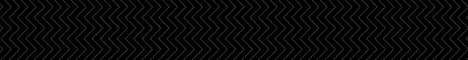| Search (advanced search) | ||||
Use this Search form before posting, asking or make a new thread.
|
|
09-20-2012, 07:46 PM
Post: #11
|
|||
|
|||
| RE: | |||
|
09-23-2012, 01:05 AM
Post: #12
|
|||
|
|||
|
RE:
Thanks for this
|
|||
|
10-27-2012, 09:06 AM
Post: #13
|
|||
|
|||
RE:
(09-17-2012 09:22 PM)Free Thinker Wrote: i got an errorIm getting this same error after install. Any Fix to this error? |
|||
|
10-27-2012, 09:30 AM
Post: #14
|
|||
|
|||
RE:
(10-27-2012 09:06 AM)markymorgan Wrote:Here is the(09-17-2012 09:22 PM)Free Thinker Wrote: i got an errorIm getting this same error after install. Any Fix to this error? SOLUTION: on the config.php file edit this one on line 5 $config['basedir'] = '/home/yourusername/public_html/yourdomain.com'; |
|||
|
10-27-2012, 11:20 PM
Post: #15
|
|||
|
|||
RE:
(09-18-2012 06:35 AM)xsonz Wrote: Hey guys, I just have a quick question.use firebug !!!!! or click at your site logo and make shure its logo.png or anything just copy the name with extention than open notepad++ and search in the folder of script like : logo.png and wait 100% you will find the code line if not Tel me ! |
|||
|
10-28-2012, 12:15 PM
Post: #16
|
|||
|
|||
|
RE:
anyone have 2.9 yet?
|
|||
|
11-04-2012, 02:12 PM
Post: #17
|
|||
|
|||
|
RE:
Hi,
the images don't show up on the homepage.They show up only in 'fast' mode and on direct link to that post. But not on home page :( Solution ? |
|||
|
11-04-2012, 05:37 PM
Post: #18
|
|||
|
|||
|
RE:
Hey, Is anyone there ? I need the solution ASAP :(
|
|||
|
11-04-2012, 10:26 PM
Post: #19
|
|||
|
|||
|
RE:
Is there anyone to help with this ?
|
|||
|
11-05-2012, 03:42 AM
(This post was last modified: 11-05-2012 03:44 AM by Don Carleone.)
Post: #20
|
|||
|
|||
| RE: | |||