



| Search (advanced search) | ||||
Use this Search form before posting, asking or make a new thread.
|
|
08-27-2012, 08:37 AM
Post: #21
|
|||
|
|||
|
RE:
Version 1.7
Magic Button : Mediafire link Magic Button :
Recovery Bot
Magic Button : |
|||
|
08-30-2012, 03:12 PM
(This post was last modified: 08-30-2012 03:13 PM by daado.)
Post: #22
|
|||
|
|||
|
RE:
mirror
[hide]http://mir.cr/VV74CXVR[/hide] |
|||
|
11-18-2012, 06:42 AM
Post: #23
|
|||
|
|||
|
[GET] WSO 358867 Nulled WP Plugin - Easy WP SEO - Better Than SEO Pressor 1.7
[hide]Sales Page
Code: http://easywpseoplugin.com/Code: https://www.virustotal.com/file/4c34...is/1353173795/This is not my work, as I found this on another forum site. This is nulled version you can use any email/password combination. DOWNLOAD: Code: http://www.mediafire.com/?6dku4pszx23bu |
|||
|
11-18-2012, 07:11 AM
Post: #24
|
|||
|
|||
|
RE:
Folder not found unfortunately!
|
|||
|
11-18-2012, 08:25 AM
(This post was last modified: 11-18-2012 08:39 AM by eivan.)
Post: #25
|
|||
|
|||
|
RE:
Folder not found.??
"Easily Optimize Each Post or Page For Multiple Keywords... and Display Suggestions and SEO</acronym> Scores For ALL Keywords Without Leaving the Wordpress Editor..." (Saves You A Lot of Time and Effort)
![[Image: easywpseomultiplekeywords.png]](http://www.easywpseo.com/salesletter/easywpseomultiplekeywords.png)
"Instantly
Add Semantically Related Keywords to Your Post or Page to Rank Higher for a Wider Range of Keywords Using Latest Semantic Indexing (LSI)..." (Easily Drag-and-Drop LSI Keywords into Your Post or Page and Bost the Relevancy of Your Content)
![[Image: easywpseolsi.png]](http://www.easywpseo.com/salesletter/easywpseolsi.png)
"Scientifically Tests Your Post or Page to Ensure That Your Content Can Easily Be Read By ANYONE in Your Target Market..." (What Good is a Perfect On-Page SEO</acronym> Score If Your Visitors Can't Understand Your Content?)
![[Image: easywpseoreadability.png]](http://www.easywpseo.com/salesletter/easywpseoreadability.png)
"Why Should You Use Easy WP SEO</acronym> Instead of Other Wordpress Plugins Like SEOPressor, Scribe SEO</acronym>, and ClickBump SEO</acronym>!?"
(Not a Product Bashing... Just a Feature-to-Feature Comparison Between Easy WP SEO</acronym> and Other Wordpress Plugins on the Market) REASON #1: Easy WP SEO</acronym> Analyzes the ENTIRE HTML Document, Instead of Just the Post/Page Title and Content... Easy WP SEO</acronym> gives precise and accurate on-page SEO</acronym> scores and suggestions (regardless of the theme or plugins you have installed) because it uses proprietary technology that analyzes the ENTIRE page -- like a search engine would -- instead of just the post/page title and content. ![[Image: analyzesentirepage1.png]](http://www.easywpseo.com/salesletter/analyzesentirepage1.png) For example, what happens if your keyword appears in an H1 tag outside of the post title or content area? Well, SEOPressor, gives you a false negative (it says that you DON'T have the keyword in an H1 tag, even though the keyword clearly DOES appear in the H1 tag) and, as a result, decreases your SEO</acronym> score. And Clickbump SEO</acronym>!? It requires you to click a "checkbox" in the plugin's admin settings (which assumes the theme automatically inserts the keyword into an H1 tag outside of the post/page title and content). But what if your Wordpress theme has two different "page templates" (one that DOESN'T include an H1 tag that contains the keyword and one that DOES)? For one of these pages, you're going to receive an inaccurate SEO</acronym> score. REASON #2: Easy WP SEO</acronym> Optimizes Your Post and Page For Multiple Keywords... Not only does Easy WP SEO</acronym> automate your on-page SEO</acronym> and optimize each post or page for multiple keywords, but it instantly displays SEO</acronym> scores, keyword densities, and suggestions for ALL keywords with the click of a button... without you having to leave the Wordpress editor. SEOPressor and Clickbump SEO</acronym>! optimizes each post or page for only ONE keyword at a time. Sure, you could just change the keyword in SEOPressor or Clickbump SEO</acronym>!, click the "Update" button, and wait for the screen to refresh over and over again. But do you really want to waste your time doing that? Especially, when you can analyze ALL of the keywords, at the same time, with ONE click of the button, but only with Easy WP SEO</acronym>. REASON #3: Easy WP SEO</acronym> Instantly Adds Semantically Related Keywords to Your Content With Drag-and-Drop Ease... With Easy WP SEO</acronym>, you can instantly grab a list of semantically related keywords for your primary and secondary keywords with the click of a button, and then drag-and-drop these keywords into your post/page title and content to build relevancy for your content, target multiple related keywords, and get more listings and higher rankings in the search engines. While SEOPressor doesn't have an LSI keyword feature, Clickbump SEO</acronym>! does (in fact, Easy WP SEO</acronym> and Clickbump SEO</acronym>! use the same source for our LSI keyword lists)... but only Easy WP SEO</acronym> lets you display semantically related keywords in 25 different languages from 41 regions around the world. REASON #4: Easy WP SEO</acronym> Uses 6 Scientific Readability Tests To Ensure Your Target Market Can Read Your Content... Easy WP SEO</acronym> scientifically tests your post or page content using six proven readability formulas to ensure that you create high-quality, unique and compelling content that is easy to read and understand by any one in your target market. Neither SEOPressor nor Clickbump SEO</acronym>! test your content for readability, and Scribe SEO</acronym> only relies on ONE readability test. However, Easy WP SEO</acronym> analyzes your content with six readability formulas... Plus, it gives you detailed readability statistics and suggestions that you can use to make your content more readable, more sticky, and more viral. REASON #5: Easy WP SEO</acronym> Automatically Decorates Your Keywords, Adds Rel="NoFollow" to External Links, and Inserts Your Keywords Into the ALT Attribute of Images... Easy WP SEO</acronym> can automatically bold, italicize, and underline your keywords... add rel="nofollow" to your external links (plus, lets you "white list" links you DON'T want to add "nofollow" to)... and insert your keyword into the ALT attribute of images. SEOPressor also can automatically decorate your keyword, add rel="nofollow" to external links, and insert your keyword into the ALT attribute of images... but it can ONLY do it before Wordpress displays a post or page to a user (which can slow your site's load time because SEOPressor has to decorate the keywords in the background before Wordpress displays the content). And, to my knowledge, neither Scribe SEO</acronym> nor ClickBump SEO</acronym>! bolds, italicizes, or underlines your keyword, but ClickBump SEO</acronym>! DOES add rel="nofollow" to your external links. However, ClickBump SEO</acronym>! ONLY updates the external links with "No Follow" when you update the post or page in the Wordpress Dashboard (unlike SEOPressor, which only does it before Wordpress displays the content to the user). But if sometime in the future you decided to remove rel="nofollow" from the external links, this could be a real pain, because you would have to remove it all manually. Obviously, neither solution is perfect... But Easy WP SEO</acronym> can do BOTH and lets YOU decide which method is appropriate for your site. In the Easy WP SEO</acronym> settings, you can select whether the plugin decorates the content before Wordpress displays the post or page to the user... or you can configure Easy WP SEO</acronym> to automatically decorate the content every time you update the post or page in the Wordpress Dashboard instead. "Maybe I Would Consider Easy WP SEO</acronym>... If I Didn't Have to Type All of Those Keywords Again..." (Easy WP SEO</acronym> Instantly Imports Your Keywords From SEOPressor and ClickBump SEO</acronym>!)If you are currently using SEOPressor or ClickBump SEO</acronym>!, and you want to use Easy WP SEO</acronym>, but you don't want to type all of those keywords again... Easy WP SEO</acronym> allows you to instantly import all of your keywords from SEOPressor and ClickBump SEO</acronym>! with the click of a button and automatically calculates new SEO</acronym> scores and suggestions so you don't have to waste your time manually going from post to post. And don't worry. Easy WP SEO</acronym> doesn't delete keywords from SEOPressor or ClickBump SEO</acronym>!... so you can easily restore either of these plugins after you import keywords. "Okay, So How Much Is Easy WP SEO</acronym> Going to Cost Me?"
What if I told you Easy WP SEO</acronym> doesn't cost you ANYTHING? We'll talk about that in a second...But before you decide to download Easy WP SEO</acronym> absolutely RISK FREE and take it for a "test spin," I want to make sure you evaluate all of your options. The way I see it, you have four choices... 1. Do It Yourself You could decide to do it all yourself. You could analyze each post or page for on-page SEO</acronym> factors, count every syllable and word to ensure the readability of your content, and integrate semantically related keywords to build relevancy. But how much time would it cost you? Think about it: How long would it take you to analyze just one post/page for 23 proven on-page SEO</acronym> factors? 5 minutes? 15 minutes? More? And how long would it take you to ensure your target market can read and understand your post or page content using 6 scientific readability formulas? Do you really want to do all of this boring and tedious work? Do you really want to dust off the old calculator and calculate a bunch of complex mathematical formulas? Don't you have better things to do with your time? Especially, when Easy WP SEO</acronym> does it FOR YOU in a few seconds or less... with the push of a button... Guaranteed! 2. Hire an SEO</acronym> Consultant So, doing it yourself doesn't sound all that great, huh? Well, you could hire an SEO</acronym> consultant to do it all for you. But do you know how much an SEO</acronym> consultant costs? You could easily pay an SEO</acronym> consultant $500+ per month to do what Easy WP SEO</acronym> takes care of in seconds or less... Do you really want to flush money down the toilet? 3. Use Another Product Sure, you could use a product like SEOPressor, Scribe SEO</acronym>, or ClickBump SEO</acronym>!... all three seem to be pretty good products... but, like we talked about before, none of these do ALL of the following...
giving Google exactly what it wants — high quality, unique, and compelling content that is of value to their users — then these features are a MUST. But isn't there a free Wordpress plugin or another solution I could use? To my knowledge, there isn't a free or paid plugin like Easy WP SEO</acronym> in existence. And even if one of those expensive "desktop" software product could duplicate some of the features of Easy WP SEO</acronym>, you would have to flip between the Wordpress Dashboard and multiple windows, which wastes a lot of time and effort. Would you like to analyze a post or page BEFORE you publish it? Well, because of Wordpress permissions, you won't be able to analyze a "Draft" post unless you use a plugin like Easy WP SEO</acronym>, because an external program (like Traffic Travis, for example), doesn't have permission to access the content (it will receive a 404 Not Found error message — otherwise, the post wouldn't be a "private" draft, it would be published so everyone could see, makes sense, right?). 4. Do Nothing Of course, you could do nothing. Or you could sit back and wait for the latest-and-greatest Clickbank “auto-traffic” spam software, where you push a single button, exploit a “never-before-revealed” traffic loophole and millions of people show up at your web site, salivating with credit card in hand, ready to snatch up whatever it is you're selling... to come out. Yeah, right! But if you would rather build a long-term business that produces high quality, unique, and compelling content that gets higher rankings and more targeted traffic from search engines like Google... truly, with the click of a button... then you can... Download Easy WP SEO</acronym> For a Small, One-Time Investment of Only...
![[Image: nextorderbutton.jpg]](http://www.easywpseo.com/images/nextorderbutton.jpg) Processed through WSO</acronym> Pro Plus, here's what else you get when you download Easy WP SEO</acronym> before this WSO</acronym> closes soon... For a Limited Time... Your Two, Totally FREE, Extra Bonus Bribes (Valued at $97) Just For Downloading Easy WP SEO</acronym> Right NOW...
(HURRY! This is a Limited Time Offer That Could End at ANY Time!) BONUS #1: FREE Upgrade to a "Multi-Site" License So You Can Use Easy WP SEO</acronym> on ALL the Sites You Personally Own... To pack this WSO</acronym> with even more value, I want to “upgrade” your copy of Easy WP SEO</acronym> to a “multi-site” license so you (and your employees or virtual assistants) can use it on an unlimited number of Wordpress sites you personally own. Other plugins with only a fraction of the features of Easy WP SEO</acronym> cost as much as $97 for a multi-site license, but you get it for FREE when you take action NOW and download Easy WP SEO</acronym>... (Do it NOW before the price dramatically increases or the WSO</acronym> closes)... Just this one FREE bonus alone is worth more than 10 times your investment. BONUS #2: FREE Lifetime Updates to Easy WP SEO</acronym> To sweeten the deal even more, you get access to ALL future updates and versions of Easy WP SEO</acronym> (and believe me, I have TONS of new features that I plan to add) for absolutely FREE. Here's just a taste of what may be in store for the future: new standalone (can run on ANY web site), Joomla, and Drupal versions. Now, don't get me wrong, I'm not going to promise that I will develop these versions. But if I do, you will get them for FREE. Whenever I release a new update, you will notice an “Upgrade Automatically” link in the plugin's admin settings in Wordpress. Just click the link, and your version of Easy WP SEO</acronym> will upgrade to the latest version automatically (no manually downloading or unzipping or uploading files required). (HURRY! This is a Limited Time Offer That Could End at ANY Time!)
Even better there's absolutely no risk because... ![[Image: guarantee.jpg]](http://www.easywpseo.com/salesletter/guarantee.jpg) Listen, there is absolutely no reason why you shouldn't download Easy WP SEO</acronym> right now. Especially, at this low WSO</acronym> price... and with the free "multi-site" license and free lifetime upgrades. Don't WAIT... If You Leave This WSO</acronym> Because You Want to "Think About It," the WSO</acronym> May Already be CLOSED When You Come Back... Then, You'll Have to Pay FULL Price (Estimated $67-$97) For the Same Software You Could Have Gotten For a Lot Less [b]Instructions : [/b] http://www.easywpseo.com/documentation/ VT Check 0/41 : http://www.virustotal.com/file-scan/repo...1303850999 Download Link : [hide]http://www.mediafire.com/?12cthfeq7lxgj18[/hide] or [size=10]mirror dwonload[/size]      [hide]http://uploadmirrors.com/download/14BPAPIY/easywpseo.zip[/hide] siral no 111111111111 +your email |
|||
|
11-18-2012, 08:39 AM
(This post was last modified: 11-18-2012 08:40 AM by tono4850.)
Post: #26
|
|||
|
|||
|
RE:
I think it is not as useful as it was before Penguin update on the contrary you should avoid over-optimization(keep keywords density low etc)
|
|||
|
11-18-2012, 08:43 AM
Post: #27
|
|||
|
|||
RE:
(11-18-2012 08:25 AM)eivan Wrote: Folder not found.?? |
|||
|
01-07-2015, 05:25 PM
Post: #28
|
|||
|
|||
|
RE:
Why does everyone who shares this link have it as a .exe? I know this thread is old, but if you can point me to a plugin better than this I'm all ears.
|
|||
|
01-22-2015, 02:45 AM
Post: #29
|
|||
|
|||
|
RE:
Anyone have upgrade "Easy WP SEO v1.9"
|
|||












![[Image: topguarantee1.png]](http://www.easywpseo.com/salesletter/topguarantee1.png)
![[Image: viewpost.gif]](http://cdn.warriorforum.com/images/buttons/viewpost.gif)
![[Image: easywpseo.png]](http://www.easywpseo.com/salesletter/easywpseo.png)

