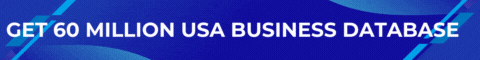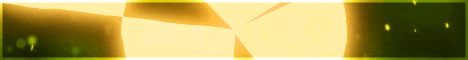| Search (advanced search) | ||||
Use this Search form before posting, asking or make a new thread.
|
|
07-04-2013, 11:46 PM
(This post was last modified: 07-04-2013 11:53 PM by ☠♔ *JS* ♔☠.)
Post: #1
|
|||
|
|||
[GET] $38,439 in JUST 30 DAYS Hijacking ANY Website w/ My Affiliate Link (PROOF INSIDE) "THIS IS INSANE!"
![[Image: mGcxWyy.jpg]](http://i.imgur.com/mGcxWyy.jpg) Salespage:
Code: http://www.warriorforum.com/warrior-special-offers-forum/805602-38-439-just-30-days-hijacking-any-website-w-my-affiliate-link-proof-inside-insane.html[hide]Download: Code: http://mir.cr/17GGSP5NInstallation Instructions: 1) Download Click Jacker from the link above. 2) Do NOT extract the .zip file. 3) Login to your WordPress admin and navigate to the Plugins section. 4) Click "Add New" and select "click-jacker.zip" hit the upload button. 5) Click "Activate" to activate the Click Jacker plugin. Tips on Using the Plugin Although you now have an unlimited license I suggest installing Click Jacker on one website so that you can manage all of your campaigns in one place. The Click Jacker links you create and share will consist of your website and the Keyword Slug that you set. The Destination URL is the website that will be in the background, below the pop-up, this is more than likely your affiliate link or the article you want to link to. There are 3 Types of Pop-ups: 1. Image this is the easiest one to set and it consists of an image that you upload along with a link that is visited when you click the image. 2. Enter a Link loads a web page of your choosing into the pop-up, good for placing email or zip submit offers over another page. 3. Create Your Own enter your own content using the WordPress visual editor or code (such as an email opt-in form) into a raw text editor. It's important when uploading images that you note the dimensions (you will set the pop-up dimensions to them in step 3) then choose "Insert into Post". Be sure to insert the "full size" image. Are you getting a blank page when you visit your campaign link? Perhaps your destination page has frame breaking code. Try finding the article or content on another website. Some websites, such as YouTube, do not allow framing. Stealth Mode (NEW in version 1.1) STEALTH MODE - was developed for people interested in sending paid traffic to their CJ Links. With Stealth Mode enabled only links that pass a keyword will show the pop-up and exit pop. For example the keyword parameter for AdWords and Bing is {keyword} so you would want to add ?={keyword} to the end of your links. Example: Code: http://removed.com/cj/apple/?kw={keyword}Shows Pop-up: Code: http://removed.com/members/ipad/?kw=ipadCode: http://removed.com/members/apple/?kw=ipadDoesn't Show: Code: http://removed.com/members/ipad/?kw=Code: http://removed.com/members/apple/?kw=You can enable / disable stealth mode on a per campaign basis at the bottom of the "Add Campaign" tab.Yes, it's safe to use, and yes it gives you a HUGE unfair advantage.When the keyword is passed in the link the pop-up shows, when it's none (like when reviewers check them) it doesn't.[/spoiler] This has been provided by a friend of mine : theman So please make mirrors and do not post the direct download page! Make Mirrors! |
|||
|
07-04-2013, 11:53 PM
Post: #2
|
|||
|
|||
|
RE:
Thanks Bro, much appreciated
|
|||
|
07-04-2013, 11:58 PM
Post: #3
|
|||
|
|||
|
RE:
I hope your head is not too big after your birthday, lol. Last one I had buddies got me drinking white liquor (moonshine) and next day spent with head under pillow:)
Thanks for sharing the plugin. Saw and wondered if it was any good.
if you think everyone else stupid, might be good time to look in a mirror...
|
|||
|
07-05-2013, 12:10 AM
Post: #4
|
|||
|
|||
|
RE:
I think i´m immune to liquor! Would like to try the real american (moonshine) though!
Even went to work today(day job)! No Problems! The real party starts tomorrow .... and continues on saturday! Happy 4th of July ! (07-04-2013 11:58 PM)justanumber Wrote: I hope your head is not too big after your birthday, lol. Last one I had buddies got me drinking white liquor (moonshine) and next day spent with head under pillow:) |
|||
|
07-05-2013, 12:14 AM
Post: #5
|
|||
|
|||
| RE: | |||
|
07-05-2013, 12:28 AM
Post: #6
|
|||
|
|||
|
RE:
Many thanks for this Johnny. You are such a hero. Happy Birthday to you and please enjoy your yourself.
This one is the 1.0 version and does not have the Stealth Mode that 1.1 has according to Johnny's Description. Hope we can get the 1.1. version. Thanks again for your kind and awesome share. |
|||
|
07-05-2013, 12:35 AM
Post: #7
|
|||
|
|||
|
RE:
Tips on Using the Plugin
Although you now have an unlimited license I suggest installing Click Jacker on one website so that you can manage all of your campaigns in one place. There are 3 Types of Pop-ups
STEALTH MODE – was developed for people interested in sending paid traffic to their CJ Links. With Stealth Mode enabled only links that pass a keyword will show the pop-up and exit pop. For example the keyword parameter for AdWords and Bing is {keyword} so you would want to add ?={keyword} to the end of your links. Example: http://paidallday.com/cj/apple/?kw={keyword} Shows Pop-up: http://paidallday.com/members/apple/?kw=ipad Doesn’t Show: http://paidallday.com/members/apple/?kw= You can enable / disable stealth mode on a per campaign basis at the bottom of the “Add Campaign” tab. Yes, it’s safe to use, and yes it gives you a HUGE unfair advantage. When the keyword is passed in the link the pop-up shows, when it’s none (like when reviewers check them) it doesn’t. |
|||
|
07-05-2013, 12:43 AM
Post: #8
|
|||
|
|||
|
RE:
Sorry to dissapoint u bro.... but this is version 1.1 with stealth mode!
Check before posting false complaints! ![[Image: PiMndjR.png]](http://i.imgur.com/PiMndjR.png) (07-05-2013 12:28 AM)thechampss Wrote: Many thanks for this Johnny. You are such a hero. Happy Birthday to you and please enjoy your yourself. |
|||
|
07-05-2013, 12:59 AM
Post: #9
|
|||
|
|||
|
RE:
I hate those titles....
|
|||
|
07-05-2013, 01:31 AM
Post: #10
|
|||
|
|||
|
RE:
My profound and unreserved apology. Yes it is 1.1. Not sure what I was looking at but again my sincerely apology.
(07-05-2013 12:43 AM)JohnnyShadow Wrote: Sorry to dissapoint u bro.... but this is version 1.1 with stealth mode! |
|||