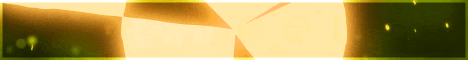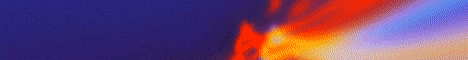| Search (advanced search) | ||||
Use this Search form before posting, asking or make a new thread.
|
|
08-29-2015, 05:13 PM
Post: #1
|
|||
|
|||
|
For those having issues downloading from Mega! Read this!
So guys I had been having MAJOR issues downloading from mega. (Tl;DR at the bottom)
1 gb downloads stopping repeatedly at 50%, what a F****** waste of bandwidth. Being in a third world country doesn't help either. So I started to look for a way to solve that. I tried searching for how to combine it with IDM. Seems like they're not compatible. Then I checked MegaSync which one of my friends told me about, but it doesn't work at all like Dropbox sync works, the files stop downloading here as well. PAIN THE THE BUTT srs. I tried downloading mega on my Ipad and then trying to download there (My dad gets free 3g from his company), downloaded a frickin 500 mb file which is NOWHERE to be found. Then I realized there's cloud to cloud transfer services out there. I searched for one that would transfer from Mega to Dropbox (Because Dropbox isn't a bitch like mega) and I found this - Cloudsfer I'm very happy since my files are downloading properly now and really felt that sharing this would be useful for a lot of you guys out there. Tl;DR: You can just use Cloudsfer to transfer your files from Mega to Dropbox and start downloading them. That way you don't lose any of your precious bandwidth. Cheers! +Reps if this helps please. |
|||
|
09-27-2015, 07:38 AM
Post: #2
|
|||
|
|||
|
RE: For those having issues downloading from Mega! Read this!
Just to share my experience using Mega and Megasync- when I get a link from BBHF for a file hosted on Mega, I click the link, go to Mega. and select the option to transfer everything to my Mega cloud storage. If Megasync is installed properly on your computer then download/syncing starts right away. As soon as it completes I remove the downloaded files from the Megasync folder, which I keep on my desktop, and put it in another folder. Taking the downloaded file out of the Megasync folder deletes the file from your Mega cloud storage or is supposed to - for me it has left the file or traces of it in the cloud folder a couple of times. To fix that I go to the Mega cloud storage file area and manually delete any files left so that they don't continue to get downloaded by megasync on your desktop. To do this also check the rubbish bin which sits behind an icon at the bottom of the left side. Sometimes the cloud drive looks empty but things may be in the rubbish bin and the download to the sync file on your desktop. This was more of a problem when Megasync was new and now the cloud drive seems to empty itself completely but I check anyway. I have downloaded 10-15 gig files this way with no hassles and on occasions when firefox has crashed it seems to have resumed without problems or having to redownload. Hope this helps. Mega is good for big stuff because dropbox has a 3 gig limit (I think) and stuff often gets deleted quickly from Copy. Mega is usually much faster than both of them as well. Also remember whats-his-name dotcom doesn't own Mega anymore so keep an eye out for funny stuff.
|
|||
|
10-03-2015, 10:29 AM
Post: #3
|
|||
|
|||
|
RE: For those having issues downloading from Mega! Read this!
Mega is pretty shit to be honest, they nerfed the bandwidth on new accounts as well :/
|
|||
|
10-03-2015, 08:18 PM
Post: #4
|
|||
|
|||
|
RE: For those having issues downloading from Mega! Read this!
Can someone teach me how to download mega files to my PC?
|
|||
|
10-04-2015, 10:39 PM
Post: #5
|
|||
|
|||
RE: For those having issues downloading from Mega! Read this!
(09-27-2015 07:38 AM)ecmod Wrote: Just to share my experience using Mega and Megasync- when I get a link from BBHF for a file hosted on Mega, I click the link, go to Mega. and select the option to transfer everything to my Mega cloud storage. If Megasync is installed properly on your computer then download/syncing starts right away. As soon as it completes I remove the downloaded files from the Megasync folder, which I keep on my desktop, and put it in another folder. Taking the downloaded file out of the Megasync folder deletes the file from your Mega cloud storage or is supposed to - for me it has left the file or traces of it in the cloud folder a couple of times. To fix that I go to the Mega cloud storage file area and manually delete any files left so that they don't continue to get downloaded by megasync on your desktop. To do this also check the rubbish bin which sits behind an icon at the bottom of the left side. Sometimes the cloud drive looks empty but things may be in the rubbish bin and the download to the sync file on your desktop. This was more of a problem when Megasync was new and now the cloud drive seems to empty itself completely but I check anyway. I have downloaded 10-15 gig files this way with no hassles and on occasions when firefox has crashed it seems to have resumed without problems or having to redownload. Hope this helps. Mega is good for big stuff because dropbox has a 3 gig limit (I think) and stuff often gets deleted quickly from Copy. Mega is usually much faster than both of them as well. Also remember whats-his-name dotcom doesn't own Mega anymore so keep an eye out for funny stuff. How do you know when has Megasync syncing completed? I tried copy the folder in C:\Documents\MEGA to paste to another folder seems like nothing happens. I right click the folder to see the properties, I see the size is very small MB. |
|||
|
04-06-2016, 01:37 PM
Post: #6
|
|||
|
|||
|
RE: For those having issues downloading from Mega! Read this!
What is the decryption key for the mega download?
|
|||
|
05-15-2016, 08:11 PM
Post: #7
|
|||
|
|||
|
RE: For those having issues downloading from Mega! Read this!
Very informative and helpful post for thse who are facing some problems for downloading from Mega.
|
|||
|
05-29-2016, 07:43 AM
Post: #8
|
|||
|
|||
|
RE: For those having issues downloading from Mega! Read this!
You can also use
Code: http://www.mega-debrit.com/ |
|||
|
08-04-2016, 05:22 AM
Post: #9
|
|||
|
|||
|
RE: For those having issues downloading from Mega! Read this!
Thanks for letting us know about cloudsfer! Very useful website.
|
|||
|
08-14-2016, 02:34 AM
Post: #10
|
|||
|
|||
| RE: For those having issues downloading from Mega! Read this! | |||