


| Search (advanced search) | ||||
Use this Search form before posting, asking or make a new thread.
|
|
02-24-2011, 10:37 AM
Post: #1
|
|||
|
|||
|
[FREE]30 Niche 12 Day eCourse's: Each with Squeeze Page and Graphics PLUS More!
30 Niche 12 Day eCourse's: Each with Squeeze Page and Graphics PLUS More!
What more can you ask for but these fabulous lead generators in various niches; simply set the website's up on your domain, fill your autoresponder system with the messages and drive traffic to the squeeze page, then sit back and watch your subscriber rate go sky high! All the 12 Day eCourse sets come with: 1 Squeeze page, 1 Thank you page, Ready Made Graphics, 4 researched ClickBank products, 16 ClickBank ads, Photoshop Graphics, plus extra copy and paste content such as: Extra Opening-closing paragraphs, Extra Content Paragraphs and Extra Subject Titles. Content comes formatted as text files, OpenOffice Writer and MS Word so anyone can open and use it. Web pages can easily be edited and your autoresponder code added. You can set up any one of these courses by simply adding your ClickBank affiliate ID into the ClickBank Ads and copying these into the messages prior to uploading them to your autoresponder system. (It would be best to use a url shortener to hide the fact that it is a CB affiliate link) I have added some useful extra's into the mix below. 52 Internet Marketing Articles + Opt-in Report affiliate Marketing: 52 Week eCourse Anxiety and Panic: 12 Day eCourse Anxiety and Panic PLR eBook and Website (Ideal for above course) Article Marketing: 12 Day eCourse ClickBank Message Sets: 180 Messages based on 60 ClickBank products in various niches Coping With Chronic Fatigue: 12 Day eCourse Copywriting for Your Business: 12 Day eCourse Credit Card Debt: 12 Day eCourse FaceBook for Business: 12 Day eCourse Find a Gym: 3 Day eCourse Home Business: 52 Week eCourse Inside Internet Marketing: 12 Day eCourse Instant PLR Author eBook and Website Manage Your Money and Your Debt: 12 Day eCourse Marketing Basics: 12 Day eCourse Memory Matters: 12 Day eCourse Offline Marketing Made Easy: 12 Day eCourse Online Dating Know How: 12 Day eCourse Optin Motivator Software (Creates timed opt-ins) Quit Smoking The Road to Success: 12 Day eCourse Quit Smoking Today eBook, short Report and Website (Ideal for above course) Running for Beginners: 12 Day eCourse Scrapbooking for Fun: 12 Day eCourse Search Engine Optimization Basics: 12 Day eCourse Sleep Disorders: 12 Day eCourse Socialising for Profit: 5 Day eCourse Successful Single Parenting: 12 Day eCourse The Road to PLR Riches: 7 Day eCourse Traffic and SEO for Your Business: 12 Day eCourse Traffic Tactics: 7 Day eCourse Travel Basics: 12 Day eCourse Understanding Federal Grants: 12 Day eCourse Newletters Part 1 Code: http://www.mirrorcreator.com/files/8UOKVMXY/ Newletters Part 2 Code: http://www.mirrorcreator.com/files/0NNQMOPU/ Newletters Part 3 Code: http://www.mirrorcreator.com/files/1WRLVQSS/ Newletters Part 4 Code: http://www.mirrorcreator.com/files/PURPV7ZI/ Newletters Part 5 Code: http://www.mirrorcreator.com/files/0T4FJMML/ Newletters Part 6 Code: http://www.mirrorcreator.com/files/11EPQZOK/ Enjoy Too Busy in 3 things right now.
1) Downloading 2)Backing Up Files 3) Uploading |
|||
|
02-24-2011, 10:38 AM
Post: #2
|
|||
|
|||
|
RE: [FREE]30 Niche 12 Day eCourse's: Each with Squeeze Page and Graphics PLUS More!
There are two methods, a 'Frame' page and a 'redirect' page.
(You do not want a frame page [Google the term] if you are using ClickBank products etc, because sometimes your affiliate link doesn't get recognised by CB and Google doesn't like them a lot) You want a 'redirect' page, this will transfer the appropriate (Yours) affiliate 'cookie' onto the prospect's computer and there are two ways to do this using the same type of page (Using the same page set-up method) First an explanation of what a redirect page is.. A redirect page allows you to add an affiliate link into the page's HTML, the link can be posted anywhere, an article site resource box, email, classified ad site etc,. Why use a 'Redirect' page? The prospect clicking the link doesn't know that they will be redirected to an affiliate offer as it happens so swiftly, they quickly land up on the product's sales page. The prospect's computer will be tagged with your affiliate link 'cookie' which will transfer through to the product's sales page, thus you will be credited with the sale when the prospect clicks the 'Buy Now' button or link. You can place one or more of these pages directly on your domain so it'll look like the following: (You need to save each page with a different name, maybe with the actual name of the product that you are promoting, in that way folks will be more likely to click on it as it looks correct or rather the real deal and they won't feel like they are going to be taken on a ride.) Code: http://www.YourDomainName.com/NameOfPage.html http://www.YourDomainName.com/AnotherPage.html http://www.YourDomainName.com/AFurtherPage.html You can also place one or more of these pages inside a folder on your domain, The name of the folder can be, 'recommends' or 'likes' or 'believes-in' (NOTE: The following 3 or more pages would be situated inside a single folder and you can name the folder with any name you choose, recommends is the usual name but I like to be different because folks/prospects may be used to the usual 'recommends' folder name and not bother to check it out! Just my analogy!) Code: http://www.YourDomainName.com/NameOfFold...fPage.html http://www.YourDomainName.com/NameOfFold...rPage.html http://www.YourDomainName.com/NameOfFold...rPage.html I have used all these folder names with great success, I have even named a folder with the same name as the product I am recommending, ie I would promote 'Google Sniper 2' using the following method.. but here I have named the redirect page as 'index.html' on account of it being the only page within that folder. Code: http://www.YourDomainName.com/GoogleSniper2/index.html But you would only need to use the following link when you are using this method.. (Because the index.html will automatically be found without having to actually show it within a link) Code: http://www.YourDomainName.com/GoogleSniper2 You could name the above folder 'Google-Sniper-2' (This is the METHOD that you are actually looking for, simply name the folder with the name of the product you are promoting and insert a redirect containing your product's affiliate link but name the page that's going inside this folder 'index.html') So your link would look like this: Code: http://www.YourDomainName.com/Google-Sniper-2 Here's the code required to create such a page: REMEMBER: Change the Title of the page where shown: Paste your affiliate link URL where it says 'Paste-Your-Affiliate-Link-Here'. You would be well advised to use a link shortener along with this method that contains tracking such as '>>>[[[Reported by Members as URL Shortener! Post the actual link!]]]<<<' (You can create a free account and place the shortened link into the redirect page as shown) because you will definitely know when a prospect has clicked through your link and where in the World they come from (Country etc). Without tracking of any nature you will not be able to tell if anyone has clicked through from any particular site. I'd use one page with a shortened tracking link and placed on a particular article site, another page with a similar name and a totally different shortened tracking link and place that on another article site, yet another page with a very similar name and a totally different shortened tracking link again and place that on a classified site. It may take a few moments extra to create these but it'll really tell you instantly if you are wasting your time with an article or with a classified site. Copy and paste the following into your NotePad file or your Web Site/Page Editor and keep for future reference. Make a note of this thread for future reference too..! Code: <!DOCTYPE HTML PUBLIC "-//W3C//DTD HTML 4.0 Transitional//EN"> <html> <head> <title>Place the title of your page here!</title> <meta http-equiv="REFRESH" content="0; URL=Paste-Your-Affiliate-Link-Here"> </head> <body bgcolor="FFFFFF"> <div align="center"> <center> <table border="0" cellpadding="0" cellspacing="0" style="border-collapse: collapse" bordercolor="#111111" width="750" id="AutoNumber1" bgcolor="#FFFFFF"> <tr> <td width="100%"> </td> </tr> <tr> <td width="100%"><br> </td> </tr> <tr> <td width="100%"> </td> </tr> </table> </center> </div> </body> </html> Advice No 1: Always carry out your own checks, click through your own links so that YOU are transferred to the affiliate product page, you should then click through the 'Buy Now' Link or Button so that YOU will be transferred to the purchasing page, in the case of ClickBank, scroll to the bottom of the page and check to see that your affiliate name is shown. Advice No 2: Never trust a CB product that has a NewsLetter attached, sometimes the product owner will recommend their own link which may bypass the usual ClickBank page and take the prospect via their own private link to PayPal, thus screwing you out of your rightful affiliate dues.. If you come across a CB product that has a NewsLetter attached, go through your own affiliate link, join the NewsLetter, and click through the NewsLetter owners link within a NewsLetter to see where it goes, if it goes to the actual CB product page then check it, go through the 'Buy Now' button to see whether it's your affiliate link on the purchasing page, if it goes directly to a PayPal page to make a purchase, DO NOT PROMOTE THAT PRODUCT or you WILL BE SWINDLED..!! I hope that has been most helpful.. Hit my 'Thanks' link if it has been helpful.. I think that covers it, but ask away if you have any more queries.. Regards... |
|||
|
03-21-2012, 11:54 PM
Post: #3
|
|||
|
|||
|
RE: [FREE]30 Niche 12 Day eCourse's: Each with Squeeze Page and Graphics PLUS More!
Don't know how to earn money from Niche now.
|
|||


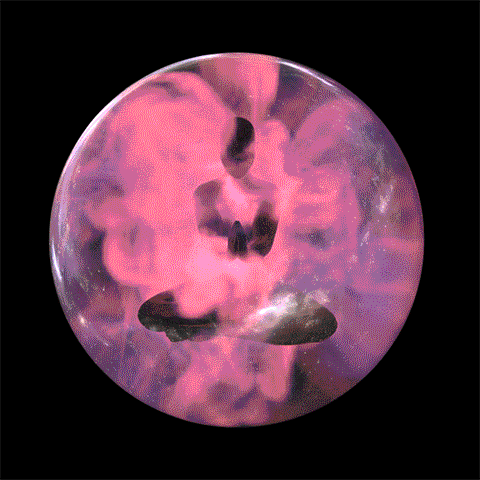


.png)


