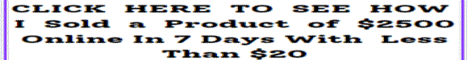| Search (advanced search) | ||||
Use this Search form before posting, asking or make a new thread.
|
|
04-15-2014, 11:48 PM
Post: #31
|
|||
|
|||
|
RE:
This is my problem....
![[Image: 13871646293_30a4c92109_z.jpg]](https://farm8.staticflickr.com/7167/13871646293_30a4c92109_z.jpg)
|
|||
|
04-17-2014, 06:33 AM
Post: #32
|
|||
|
|||
RE:
(04-15-2014 11:48 PM)vipmaster1368 Wrote:In your WP OptimizePress Dashboard, do you see any error at: Global Settings → Compatibility Check. [Reference] If you've continued problems licensing your site, check...
|
|||
|
04-17-2014, 06:45 AM
Post: #33
|
|||
|
|||
|
RE:
Hi,
Any updates for OptimizePress 2.0 for Wordpress 3.9 ? Thanks |
|||
|
04-17-2014, 04:13 PM
Post: #34
|
|||
|
|||
|
RE:
Awesome! Thanks for the upload man. Im having a few problems.
Even though the API check accepts a random key at the first screen, if I edit any of the options such as turning on SEO Setting or setting a header image, etc I get a validation error that the API Key could not be validated. It is highlighted in red on the API Key Field stating it is invalid. Im also getting a missing CSS error when trying to apply the theme. Thanks! |
|||
|
04-17-2014, 04:30 PM
Post: #35
|
|||
|
|||
| RE: | |||
|
04-17-2014, 08:25 PM
(This post was last modified: 04-17-2014 08:26 PM by Naif.)
Post: #36
|
|||
|
|||
RE:
(04-17-2014 04:13 PM)bacarat Wrote: Awesome! Thanks for the upload man. Im having a few problems.Same here , The null method for deleting the line 54 in install.php file doesn't work with the new OPv2.1 and also not compatible with wordpress 3.9 (WYSIWYG Editor not show up) The version 2.0.0 works fine but with some error with adding buttons or arrows too complicated .. |
|||
|
04-18-2014, 09:38 AM
Post: #37
|
|||
|
|||
| RE: | |||
|
04-20-2014, 03:20 AM
Post: #38
|
|||
|
|||
RE:
(04-18-2014 09:38 AM)calkut Wrote:(04-17-2014 06:45 AM)Naif Wrote: Any updates for OptimizePress 2.0 for Wordpress 3.9 ?for wordpress 3.9 need version 2.1.9.3 Here you go calkut - A clean untouched OP version 2.1.9.4 Download Magic Button : Don't forget to show your appreciation ;) "Help as many people as you can to get what they want and you will get what you want"
|
|||
|
04-20-2014, 05:07 AM
Post: #39
|
|||
|
|||
|
RE:
Here we go ..
Thank you fiandalfie .. |
|||
|
04-20-2014, 12:30 PM
Post: #40
|
|||
|
|||
| RE: | |||