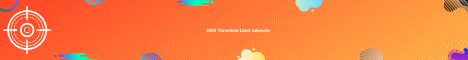| Search (advanced search) | ||||
Use this Search form before posting, asking or make a new thread.
|
|
03-09-2022, 08:44 PM
Post: #71
|
|||
|
|||
|
RE: Ben Settle's 10-Minute Workday Program
Hey Daily-rp, thanks for the re-up but I'm getting a file blocked notice when I click that link from mediafire due to a copyright block?
|
|||
|
03-12-2022, 12:04 PM
Post: #72
|
|||
|
|||
| RE: Ben Settle's 10-Minute Workday Program | |||
|
03-12-2022, 12:06 PM
Post: #73
|
|||
|
|||
|
RE: Ben Settle's 10-Minute Workday Program
Thanks a ton for the re-up daily-rp - nice share and great effort keeping it alive - max repped
|
|||
|
12-17-2022, 10:48 AM
Post: #74
|
|||
|
|||
| RE: Ben Settle's 10-Minute Workday Program | |||
|
12-17-2022, 12:46 PM
Post: #75
|
|||
|
|||
RE: Ben Settle's 10-Minute Workday Program
(12-17-2022 10:48 AM)SAGESMIND Wrote: Here's a re-up: SAGESMIND, thanks for the reupload, Repped+  Unfortunately, all Mega links are quickly taken down by Ben Settle's minions. I'm trying to test and reupload the files in 3 parts, on this filehost. Hope it can stay longer. https://seyarabata.com/639d2746be053 - 10 Minute Workday.rar - 730.59 MB https://seyarabata.com/639d2cc002395 - The 60 Minute Copy Cure.rar - 1.61 GB https://seyarabata.com/639d2b475be84 - Bonuses.rar - 1.69 GB |
|||
|
02-27-2024, 07:51 PM
Post: #76
|
|||
|
|||
RE: Ben Settle's 10-Minute Workday Program
(12-17-2022 12:46 PM)Makepeace Wrote:(12-17-2022 10:48 AM)SAGESMIND Wrote: Here's a re-up: Makepeace, you're the shizzle. Rep+! |
|||
|
02-29-2024, 09:43 PM
Post: #77
|
|||
|
|||
|
RE: Ben Settle's 10-Minute Workday Program
Thanks for that
|
|||
|
03-01-2024, 05:55 PM
Post: #78
|
|||
|
|||
|
RE: Ben Settle's 10-Minute Workday Program
Wow! thanks for that!
Finally we get it. The put down so quickly Mega!! |
|||
|
03-16-2024, 04:32 AM
Post: #79
|
|||
|
|||
|
RE: Ben Settle's 10-Minute Workday Program
Thanks and repped, Makepeace. But I can only download "10 Minute Workday" file. I tried 4 times, but the other 2 files stop downloading when they get to 1GB.
Can someone upload them to another host (beside Mega)? |
|||
|
03-16-2024, 08:52 AM
Post: #80
|
|||
|
|||
|
RE: Ben Settle's 10-Minute Workday Program
@SAGESMIND: Thank you for re-upping such a large share. Max reps.
@Makepeace: Thank you and max reps to you, too. Your seyarabata links are working great!  As you said, the Mega links are only going to keep getting deleted. This must have been a Herculean effort on your part and I applaud you. While I already had the Ben Settle 10 Minute Workday program stored away on an external HD, I wanted to check out the other program (60 Minute Copy Cure and the Bonuses). And it's never a bad idea to have Ben Settle within easy reach, so just decided to downloaded everything anew a little while ago today. @Everyone else: If you're still trying to get this huge download and are having problems with it, here's how I downloaded it earlier... STEP 1: Copy all 3 of Makepeace's seyarabata links from post #75. STEP 2: Open JDownloader2 and paste the links into the 'Link Grabber' section. STEP 3: In 'Settings' decide where you want to save them and make and name a new directory/folder to store all 3 files together. STEP 4: Wait for the links to parse into JD2 ... the UI will show you the total number of files in the download and whether they are online/available. STEP 5: Click the START ALL DOWNLOADS button in the lower-right of the UI. The program should begin downloading instantly. You will see some movement of bytes in the console and a green line will begin moving across the UI at the top of the console, from right-to-left, which means the files are actively being transferred. Let me say this...this is a humongous download. Once you've got the links in JD2 and the download begins, go take a nap...cook a meal...catch up on your phone calls. Leave it because it's going to be a while. I started almost an hour before JD2 alerted me that my downloads were done. Now, here's what I found out after the download... The 3 files that were saved to my external hard drive were actually text format, even though they were also .rar files. All of the content was three (at least 2 of them were over 1 GB large). Don't do like I (almost) did and delete the download in frustration. All you need to do is open your WinRAR program and put those text documents into the UI to extract them. So how (if you need a step-by-step guide)... STEP 1: Go to the area where you downloaded from JD2. That will likely be either your desktop or your C:\ or an external drive. You will see the 3 parts showing up as a text document. Grab the files from wherever they are and pull them out onto your desktop area. STEP 2: Open your WinRAR program. STEP 3: Pull the files (either one-at-a-time or all 3) into the window of the opened WinRAR program. NOTE: Any file extraction program might work but I use WinRAR. As soon as you do this, the text document will extract the .rar files automatically into a folder. STEP 4: Test the contents of the folder (if you like) by double-clicking it to open and checking out the files. Depending on the file formats, you will see either PDFs, mp3s, mp4s or other file format. If the files are there, in the right format, you're set. You can close that folder now. Here are the videos of the 10 Minute Workday program... STEP 5: Transfer the folder(s). First, you want to pull it/them from the WinRAR program out onto your computer's desktop. Then, from there, you can drag-and-drop it wherever you initially planned to save the files. For example, I put all 3 folders into a directory on my desktop that I named 10 Minute Workday - Ben Settle. Then, I opened my external drive and dragged the entire folder into a directory I named March 2024 where I'm saving all of my downloads for this month. As you can see in the image above, I also numbered the files, giving priority to the 10 Minute Workday, while the Bonuses and the 60 Minute Copy Cure fall under it in hierarchy. Some of you may decide to save all 3 file separately but I'm thinking the Bonuses go with the 10 Minute Workday, at least. Lastly, I deleted the folder by the same name from my desktop. I hope this explanation helps.  for reading! Layna61524 |
|||

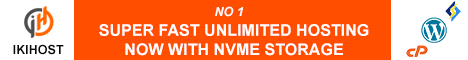











![[Image: ice-screenshot-20240315-144414.png]](https://i.postimg.cc/Prd169QT/ice-screenshot-20240315-144414.png)
![[Image: ice-screenshot-20240315-150040.png]](https://i.postimg.cc/d3qnmXSN/ice-screenshot-20240315-150040.png)