



| Search (advanced search) | ||||
Use this Search form before posting, asking or make a new thread.
|
|
03-28-2015, 02:22 AM
Post: #41
|
|||
|
|||
|
RE:
Thanx For Sharing Those Great Plugins
|
|||
|
03-28-2015, 03:51 AM
Post: #42
|
|||
|
|||
|
RE:
Great Stuff TY repped +5
|
|||
|
03-28-2015, 04:44 AM
Post: #43
|
|||
|
|||
RE:
(03-28-2015 01:56 AM)shiva111 Wrote:oh, I compiled the uploadprogress from source.Does it matter or PECL must be need in 3.1? I don't know why this became.I create two root and their databases for 2 vers to test. The OS environment is same. Just modify apache virtualhost file back and forth.(03-27-2015 09:16 PM)evfa Wrote: Yup,I know.I'm not noob, I have claimed " Just fall back to 3.0 with changing document root". 3.0 works fine as apache uploadprogress module + lighttpd sec module.Upload and progress bar is working 100% for me, just uploaded 695MB movie and its working flawless. Your server might be missing PECL. |
|||
|
03-28-2015, 04:51 AM
Post: #44
|
|||
|
|||
RE:
(03-28-2015 04:44 AM)evfa Wrote:PECL is required.(03-28-2015 01:56 AM)shiva111 Wrote:oh, I compiled the uploadprogress from source.Does it matter or PECL must be need in 3.1? I don't know why this became.I create two root and their databases for 2 vers to test. The OS environment is same. Just modify apache virtualhost file back and forth.(03-27-2015 09:16 PM)evfa Wrote: Yup,I know.I'm not noob, I have claimed " Just fall back to 3.0 with changing document root". 3.0 works fine as apache uploadprogress module + lighttpd sec module.Upload and progress bar is working 100% for me, just uploaded 695MB movie and its working flawless. Your server might be missing PECL. |
|||
|
03-28-2015, 07:10 AM
Post: #45
|
|||
|
|||
| RE: | |||
|
03-28-2015, 09:13 AM
Post: #46
|
|||
|
|||
|
RE:
Fantastic share, thank you!
|
|||
|
03-28-2015, 01:32 PM
(This post was last modified: 03-28-2015 01:33 PM by DaniloIN.)
Post: #47
|
|||
|
|||
RE:
(03-28-2015 04:44 AM)evfa Wrote: oh, I compiled the uploadprogress from source.Does it matter or PECL must be need in 3.1? I don't know why this became.I create two root and their databases for 2 vers to test. The OS environment is same. Just modify apache virtualhost file back and forth.Working here, CENTOS yum install gcc-c++ php-devel php-pear pecl install uploadprogress service httpd restart |
|||
|
03-29-2015, 03:47 PM
Post: #48
|
|||
|
|||
|
RE:
hey, anybody here can help me to install the requirements for avs 3.1 for a bucks ?
|
|||
|
03-29-2015, 07:26 PM
Post: #49
|
|||
|
|||
| RE: | |||
|
03-29-2015, 08:08 PM
Post: #50
|
|||
|
|||
| RE: | |||

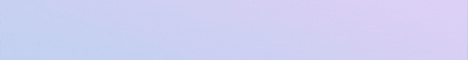









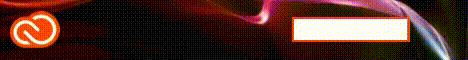
![[Image: banner1.jpg]](http://ogmobi.com/promo/banner1.jpg)

