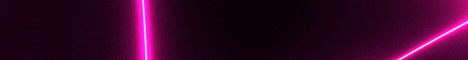| Search (advanced search) | ||||
Use this Search form before posting, asking or make a new thread.
|
|
03-18-2013, 12:54 AM
(This post was last modified: 03-18-2013 12:56 AM by GoWork.)
Post: #1
|
|||
|
|||
|
Adsense FAQs
Note: There are no affiliate links in this post and I’m not affiliated with any of the services that I recommend in this guide.
Google Adsense has always been one of the easiest ways to make money from your blog or website. Once your website is set up and ranking, you’ll enjoy a steady flow of visitors, a percentage of whom will click on your ads, resulting in money in the your bank account. It worked in 2005 and still works in 2012, although some things have changed. If you follow these steps I’m about to show you, you can make an absolute killing off of Google Adsense. Step 1: Locate Your Keywords As with most internet marketing methods, the very first step is to find your niche and keywords. If you want to learn how to make money with Adsense, you need to understand how to make money online in general. And that begins with proper niche and keyword research. This step is crucial because visitors will be using these keywords to find your website. You need to find a keyword that has high searches, but low competition. Before finding the exact keywords you’re going to use, you need some niche ideas. Places you can use to brainstorm ideas include…
There are two ways you can go about actually finding keywords. First, you can do keyword research yourself, manually. The most common tool for this is the Google Keyword Tool. It’s completely free and I still use it for my keyword research, even though I have a bunch of fancy paid software too. If you want to go for fancy paid software, which will save you time, I recommend getting Market Samurai which the most popular keyword research too. You can get a free 40 day trial of MS (normal length is 14 days I think) if you type in marketsamurai.com/thirtydc These tools are for more advanced users who understand the fundamentals of keyword research. If you’re a total newbie, you can still benefit from these tools. Just make sure to go through the tutorials first. You want one keyword you want your main domain to rank for in Google. This should be the keyword with the most searches. Once you find that, you want a list of related keywords to target individual pages for. For example, if your main keyword is “Christmas gifts” your secondary keywords may be “Christmas gifts for mom”, “Christmas gifts for boys”, “Christmas gifts for girls” and so on. The second way to do keyword research is to outsource it. There are some great gigs in the Warriors for Hire section that provide keyword packages. Here are the criteria I personally follow:
Also be sure to check the stats of the top 10 ranking websites with market samurai or some other keyword tool. If a lot of sites have low page rank, domain age and backlinks to page, then the KW is easier to rank for. Note that when using Google KW tool, ignore the competition column. It doesn’t tell you about your actual competition in the search results, but how many advertisers are bidding on the keyword in Adwords. So you actually want high “competition” because that means the niche is profitable. Step Two: Buy Your Domain Once you find a profitable keyword, you need a domain to host your website on. Again, there are 2 ways to go about this. Aged Domain – Faster Rankings The first option is to pay for an aged domain, a domain that’s been around for a while. Google loves these domains, and you can get traffic to these faster. These domains usually cost $11 and up. A few places where you can buy aged domains include
The downside to an aged domain is that you don’t get to choose what the domain name is. While an aged domain’s existing backlinks, PR and age more than makes up for this, having your keyword in your domain name will give you a nice ranking boost and will make your life a whole lot easier. The best type of domain to get is an exact match domain. This means is essentiallywww.yourkeyword.com/org/net/info/co. Register a new domain costs anywhere from $2.99 – $24.99 per year, depending on the extension you get. By the way, .info’s and .co’s rank just as well as .com/.org/.net domains. I’ve personally gotten a cheap .info domain to #1 in Google in just a few weeks. If an exact match domain is not available, what you can do is add a letter or word to the end of it. So if yourkeyword.com is taken, you can use something like…
Where to Buy Your Domain If you’re registering a fresh domain, I recommend Name Cheap. They’re checkout process is fast and easy, unlike Godaddy, who tries to upsell you a billion times. Name Cheap also offers free privacy protection. You can usually find a Name Cheap coupon code here and save a few bucks. Step 3: Get Hosting To make passive income with Adsense, you need to host your website on a reliable server. This way, visitors can access it 24/7, and you’ll get paid around the clock. Getting the right web host is important because any down time equals a loss of profits. That’s why I recommend Host Gator, which is the most reliable web hosting service I’ve ever tried. Their baby plan allows you to host unlimited websites, starting at under $10 per month. Step 4: Install WordPress Once you set up for hosting, you need to start designing your site and uploading content to it. Hands down, the easiest way to do this is use WordPress, a free blogging platform. The great thing about WordPress is that you don’t need to have any experience in programming or web design and still create a beautiful and profitable passive income website. To install WordPress, simply go into your Host Gator cPanel and select Fantastic Deluxe. Follow the installation instructions to get WordPress set up on your domain. After that, configure your settings, themes, plugins and pages (we’ll talk about this in the next step). If you’re going to make multiple websites, it’s a good idea to get a backup plugin so you can easily duplicate your sites. I recommend Backup Creator by Robert Plank (there’s a WSO on here) or Backup Buddy. Step 5: Optimizing Your Blog Themes One of the best theme I’ve used to earn money with Adsense sites is the CTR theme (not sure if WSO is still open). All you have to do is insert your Adsense publisher ID and it will automatically insert ads in your posts. This theme is optimized for click throughs as it uses pictures in specific locations to draw the reader’s eyes towards the ads. I’ve seen very high click-through-rates with this theme. There are also a few other free AdSense themes available. Here is a list of the best free Adsense themes. Settings These settings (especially permalinks) will optimize your Adsense site for performance as well as the search engines.
Plugins I recommend the following WordPress plugins when building your passive income Adsense blog.
The next step in this guide is to add content to your blog. Again, there are two ways you can do this. The first way is to create your content manually and write everything yourself. Each article should be about a keyword on your list and at least 500 words long. Include pictures and videos if you can. On Page SEO Basics There are a few guidelines to follow if you want to optimize your on-page SEO and get your page ranked easier. You don’t have follow all of these guidelines, but keep in mind that the more, you do, the better it will rank. If it’s unnatural to do all of the things on this checklist, then just do the bare minimum: You want to include your keyword in the title, first sentence and last sentence. You’ll also want to include it in the heading and body without overtly “keyword stuffing”. That said, here’s what you do if you want a perfectly optimized article for SEO:
So a really well written article will actually delay or prevent that completely. So in this case, I do recommend outsourcing your articles to a cheap writing service if you do not have the time to create them yourself. Some article writing services that I personally use include…
Once you have your first article posted, you want to get your website indexed in the search engines. The easiest way to do this to use this quick index tool and enter in your website information. To check whether your website has been indexed in Google, simply type in “http://www.yourdomain.com” into the search box and see if your website comes up. Using the bulk ping tool above, you should get indexed within 24 hours. Adding More Content I recommend adding a new, unique article every few days for 2 weeks until you have 5-10 articles on your blog. You can do this all at once and schedule them to automatically post (be sure to change the daily posting time for each one), or you can post them as you go. Step 7: Getting Your Website to Number 1 on Google Next, we’re going to be focusing on getting our site to the top of Google by building quality backlinks to our site. Important- Before You Build A Single Backlink I recommend you wait at least 2 weeks before building a single backlink. I’ve noticed that I tend to rank higher (and have my rankings stick) more easily if I wait a few weeks. Right after your site goes live, Google has to decide how to categorize you (which is why it’s important to link out to authority sites). If you build links right away, you may get ranked quickly, but your rankings will almost always drop right away (my theory is that Google categorizes you as a trending topic/news story when you get links too quickly, which is why you rank fast, then drop). I’ve noticed this over and over again in my websites so I always wait 2-3 weeks before building a single backlink. Option 1: Building Backlinks Manually (Requires Your Time, No Money) When building these links, it’s important to vary your anchor text. So if your main keyword is “dog training tips”, you also want to include keywords like, “tips to train your dog”, even if you’re not targeting them because this is a lot more natural and Google’s smart enough to understand that they’re related. Also have naked links (anchor text is your URL). Another good practice that I’ve seen great results with is to build backlinks to both your main domain, Domain For Sale as well as your inner pages www.yourkeyword.com/keyword-2. These are the best ways to build manual backlinks to your website if you don’t have the money to outsource yet. Article Submissions – After each new blog post has been indexed, use that post and submit to as many of these as you can… Web 2.0 Posts – Write new articles and post them on the following sites. Add new articles to the same account. Social Bookmarking – I like using a free service called SocialAdr to create social bookmarks. What’s cool about this service is that other people will submit your social bookmarks to their accounts, essentially building backlinks for you. Forum Profiles – These profiles on high PR forums that link to your website. I recommend using Angela’s high PR profile backlink packages because they aren’t being spammed to death. Blog Networks – Blog networks allow you get backlinks from private, high PR, aged blogs. My favorite blog network that I’ve seen amazing results with is Build My Rank, which has a 10 link free trial (sometimes, that’s all you need to get ranked on page 1). Option 2: Building Backlinks with Paid Tools (Requires Time And Money) If you have the budget, there are some tools I recommend to make your life a whole lot easier. Remember that a fool with a tool is still a fool. These tools will not magically get your number 1 rankings. There’s imply there to automate your link building so you have less work. These tools will take a while to learn, but well worth the time invested, since you can use them for as many other websites as you want. This is the most bang-for-your buck way to make money with Adsense. These are 2 previous tools that I mentioned previously that have paid options. I personally use and highly recommend both of these. Social Adr – The paid option is $40 per month and you to build over 1600 backlinks per month without having to submit links for other people. Build My Rank – The paid option starts off at $59 per month and lets you build unlimited links to 5 different domains that you own. This is the most bang for your buck link building tool in my opinion since many of these blogs have PR 4 and up. By the way, Build my Rank is amazing for ranking long tail keywords (keywords longer than 3 words). Here the two other tools I recommend: Article Marketing Robot ($97) – Automatically submits articles to thousands of directories. You’ll need to upload a new article list. The one it comes with is pretty crappy. Bookmarking Demon ($147) – Automatically submits social bookmarks to hundreds of different accounts. I’ve used a lot of SEO tools and services and these are the ones that have worked best for me. Option 3: Building Backlinks With Backlink Packages (Requires Money, No Time) If you have the budget, don’t have time or just lazy, you can outsource your entire backlinking campaign. I have only tried one complete done-for-you SEO service that I saw great results with. I’m not going to mention the service here because IDK if that’s allowed on Warrior Forum. View this original guide at the bottom of this post if you want to know. By the way, all of these link building techniques I mention can be outsourced on Fiverr for a few bucks. You’ll find the specific gigs in the original guide. Step 8: Flip for Profit (Optional) Once your website is making you a solid monthly income, you can easily sell it on Flippa for up to many times it’s monthly revenue. It’s important to provide proof of income and traffic when you sell your site, so be sure to be keeping track of your traffic with Google or Clicky Analytics. Some people have an entire business based on creating Adsense sites using a proven system and flipping it down the line for a big sum. Adsense sites on Flippa can sell for up to 15-25 times the monthly revenue. FAQ Q. I don’t have an Adsense account. How do I get one? A. Approved Adsense accounts are harder and harder to get nowadays, especially if you live in Asian countries (India, Pakistan, Sri Lanka, etc.) But if your blog has quality content (so you may want to write the first few blog posts yourself), you should have no problem getting your account approved after applying for one. Q. I got banned from AdSense. How can I get another account. A. If you’re banned from AdSense, there are 2 things you can do. The first is to create an account for a family member and use that one. There are also services out there that create Adsense accounts for you. I don’t know if I’m allowed to mention any specific names here. View the original guide at the bottom if you want to know. Q. Can I combine Adsense with other affiliate networks? A. Sure, you can combine Adsense with other networks such as Amazon, Clickbank, Ebay and so on. One of my favorites is an Amazon/Adsense hybrid website. Thanks for reading! I hope this guide on how to make money with Adsense helped and I wish you tremendous success. Original guide (with images) here: How to Make Money With Adsense
++ Reps would be appreciated
|
|||
|
03-18-2013, 01:55 AM
Post: #2
|
|||
|
|||
|
RE:
Buildmyrank is down :(
Marketing is hard...
|
|||
|
03-18-2013, 02:21 AM
Post: #3
|
|||
|
|||
|
RE:
Your thread looks like SHIT....
Before posting Just Preview it. |
|||
|
03-18-2013, 02:47 AM
(This post was last modified: 03-18-2013 04:43 AM by derekt.)
Post: #4
|
|||
|
|||
|
RE:
This has probably been done to avoid indexation. Pretty valuable info if you're lazy to read WSO's. Just copy and paste into word.
Marketing is hard...
|
|||
|
03-18-2013, 03:46 AM
Post: #5
|
|||
|
|||
|
RE:
Be Like REPS.. it's just 1 Second task - Click REP Button -
![[Image: tnx.gif]](https://bestblackhatforum.com/images/smilies/tnx.gif) |
|||
|
03-18-2013, 06:48 AM
Post: #6
|
|||
|
|||
|
RE:
there is a link at the end to original article, so you can go and read it straightly ....
|
|||
|
03-18-2013, 09:10 AM
Post: #7
|
|||
|
|||
|
RE:
thank you, and do you mind change the font color into bright. why newbie member can access and browsing this superVIP room ?
|
|||
|
03-19-2013, 03:18 PM
Post: #8
|
|||
|
|||
|
RE:
Great info worth's more than crappy stuffs out there that sells for $47 :)
|
|||