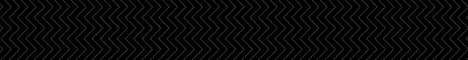| Search (advanced search) | ||||
Use this Search form before posting, asking or make a new thread.
|
|
01-24-2016, 08:56 PM
Post: #1
|
|||
|
|||
|
[ASK] Uploading big-sized WP themes
Good day lads and gents
 Lately I've been actively getting involved in blogging. So the matter is, every single time I tried to upload gargantuan theme through the WP panel, it kept loading like forever. Aaand the page asked "Do you want to try again something like that" Lately I've been actively getting involved in blogging. So the matter is, every single time I tried to upload gargantuan theme through the WP panel, it kept loading like forever. Aaand the page asked "Do you want to try again something like that" I've tried to upload the theme thru cpanel, but error popped up saying that limit upload size is not more than 12mb if memory served me well. 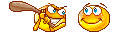 d***. Anyone got solution for this friggin problem? d***. Anyone got solution for this friggin problem? Lookin' forward to solutions by anyone 
|
|||
|
01-31-2016, 03:01 AM
Post: #2
|
|||
|
|||
|
RE: [ASK] Uploading big-sized WP themes
Try via FTP or Ask your hosting provider to increase the uploading limit more than you need.
cheers !! |
|||
|
02-01-2016, 09:30 AM
Post: #3
|
|||
|
|||
|
RE: [ASK] Uploading big-sized WP themes
Hello brother,,,
try my method. I just success with this trick... > Login into your cpanel > Scroll down into "software and Services" tab > choose "Select PHP Version" > On "Select PHP Version" area click on "Switch To PHP Settings" > And then change "post_max_size" and "upload_max_filesize" into MAX value (64MB) Apply it > Go to your WP Dashboard Area, try to upload new media to see how its work > VIOLA.... May be this Picture below will help you out... ![[Image: A.png]](http://greatdeal.ga/wp-content/uploads/2016/01/A.png) ![[Image: B.png]](http://greatdeal.ga/wp-content/uploads/2016/01/B.png) ![[Image: C.png]](http://greatdeal.ga/wp-content/uploads/2016/01/C.png) ![[Image: D.png]](http://greatdeal.ga/wp-content/uploads/2016/01/D.png) Thanks   
LIVE MUST BE CRAZY
|
|||
|
02-01-2016, 01:52 PM
Post: #4
|
|||
|
|||
RE: [ASK] Uploading big-sized WP themes
(02-01-2016 09:30 AM)blackwordwide Wrote: Hello brother,,, Thanks broo !! Solved my problem!! Repped !!++  
|
|||