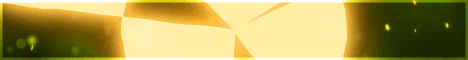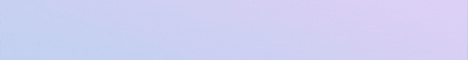| Search (advanced search) | ||||
Use this Search form before posting, asking or make a new thread.
|
|
06-29-2015, 05:44 AM
Post: #101
|
|||
|
|||
|
RE: ➽➽➽ Ultimate social poster: Facebook, Twitter, Pinterest, Google+ LinkedIn - all i...
Can you bump a post in a FB group with MP
Thanks
.
BestBlackHatTorrents BestBlackHatForum.com Tracker. Join Here: http://bestblackhatforum.com/Thread-VIP-...Stage-LIVE |
|||
|
06-29-2015, 08:58 AM
Post: #102
|
|||
|
|||
| RE: ➽➽➽ Ultimate social poster: Facebook, Twitter, Pinterest, Google+ LinkedIn - all i... | |||
|
07-01-2015, 03:56 PM
(This post was last modified: 07-01-2015 03:57 PM by Malice.)
Post: #103
|
|||
|
|||
|
RE: ➽➽➽ Ultimate social poster: Facebook, Twitter, Pinterest, Google+ LinkedIn - all in one
My Short Review of Mass Planner
So for the last few months I have been getting serious about marketing on Facebook, more so than I have been. Think of just about any major Facebook Marketing tool that can manage multiple accounts and I can bet I have thoroughly tested it. I have very particular demands of my go to Facebook tool. Managing multiple accounts (I have near 100 Phone Verified Facebook Accounts), Scheduling large posting campaigns, automation, and most importantly the ability to dedicate select proxies to certain accounts so I don’t burn out my PVAs (Crucial!). Most of the software lack that last, and furthermore, very vital feature. For a while I was using Friend Bomber, I loved it, did everything I needed but I could not justify the $200 startup price plus $99 a month. I was trying to crack it, but it was taking too much time given how it was coded, so I was spoofing my IP and Mac address to keep a trial going. Alas the developer found out and cut me off. For a few weeks I had tested some other software, FB Dominator was garbage in my honest opinion, FB Ninja showed a lot of potential but lacked a lot of features I required. I had seen this thread a couple of times, but was not too interested in anything outside of FB and the 2 account limit turned me off. Eventually, after checking out the Mass Planner website that they had additional modules, including one for unlimited accounts. This is what grabbed my attention. While there is additional fee, it’s a drop in the bucket in comparison to other tools with monster price tags. To those crying and saying it costs too much, go price shop the only other tool that can ALMOST keep up with Mass Planner, hint* Friend Bomber costs $299 plus $99 a month. So I read just about everything there was to read on the features Mass Planner has and I needed to try it. I have seen so many software developers crap out junk and promise it can fly you to Jupiter, so I had my doubts. As soon as I registered my account and fired up Mass Planner for the first time I was astonished. It loaded so quickly, so smoothly, and I was then staring at by far the most professional looking user interface I have I have ever witnessed on a Facebook Marketing tool. Here I am, used to buggy software, which crashes constantly (even the major ones), with a look that would make one think it was designed by a 15 year old art school drop out with early onset dementia. But Mass Planner, flawless, fast, and a clean, professional look. I began playing around, figuring how everything worked. You can add your accounts, dedicate them to individual proxies (Fu.ck Yes! Finally!), test your accounts to make sure they are alive, import profile data, manage friend requests, and set up massive, complex campaigns that post on a designated schedule…I mean, what else could you ask for? I have since started to play around with the other social media platforms Mass Planner caters too, which I had extremely little interest in beforehand. Google+, Twitter, Pinterest….they all run so freaking smoothly and bug free… It’s unbelievable. While I plan to do an extremely detailed and lengthy review on everything the software is capable of, I can say that Mass Planner has won me over as a new loyal customer. I plan on purchasing a few additional modules this coming week, and eventually collecting all of them. The advertised features of said modules is phenomenal and I look forward to testing those as well. Overall Report Features................9/10 Stability...............10/10 UX.......................10/10 Price....................10/10 Interface/Design...10/10 To the Dev. of this incredible tool, Mass Planner….well done, I am highly impressed.  Thank You Malice
always +REP those who help you, it's the least you could do.
|
|||
|
07-01-2015, 09:21 PM
Post: #104
|
|||
|
|||
|
RE: ➽➽➽ Ultimate social poster: Facebook, Twitter, Pinterest, Google+ LinkedIn - all i...
Thanks for an amazing review Malice, definitely glad you like it as that was our goal all along, a tool that people can rely on and help with everything they need.
As always, if you have any improvement ideas don't hesitate to let me know ;) (07-01-2015 03:56 PM)Malice Wrote: My Short Review of Mass Planner |
|||
|
07-03-2015, 02:50 PM
(This post was last modified: 07-03-2015 06:37 PM by activ_x.)
Post: #105
|
|||
|
|||
|
RE: ➽➽➽ Ultimate social poster: Facebook, Twitter, Pinterest, Google+ LinkedIn - all in one
Earlier on I wrote a rant about what I thought Mass Planner needed etc..
However, after playing around with the tool, I can honestly say I feel the tool is sufficient as is. Sure, one would desire to have spun text to use for twitter etc but, when running projects, you have the option of uploading single lines of text into provided boxes so that each section gets to be posted to your social platform of choice in sequence or randomized. Mind you, this is my first campaign with this software.. been following, retweeting and everything else in between, and this is my first campaign to run. I used my own URL shortener as I did not trust the software to shorten the links for me, even though that provision is available within the campaign settings.. will probably try this out on a 2nd campaign.. besides, all my social profiles are in night mode right now, meaning they're "asleep", if you will, and will commence activity at my prescribed times within the software. I'm running this on a VPS and, even though it seems slow on a 1GB RAM Windows VPS, I set up everything on my local machine, then synch folders with the VPS... this way I have a "backup" copy on my machine with the requisite settings, should I decide to move webhosts etc. I give this a solid 8/10 right now, due to the fact that the video tutorials are very brief and do not give a real campaign being setup and running etc. You kinda have to figure some stuff out yourself, though it's quite easy to navigate and figure out the role of each module during the campaign setup phase. Would have loved to see a video on how a campaign's really setup, from start to finish. Right now the video walk-throughs only discuss what each feature is and does, but no real example of a campaign being created is available. I'm really hoping to scale my campaigns up once I'm certain I'm driving traffic to my web properties. Glad I came across this piece of software when I did. Feature Request: **Ability to scrape creative common images from the internet **Ability to truly randomize times for posting, etc.. instead of the given times.. software should be able to post x number of posts between, say 8am and 5pm, instead of the fixed times one has to choose as options. |
|||
|
07-03-2015, 05:42 PM
Post: #106
|
|||
|
|||
|
RE: ➽➽➽ Ultimate social poster: Facebook, Twitter, Pinterest, Google+ LinkedIn - all in one
Hi
is there a way to find a viral images or certain images using hastag or somehting then auto post on instagram? |
|||
|
07-03-2015, 11:34 PM
Post: #107
|
|||
|
|||
RE: ➽➽➽ Ultimate social poster: Facebook, Twitter, Pinterest, Google+ LinkedIn - all i...
(07-03-2015 02:50 PM)activ_x Wrote: Earlier on I wrote a rant about what I thought Mass Planner needed etc.. Thanks for a great review activ-x, definitely glad your like our work :) To answer some of the points you brought up : - you can enter spin syntax for almost all fields in the software, so it will definitely work with Twitter. - about the videos we had to keep them short as people loose interest fast and if we createa a one hour long video on how to do it from top to bottom no one would watch it, so everything was split down in parts, if you watch them all you will have a complete view on how to do it. Here's one we did for instagram for example with posting and all the tools set up : https://www.youtube.com/watch?v=PYwss5rSqD0 - there are many ways to add stuff from the internet, you can add them through rss feeds, we have an extra module that extracts images from pinterest or flickr, we have also created a chrome extension that allows you to extract images from any web page and send them to your campaigns : http://www.massplanner.com/mass-planner-...on-chrome/ - you can truly randomize them with a volume campaign, also standard campaign has an option to randomly choose different posting times each new day. (07-03-2015 05:42 PM)x-online Wrote: Hi You can automate this through rss feeds, find a couple of pinterest board with really good images, and enter that feed in a campaign and it will post to instagram what it finds there. |
|||
|
07-05-2015, 02:48 AM
(This post was last modified: 07-06-2015 02:25 AM by activ_x.)
Post: #108
|
|||
|
|||
|
RE: ➽➽➽ Ultimate social poster: Facebook, Twitter, Pinterest, Google+ LinkedIn - all in one
Thanks for the prompt response op.. appreciated.
Quote:Your Instagram video tutorial is very descriptive, easy to follow and should be used as the control for all your other videos.. In response to your "assumption" that people would lose interest in a complete walkthrough video.. then perhaps you need to watch the walkthrough video for Jonathan Leger's Social Multiplier..it's over 1hour long.. very interactive... leaves little doubt on how to use their software. This is your software after all.. why make very brief videos without "actual" examples? That's what videos are for, after all.. to hold one's hand and "show", not just explain.. doesn't make sense.. to assume like that.. Question... Once a campaign has been setup.. I'm not seeing an option to add more content to that campaign?? Say I have a active twitter campaign, and I want to add more tweets to that same campaign.. seems the only way to add more content, is to start another campaign... running after the first has ended no? Not seeing the option to "add" more to existing campaigns. Also.. when you add images to your campaign.. I wish there was an option to "save".. instead of just clicking back to the parent campaign without knowing whether the image added to the tweet is going to be saved or not. For facebook campaigns.. I'm not seeing the option to use fapages, as opposed to the actual profile itself.. shouldn't the idea be to use a fanpage to interact with followers etc? Thanks |
|||
|
07-06-2015, 10:33 PM
Post: #109
|
|||
|
|||
|
RE: ➽➽➽ Ultimate social poster: Facebook, Twitter, Pinterest, Google+ LinkedIn - all i...
I see what you mean, ok, I will put this on the to-do list then, to create a tutorial video from top to bottom.
Of course you can add more content to a campaign, just go to the what to publish tab, from there you can add text and image posts, you can add in bulk or one by one, you can add through rss feeds. There's no reason to create a new campaign if you already have one set up. everything you do inside MP is automatically saved, there's no need for a save button, we just saved you extra time in clicking save everywhere if you want to use your fanpage in facebook, just go into the embedded browser and switch to your page manually. Can't do this automatically because some actions can't be done by pages and it will require a lot of switching back and forth. Remember to switch manually again as some features don't work on pages. (07-05-2015 02:48 AM)activ_x Wrote: Thanks for the prompt response op.. appreciated. |
|||
|
07-09-2015, 06:00 AM
Post: #110
|
|||
|
|||
| RE: ➽➽➽ Ultimate social poster: Facebook, Twitter, Pinterest, Google+ LinkedIn - all in one | |||