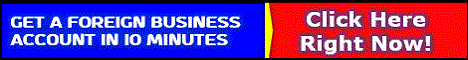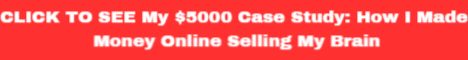| Poll: Do you like my shares? This poll is closed. |
|||
| ▲ Yes, AWESOME, Keep 'em coming! |   |
38 | 97.44% |
| ▼ No, I am only a Hit 'n Runner. ;) |   |
1 | 2.56% |
| Total | 39 vote(s) | 100% | |
| * You voted for this item. | [Show Results] |
| Search (advanced search) | ||||
Use this Search form before posting, asking or make a new thread.
|
|
02-25-2016, 11:24 PM
Post: #31
|
|||
|
|||
|
RE: ★★[GET][SUPER★HOT] WP Backup Plus v2 - Backup on S3,Dropbox SAVE$197 [connexionz]★★
SHA256: e0b57b6fea2faf83afee71916b5a26513e0f078262724d4a11992d21ded20ffb
File name: WP Backup Plus-v2.2 [connexionz].zip Detection ratio: 1 / 55 https://www.virustotal.com/en/file/e0b57...456383341/ |
|||
|
02-25-2016, 11:39 PM
Post: #32
|
|||
|
|||
|
RE: ★★[GET][SUPER★HOT] WP Backup Plus v2 - Backup on S3,Dropbox SAVE$197 [connexionz]★★
Good!
Always use any software at your own discretion. I received the download from another user, who probably downloaded from vendor site. High chance this is False Positive (or better to compare with original file). (02-25-2016 11:24 PM)bulala1 Wrote: SHA256: e0b57b6fea2faf83afee71916b5a26513e0f078262724d4a11992d21ded20ffb |
|||
|
02-26-2016, 04:42 AM
(This post was last modified: 02-26-2016 02:03 PM by CallmeReaz.)
Post: #33
|
|||
|
|||
|
RE: ★★[GET][SUPER★HOT] WP Backup Plus v2 - Backup on S3,Dropbox SAVE$197 [connexionz]★★
after wrote the email. it asked for password?
Update: Oops.. sorry.. My mistake |
|||
|
02-26-2016, 09:01 AM
Post: #34
|
|||
|
|||
|
RE: ★★[GET][SUPER★HOT] WP Backup Plus v2 - Backup on S3,Dropbox SAVE$197 [connexionz]★★
I'm going to check it out.
Reps added! |
|||
|
02-26-2016, 12:49 PM
Post: #35
|
|||
|
|||
| RE: ★★[GET][SUPER★HOT] WP Backup Plus v2 - Backup on S3,Dropbox SAVE$197 [connexionz]★★ | |||
|
02-26-2016, 02:04 PM
Post: #36
|
|||
|
|||
| RE: ★★[GET][SUPER★HOT] WP Backup Plus v2 - Backup on S3,Dropbox SAVE$197 [connexionz]★★ | |||
|
02-29-2016, 07:21 AM
Post: #37
|
|||
|
|||
|
RE: ★★[GET][SUPER★HOT] WP Backup Plus v2 - Backup on S3,Dropbox SAVE$197 [connexionz]★★
NP at all. Happy it works for you.
(02-26-2016 02:04 PM)CallmeReaz Wrote:(02-26-2016 12:49 PM)connexionz Wrote: Need to enter mail with same case (upper and lower). |
|||
|
03-21-2016, 10:46 AM
Post: #38
|
|||
|
|||
|
RE: ★★[GET][SUPER★HOT] WP Backup Plus v2 - Backup on S3,Dropbox SAVE$197 [connexionz]★★
I'm having a little issue I'm hoping someone here can point me in the right direction. I am researching this on google right now., but I hope you guys can cut down my research time.
Everything is downloaded and installed. But before I can use the plugin all of these options have to be green. The problem is I don't know how to create or where to get a shell exec command. ![[Image: mTGj8Rd.png]](http://i.imgur.com/mTGj8Rd.png) As you can probably tell I'm i foreign waters here. Thanks for anyones help in advance |
|||
|
03-21-2016, 06:50 PM
Post: #39
|
|||
|
|||
|
RE: ★★[GET][SUPER★HOT] WP Backup Plus v2 - Backup on S3,Dropbox SAVE$197 [connexionz]★★
awesome share, thanks a lot. +rep
|
|||
|
03-24-2016, 06:07 AM
Post: #40
|
|||
|
|||
|
RE: ★★[GET][SUPER★HOT] WP Backup Plus v2 - Backup on S3,Dropbox SAVE$197 [connexionz]★★
Hi Marix
This function is disabled when PHP runs in safe mode. Also, not sure if there is any other plugin that is blocking or disabling shell_exec command? PEACE! connexionz! (03-21-2016 10:46 AM)marix504 Wrote: I'm having a little issue I'm hoping someone here can point me in the right direction. I am researching this on google right now., but I hope you guys can cut down my research time. |
|||









![[Image: XKnZ0lj.png]](https://i.imgur.com/XKnZ0lj.png)