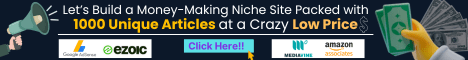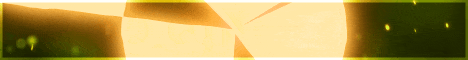| Search (advanced search) | ||||
Use this Search form before posting, asking or make a new thread.
|
|
10-26-2015, 07:15 AM
Post: #31
|
|||
|
|||
|
RE: [GET] Visual Composer Extensions 4.0
http://mir.cr/DTDC7J7Z
Version 4.0.0 ------------- - Added new elements for code highlighting ("EnlighterJS - Syntax Highlighter") - Added optional theme builder for Syntax Highlighter to create a custom theme (based on default theme) - Added new element "TS Circle Steps" - Added new element "TS Image Scroll" - Added new element "TS Google Maps Plus" (multiple markers, group filter, overlays and other new features) - Deprecated "TS Google Maps" element and renamed element to "TS Google Maps (Deprecated)" - Added new element "TS Posts Timeline" - Added new element "TS Mixcloud Player" - Added new element "TS Quick Skillset" with repeatable group settings (independent from "VC Skillsets" post type) - Added new element "TS Quick Testimonial" (independent from "VC Testimonials" post type) - Added new element "TS Testimonial Form" to create frontend submission form for "VC Testimonials" post type - Added new custom post type "VC Logos" and associated elements (currently only basic features, but will be expanded with future updates) - Fixed lazy scroll imitation mode for "TS CSS Media Timeline" element - Added "Honeycombs Fluid Grid of all Images" layout to "TS Image Gallery" element - Added "Pagawa Slideshow" layout to "TS Image Gallery" element - Added option to "TS Image Gallery" element to use external images - Added option to "TS Image Gallery" element to use different preview/thumbnail images than the ones shown in the lightbox - Added option to "TS Image Gallery" element to define tooltip animation - Fixed missing image titles for "Nivo Slider" layout in "TS Image Gallery" element - Added option to "TS Image Gallery" to disable mouse scroll for "FlexSlider" layouts - Added circle, losange, diamond, hexagon and octagon shape option to "TS Image Lightbox" element - Added option to "TS Image Lightbox" element to use featured image of post/page - Fixed social share "Off" setting not getting applied to "TS Image Lightbox" element - Added option to "TS Image Lightbox" element to show a different image inside the lightbox than the one used for the preview - Added options to "TS Image Switch" element to apply optional click event to element (provided switch is triggered via hover) - Added option to "TS Image Switch" element to have no transition effect between images - Added alignment option to "TS Image Lightbox" element - Renamed "TS Icon Title" element to "TS Title Advanced" element - Added option to "TS Title Advanced" element to highlight words in title with different color - Added option to "TS Title Advanced" element to add pre-text with different style to title - Added option to "TS Title Advanced" element to apply CSS text-transform to title - Added alternative light colored strikethrough pattern to "TS Title Advanced" element - Fixed missing strikethrough pattern for "TS Title Advanced" element if icon top/bottom combined with background - Added option to "TS Creative Links" element to use basic shortcodes to generate link title - Fixed button layout for "TS Icon Flat Button" when viewed on extra small mobile screens - Added option to "TS Divider" element to define font size for "Divider with Text" layout - Added option to "TS Divider" element to define icon size for "Divider with Icon" layout - Added option to "TS Divider" element to define image size for "Divider with Image" layout - Added shortcode processing for content for "TS Pricing Table" element - Added alternative title for mobile devices to "TS Title Ticker" element - Added breakpoint options to scale down font size on small screen devices to "TS Title Ticker" element - Added option to "TS Video YouTube" element to hide video title in top info bar (only when video is NOT viewed in browser fullscreen mode) - Added option to "TS Video YouTube" element to define custom maximum video size in lightbox - Added option to "TS Video Dailymotion" element to define custom maximum video size in lightbox - Added option to "TS Video Vimeo" element to define custom maximum video size in lightbox - Added option to "TS Video HTML5" element to define custom maximum video size in lightbox - Added option to "TS Horizontal Steps" element to define tooltip animation - Fixed tooltip themes not getting correctly applied to "TS Horizontal Steps" element - Fixed interval stacking issue for "TS Icon Wall" element when using auto-rotation - Added optional deeplinking to "TS Fancy Tabs (BETA)" element - Fixed custom overlay color not getting correctly applied to "TS Image Advanced Overlay" element - Added new background option "Particlify Animation" to extended row settings - Added optiom to extended row settings to create group of images to randomly select one for background (single image background types) - Added option to extended row settings to equalize column heights with top/center/bottom content alignment - Added option to extended row settings to define speed for fadeIn effect for parallax backgrounds - Fixed extended row settings where background size option is not transferring to frontend when using automove background type - Fixed extended row settings where KenBurns effect were always chosen randomly, ignoring actual selection - Added three new zoom effects (Basic Center Zoom, Center Zoom + Fade In, Center Zoom + Fade Out) to some row backgrounds - Fixed missing top/bottom padding options for single color and gradient color background options in extended row settings - Optional top/bottom settings for rows and left/right margins for row backgrounds are now by default disabled to avoid conflicts with some themes - Fixed "mixed content" issue on "https" pages when using "TS Video HTML5" element - Changed content holder for "TS SlitSlider" element from "blockquote" to "DIV" tag to prevent CSS conflicts - Added option to "VC Timelines" post type to assign tags to each timeline section - Added option to "TS CSS Timeline" element to filter timeline section by categories and/or tags - Added option to "TS CSS Timeline" element to show or hide categories and tags for each timeline section - Fixed missing "advanced gradient" file for "TS SlitSlider" element if extended row options are disabled - Added option to "TS Icon Flat Button" element to also use the ***** available in "TS Icon Dual button" element - Added one column layout for "TS Processes" element (layout #3) for screen sizes below 480px (via CSS3 media query) - Fixed custom font styles not getting applied to "TS Title Typed" and "TS Title Textillate" elements on some sites - Fixed optional CSS3 animation not saving for "TS Icon Counter" element - Fixed broken sort buttons in "Basic Products Isotope Grid" and "TS Isotope Posts" elements - Fixed Call to a member function get_cart() on a non-object for "TS WooCommerce Ticker" element - Fixed broken live preview for elements with images due to changes in AJAX requests in WP 4.3.x + VC 4.7.x - Added "no-ajaxy" class to all lightbox elements to avoid conflicts with standard page transition effect in "Salient" theme v6.x - Fixed elements with custom CSS output where CSS code did not get applied in FireFox browser - Fixed broken mousescroll in lightbox zoom mode when overall page scroll has been disabled in lightbox settings (using JS) - Fixed broken mousescroll in lightbox thumbnail list when overall page scroll has been disabled in lightbox settings (using JS) - Added option to plugin settings to control priority (position) for JS variables output on frontend - Bonus plugin "Iconicum" now has the option to provide the icon shortcode generator only as menu item, only added to the tinyMCE editor, or both - Added options to plugin settings to control menu position of custom post types associated with the plugin - Changed all external Google requests (fonts, maps, etc.) from "http" to "https" to avoid mixed content warnings on SSL sites - Adjusted styling for setting controls to new Visual Composer v4.7.x layout - Fixed broken description link on plugin listing page - Moved some (less used) CSS + JS routines from core plugin files into dedicated single CSS + JS files - Adjusted all internal links from "tekanewascripts.info" to "tekanewascripts.com" to account for server changes - Changed license check and other Envato dependent routines to new Envato API - License check page will now show support expiration date (already confirmed licenses need to be re-confirmed to show date) - Fixed incorrect update notification check interval from 60s to 12h (in order to match standard WP update check interval) - Fixed default options not getting set for new sites on an existing multisite environment if plugin is activated networkwide - Added fallback check to icon font loading procedure to get correct default value if matching WordPress option has not been set yet - Custom CSS + JS code from editors will now be outputted on all pages (even if no element from add-on is present) - Restored all column layouts for rows in "VC Widgets" custom post type that were previously removed - Fixed "VC Widgets" post type issue with VC "Design Options" (tab) settings not outputting correctly when used as footer and sidebar widget - Fixed settings export/import tool to include previously missing settings - Updated built-in Font Awesome icon font from v4.3.0 to v4.4.0 (adding 66 new icons) - Improved compatibility with WP Rocket Cache image and iFrame lazyload feature - Adjustments for Visual Composer v4.8.x - Other CSS + JS Improvements - Updated .po/.mo language files |
|||
|
10-26-2015, 07:36 AM
Post: #32
|
|||
|
|||
|
RE: [GET] Visual Composer Extensions 4.0
Thanks Man! rep+
|
|||
|
10-26-2015, 08:07 AM
Post: #33
|
|||
|
|||
|
RE: [GET] Visual Composer Extensions 4.0
Thank you and Rep. added
|
|||
|
10-26-2015, 10:35 AM
Post: #34
|
|||
|
|||
|
RE: [GET] Visual Composer Extensions 4.0
thanks for this man! rep+
|
|||
|
10-26-2015, 01:47 PM
Post: #35
|
|||
|
|||
| RE: [GET] Visual Composer Extensions 4.0 | |||
|
10-27-2015, 02:41 AM
Post: #36
|
|||
|
|||
|
RE: [GET] Visual Composer Extensions 4.0.1
Version 4.0.1
------------- - Fixed issue when activating / deactivating plugin networkwide on a multisite setup http://mir.cr/0RI9UKMX |
|||
|
10-27-2015, 05:38 PM
Post: #37
|
|||
|
|||
|
RE: [GET] Visual Composer Extensions 4.0.1
Thanks for update
reps maks added |
|||
|
11-24-2015, 12:19 PM
Post: #38
|
|||
|
|||
|
RE: [GET] Visual Composer Extensions 4.0.1
May you review v4.0.1 download link?
Thanks in advance, dear Damador |
|||
|
11-24-2015, 07:55 PM
Post: #39
|
|||
|
|||
|
RE: [GET] Visual Composer Extensions 4.0.1
link are still working
|
|||
|
11-24-2015, 11:24 PM
Post: #40
|
|||
|
|||
| RE: [GET] Visual Composer Extensions 4.0.1 | |||