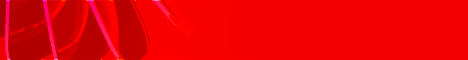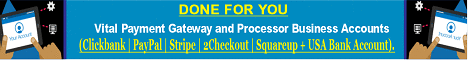| Search (advanced search) | ||||
Use this Search form before posting, asking or make a new thread.
|
|
10-16-2014, 08:16 PM
Post: #1331
|
|||
|
|||
|
RE:
I have the same problem:
-ok ip block -ok registration -NO DATA in this way is unusable I do not get any results. There is no fix?! |
|||
|
10-18-2014, 03:56 AM
Post: #1332
|
|||
|
|||
|
RE:
I had the same problem with SEO SpyGlass. This is what worked for me:
1. Update java to the latest version. 2. Remove the blocked IP's and update the software to the latest version. 3. Block the IP's again and run the software. I'm using windows xp, let me know if this worked for you as well. |
|||
|
10-19-2014, 08:23 PM
Post: #1333
|
|||
|
|||
RE:
(10-18-2014 03:56 AM)scout82 Wrote: I had the same problem with SEO SpyGlass. This is what worked for me:Thanks Scout82, but nothing... I use windows 7... What IP have you blocked? So you can use Rank Tracker without problem? |
|||
|
11-02-2014, 07:33 AM
Post: #1334
|
|||
|
|||
|
RE:
Thnkx 5+ rep added
|
|||
|
11-03-2014, 02:15 AM
Post: #1335
|
|||
|
|||
| RE: | |||
|
11-04-2014, 08:29 PM
Post: #1336
|
|||
|
|||
|
RE:
Not working now it says license not vaild
|
|||
|
11-06-2014, 02:56 PM
Post: #1337
|
|||
|
|||
|
RE:
invailid registration key show up today :(
|
|||
|
11-06-2014, 04:33 PM
Post: #1338
|
|||
|
|||
|
RE:
Instructions (credits to ija61):
1. Go to 'control panel' -> 'windows firewall' 2. Click 'advanced settings' on the left. 3. Right click 'outbound rules', and click 'new rule'. 4. Select 'custom', click next. 5. On the program step, leave 'all programs' selected, click next. 6. On the protocol and ports step, click next. 7. On the scope step, under the remote ip addresses click the 'these ip addresses' radio, and click the add button. 8. Add the ip address: '208.115.108.42', and click okay. 9. On the action tab, click 'block the connection', and click next. 10. On the profile tab, click next. 11. On the name tab, give it a name and click finish. 12. RESTART your pc/vps/dedicated Windows OS > yes again!!! 13. Fire up BlackNinjx's KeyGen 14. Choose the product option [use the order they are in, on the keygen, to stop confusion for what ones you have done!] Put in a username of your choice, click GENERATE a few times, copy the registration key to your software 15. Re-generate new key for upgrade 16. Disconnect your internet every time before you open your computer 18. After you open the program, reconnect to internet 17. Repeat step 13-16 with ALL SEOPS applications Or just try step 13 to 16 without adding any host If it work for you, just let us know |
|||
|
11-06-2014, 09:44 PM
Post: #1339
|
|||
|
|||
|
RE:
Keygen is working, but after i firewalled ips, website auditor says that cannot connect to internet. Any solution?
Thanks! |
|||
|
11-13-2014, 07:03 AM
Post: #1340
|
|||
|
|||
| RE: | |||