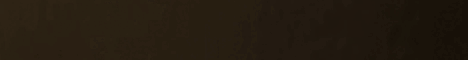| Search (advanced search) | ||||
Use this Search form before posting, asking or make a new thread.
|
|
09-09-2014, 02:31 AM
(This post was last modified: 09-09-2014 02:47 AM by Flipped.)
Post: #61
|
|||
|
|||
|
RE:
GSA SEARCH ENGINE RANKER | CONFIG.INI
FOUND THIS USEFUL OR HELPFUL?? CLICK [+1] ADD REPUTATION BELOW! :D
Hey Guys, There have been a lot of questions about where the config.ini is, and if people can get an updated version. I found a working link and have inserted it as TEXT instead of a download link that will die. :D So simple! Why doesn't anyone think around here??? INSTRUCTIONS: SAVE THIS CODE AND INSERT INTO "config.ini" WITHIN YOUR GSA INSTALLATION DIRECTORY. Enjoy guys! :B - FLIPMODE! Code: [Misc] |
|||
|
09-09-2014, 03:12 AM
Post: #62
|
|||
|
|||
|
RE: BYPASS 300 DAILY LIMITATION
HOW TO BYPASS THE 300 DAILY LIMITATION
ONCE YOU HAVE HIT THE 300 DAILY THRESHOLD: - RIGHT CLICK THE PROJECT, CLICK "STATUS" AND CLICK "DEACTIVATE". - CHANGE THE DATE ON YOUR COMPUTER (E.G. TODAY IS 9TH, CHANGE IT TO THE 10TH), - RIGHT CLICK THE PROJECT, CLICK "STATUS" AND CLICK "ACTIVATE", - THE PROJECT WILL CONTINUE TO PROGRESS A FURTHER 300, ETC, ETC, ETC... FLIPMODE! |
|||
|
09-09-2014, 03:13 AM
(This post was last modified: 09-09-2014 03:15 AM by Flipped.)
Post: #63
|
|||
|
|||
|
RE:
HOW TO BYPASS THE 300 DAILY LIMITATION | ALTERNATIVE
After installing GSA (for the first time) on Windows 7 / 8 / 8.1: - Navigate to "C:\Users\Flipmode\AppData\Roaming\GSA Search Engine Ranker\" - Find the file "config.ini" in the GSA application folder, - Right click "config.ini", click "Properties", click "Security" tab, - Click the "Edit" button half way down the window, - Click "Administrators (Flipmode\Administrators)" user name from the list, - TICK the check box for "Full Control" at the top of the list of the "DENY" column, - Click "Apply", - Click YES you understand and know what Flipmode is telling you to do, - Repeat for the other users that appear in the section above (e.g. System, Flipmode, Example...), - Once finished repeating for all other users, click "OK" and "OK" on the "config.ini" properties window. ENJOY! :D (+5 REP!) FLIPMODE! |
|||
|
09-09-2014, 03:21 AM
(This post was last modified: 09-09-2014 03:23 AM by punjabian5.)
Post: #64
|
|||
|
|||
|
RE:
when i installed and done what was mentioned to do with config.ini file then i am getting this error...when i click ok it closes..
![[Image: 2rgoyzb.jpg]](http://i62.tinypic.com/2rgoyzb.jpg) you can see i have done..i have only deny the administrator..i have to deny all the users or just administrator like i have done please help and i also unable to find any crack file to download in main post... ![[Image: 24b7pub.jpg]](http://i59.tinypic.com/24b7pub.jpg) administrator mean System...i have denied the permisiions only for System not for others...plz help me |
|||
|
09-09-2014, 03:43 AM
Post: #65
|
|||
|
|||
| RE: | |||
|
09-09-2014, 06:13 AM
Post: #66
|
|||
|
|||
|
RE:
When i deny it for all the three above in my list it won't open.. I tried to open it by Run as Administrator but did not opening.. Now what to do
|
|||
|
09-09-2014, 01:21 PM
Post: #67
|
|||
|
|||
|
RE:
It's run and auto close when apply deny all user. What should i do ?
|
|||
|
09-09-2014, 02:03 PM
Post: #68
|
|||
|
|||
| RE: | |||
|
09-09-2014, 10:40 PM
Post: #69
|
|||
|
|||
|
RE:
@zrmedia
i am also facing same issue when deny all users it is not running..what should i do |
|||
|
09-10-2014, 12:21 AM
Post: #70
|
|||
|
|||
| RE: | |||