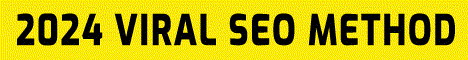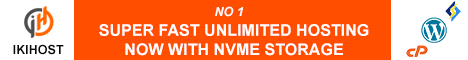

| Search (advanced search) | ||||
Use this Search form before posting, asking or make a new thread.
|
|
09-04-2014, 03:53 AM
Post: #161
|
|||
|
|||
|
RE:
Will it Work for Newest Version ?
|
|||
|
09-04-2014, 05:46 AM
Post: #162
|
|||
|
|||
| RE: | |||
|
09-04-2014, 12:06 PM
Post: #163
|
|||
|
|||
|
RE:
what about GSA Captcha Breaker? anyone have the crack version?
|
|||
|
09-09-2014, 02:43 AM
(This post was last modified: 09-09-2014 02:45 AM by Flipped.)
Post: #164
|
|||
|
|||
|
RE:
GSA SEARCH ENGINE RANKER | CONFIG.INI
FOUND THIS USEFUL OR HELPFUL?? CLICK [+1] ADD REPUTATION BELOW! :D
Hey Guys, There have been a lot of questions about where the config.ini is, and if people can get an updated version. I found a working link and have inserted it as TEXT instead of a download link that will die. :D So simple! Why doesn't anyone think around here??? INSTRUCTIONS: SAVE THIS CODE AND INSERT INTO "config.ini" WITHIN YOUR GSA INSTALLATION DIRECTORY. Enjoy guys! :B - FLIPMODE! Code: [Misc] |
|||
|
09-09-2014, 02:56 AM
(This post was last modified: 09-09-2014 02:56 AM by Flipped.)
Post: #165
|
|||
|
|||
|
RE: BYPASS 300 DAILY LIMITATION
HOW TO BYPASS THE 300 DAILY LIMITATION
ONCE YOU HAVE HIT THE 300 DAILY THRESHOLD: - RIGHT CLICK THE PROJECT, CLICK "STATUS" AND CLICK "DEACTIVATE". - CHANGE THE DATE ON YOUR COMPUTER (E.G. TODAY IS 9TH, CHANGE IT TO THE 10TH), - RIGHT CLICK THE PROJECT, CLICK "STATUS" AND CLICK "ACTIVATE", - THE PROJECT WILL CONTINUE TO PROGRESS A FURTHER 300, ETC, ETC, ETC... FLIPMODE! |
|||
|
09-09-2014, 03:05 AM
Post: #166
|
|||
|
|||
|
RE:
Great one! +rep added! Maybe you have some trick for Captcha Breaker to?
|
|||
|
09-09-2014, 03:11 AM
(This post was last modified: 09-09-2014 03:47 AM by Flipped.)
Post: #167
|
|||
|
|||
|
RE:
HOW TO BYPASS THE 300 DAILY LIMITATION | ALTERNATIVE
After installing GSA (for the first time) on Windows 7 / 8 / 8.1: - Navigate to "C:\Users\Flipmode\AppData\Roaming\GSA Search Engine Ranker\" - Find the file "config.ini" in the GSA application folder, - Right click "config.ini", click "Properties", click "Security" tab, - Click the "Edit" button half way down the window, - Click "Administrators (Flipmode\Administrators)" user name from the list, - TICK the check box for "Full Control" at the top of the list of the "DENY" column, - Click "Apply", - Click YES you understand and know what Flipmode is telling you to do, - Repeat for ALL other users that appear in the section above (e.g. System, Flipmode, Administrator, Admin, Example...), - Once finished repeating for all other users, click "OK" and "OK" on the "config.ini" properties window. ENJOY! :D (+ REP) FLIPMODE! |
|||
|
09-09-2014, 03:32 AM
(This post was last modified: 09-09-2014 03:46 AM by Flipped.)
Post: #168
|
|||
|
|||
|
RE:
Hey Nicolowsky
You could try backing up the App Data directory for GSA when first installed. Then when you change the date back to xxx.yyy.zzzz (date of installation) you can simply "restore" the backup of the GSA App Data folder once GSA is running. Does that make sense? Simple Summary: Part 1: Install, backup GSA App Data (WinRAR .RAR or Copy), Write down date of installation (e.g. 2014.09.09), Part 2: Revert PC Date back to installation date (a day or more later), Part 3: Run, Restore and replace GSA App Data (whilst running) and then right click and do Refresh.' That might also work. :) This should allow you to use ALL features of GSA including Captcha Breaker. But I am no expert. Just used for a few days :) heheh! :D Good luck! FLIPMODE! (09-09-2014 03:05 AM)nicolowsky Wrote: Great one! +rep added! Maybe you have some trick for Captcha Breaker to? |
|||
|
09-10-2014, 12:22 AM
Post: #169
|
|||
|
|||
|
RE:
can not work again :(
|
|||
|
10-16-2014, 06:32 PM
Post: #170
|
|||
|
|||
| RE: | |||

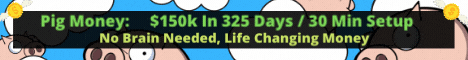




.jpg?dateline=1406621677)