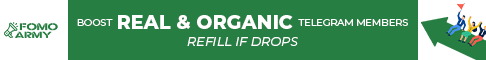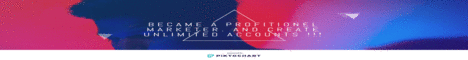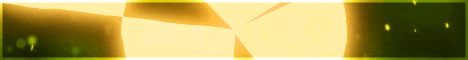

| Search (advanced search) | ||||
Use this Search form before posting, asking or make a new thread.
|
|
08-09-2014, 11:39 AM
(This post was last modified: 08-09-2014 11:47 AM by villecity.)
Post: #1
|
|||
|
|||
|
New method of indexing your backlinks
Requirements:
Notepad++ and Microsoft Excel First off, sign up for a free web hosting site, Just google "free webhosting" for a list. Once you your signed up, use their sub domain to host a website. After you get your website up and running, go to the home page and name it whatever you want. Then come down to the body where you would put your content at and click on HTML tab. ![[Image: s3krPly.jpg]](http://i.imgur.com/s3krPly.jpg) Insert your backlinks into notepad++ Inside notepad find the replace icon and click it. ![[Image: Vy1GNU4.jpg]](http://i.imgur.com/Vy1GNU4.jpg) In the "search mode option" click on " regular expression. Look at the example below. ![[Image: jMjgDUo.jpg]](http://i.imgur.com/jMjgDUo.jpg) After you have complete the steps above, go to the "Find what" box and put in "^" This will put whatever text you want to be at the beginning of the line. ![[Image: SQAjYjH.jpg]](http://i.imgur.com/SQAjYjH.jpg) Next, come down to "replace with" and put <a href=" and click replace all. ![[Image: lYa1ESx.jpg]](http://i.imgur.com/lYa1ESx.jpg) Now add $ to the "Find what" box. This will put text at the end of the line. ![[Image: wNsejsw.jpg]](http://i.imgur.com/wNsejsw.jpg) In the "Replace with" box, put "> and click "Replace all" ![[Image: 6oxtm4U.jpg]](http://i.imgur.com/6oxtm4U.jpg) Once you have added <a href=" and >' to each line, Highlight and copy all your lines ![[Image: d0aEXuY.jpg]](http://i.imgur.com/d0aEXuY.jpg) Open Microsoft Excel and paste what you've copied from notepad++ to Excel on column A ![[Image: jWZfRZh.jpg]](http://i.imgur.com/jWZfRZh.jpg) Now, copy your original backlink on column B and highlight and copy everything in column A and B. ![[Image: EFj6L7P.jpg]](http://i.imgur.com/EFj6L7P.jpg) Paste what you copied from Excel back into Notepad++. In between the >" and www there is a space, highlight this space and click the replace icon in notepadd++ ![[Image: LDWQeFf.jpg]](http://i.imgur.com/LDWQeFf.jpg) Go down to the "Replace with" box and delete whatever you may have here. It should be blank. NO space No text No nothing. Then click replace. This should bring your line together with no space in between them. ![[Image: D0aG0rE.jpg]](http://i.imgur.com/D0aG0rE.jpg) After you have brought the lines together, click the replace icon and in the "Find what" box add "$" and in "Replace with" box add "</a>" now click replace. ![[Image: BYYEtaS.jpg]](http://i.imgur.com/BYYEtaS.jpg) After you finish, all your backlinks should look like this but without the spaces <a href=" http://www.google.com "> http://www.google.com </a> Highlight all your backlinks and copy them. Go to your free web hosting site and paste them on your homepage. Make sure you click on the HTML tag. Once you have paste them on your site, click on publish and your site should have all your backlinks on your home page. Now here is the easiest part of the tutorial. Go to google webmaster via this link https://www.google.com/webmasters/tools/...-url?pli=1 and submit your website with all your backlinks. When google comes to crawl your site it will crawl your backlinks too, therefore, indexing your backlinks. Well, this is my theory and i think it should work. If you found this tutorial to be helpful please add rep. Thank you |
|||
|
08-09-2014, 12:34 PM
(This post was last modified: 08-09-2014 12:47 PM by ashishinsan.)
Post: #2
|
|||
|
|||
|
RE:
I just Used Excel for all these stuff and tried to make the process simpler with just 3 clicks.
Just Copy all the Links in First Column (Column A), Drag Fill(Fill Hand) B, C and D Column. Final Required Data is in D column. SO Copy whole D column and Paste in Wordpress editor. ![[Image: 6jj7dd.png]](http://i59.tinypic.com/6jj7dd.png) Final Output is shown as: ![[Image: 2v29ou8.png]](http://i61.tinypic.com/2v29ou8.png) Download the Excel Template from here: http://www13.zippyshare.com/v/3744415/file.html |
|||
|
08-09-2014, 12:53 PM
(This post was last modified: 08-09-2014 12:54 PM by villecity.)
Post: #3
|
|||
|
|||
RE:
(08-09-2014 12:34 PM)ashishinsan Wrote: I just Used Excel for all these stuff and tried to make the process simpler with just 3 clicks.I'm not really experienced with excel, how do i use this template? |
|||
|
08-09-2014, 12:56 PM
Post: #4
|
|||
|
|||
|
RE:
Just download the Zippyshare file and Paste all your backlinks(that you want to index) in column A.
Tell me if you found any difficulty |
|||
|
08-09-2014, 01:08 PM
(This post was last modified: 08-09-2014 01:10 PM by villecity.)
Post: #5
|
|||
|
|||
| RE: | |||
|
08-09-2014, 01:09 PM
Post: #6
|
|||
|
|||
|
RE:
Plz share that here...
|
|||
|
08-09-2014, 01:20 PM
Post: #7
|
|||
|
|||
|
RE:
I am just not right now
|
|||
|
08-09-2014, 02:25 PM
(This post was last modified: 08-09-2014 02:26 PM by mega2giga.)
Post: #8
|
|||
|
|||
|
RE:
waiting for new method...
  
|
|||
|
08-09-2014, 02:32 PM
Post: #9
|
|||
|
|||
| RE: | |||
|
08-13-2014, 01:28 PM
Post: #10
|
|||
|
|||
| RE: | |||