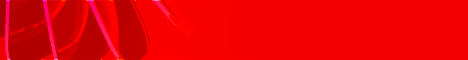| Search (advanced search) | ||||
Use this Search form before posting, asking or make a new thread.
|
|
08-01-2014, 12:15 AM
Post: #51
|
|||
|
|||
|
RE:
followed each step carefully. Worked beautifully. Thanks and repped!
|
|||
|
08-01-2014, 01:52 AM
Post: #52
|
|||
|
|||
|
RE:
After so many attempt i got it working by adding these ip address in zonealarm pro
208.115.108.42 216.176.185.12 216.176.185.11 |
|||
|
08-01-2014, 04:04 AM
Post: #53
|
|||
|
|||
|
RE:
its again unregistered...... i think need new ip ..can any one tell me new ip
|
|||
|
08-01-2014, 04:06 AM
Post: #54
|
|||
|
|||
| RE: | |||
|
08-01-2014, 04:22 AM
Post: #55
|
|||
|
|||
| RE: | |||
|
08-01-2014, 05:30 AM
Post: #56
|
|||
|
|||
| RE: | |||
|
08-01-2014, 09:04 AM
Post: #57
|
|||
|
|||
RE:
(08-01-2014 04:06 AM)EmiLL Wrote:Also added those ip's to windows firewall as per instructions from OP and it works fine on windows 7 pro 32bit system. Thanks.(08-01-2014 01:52 AM)shahidf Wrote: After so many attempt i got it working by adding these ip address in zonealarm proThank's. Work's good now. |
|||
|
08-01-2014, 12:25 PM
Post: #58
|
|||
|
|||
|
RE:
Thank you worked really well
|
|||
|
08-01-2014, 03:38 PM
Post: #59
|
|||
|
|||
|
RE:
works like a charm.
thanks for sharing this awesome method. |
|||
|
08-01-2014, 05:09 PM
Post: #60
|
|||
|
|||
| RE: | |||