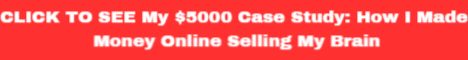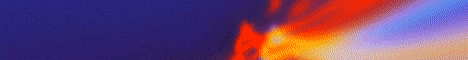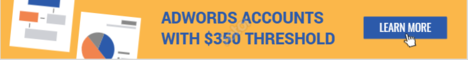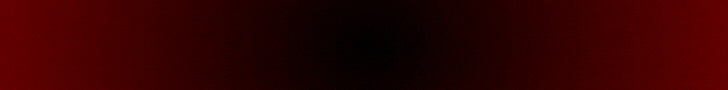
| Search (advanced search) | ||||
Use this Search form before posting, asking or make a new thread.
|
|
07-27-2014, 02:17 AM
(This post was last modified: 04-03-2015 10:46 PM by supercharger.)
Post: #1
|
|||
|
|||
|
[GET + GUIDE + TESTED!] 5EO P0WER5U1TE NEW VERSION > fully working <
#####
As the original BlackNinjx workaround thread, is getting filled up with leecher / it don't work / i am a bot remarks and crap, which in turn has made the total thread very hard to read and follow... Here is a NEW one, with BBHF guide, fully tested on ALL Windows OS [NOT XP!] and ALL Windows VPS OS and ALL Windows Dedicated OS images!!! So to keep it simple: 1: Go to BlackNinjx's BBHF workaround|fix|let me test it thread and get his unique KeyGen app ;-) Magic Button : 2: Get the VERY latest install of SEOPS [as in today] from Magic Button : 3: Install the full suite, including buzzbundle, then RESTART your pc/vps/dedicated Windows OS 4: Run EACH of the SEOPS applications, one at a time, ONCE, let them update, close EACH one after it has updated the Algo 5: Follow these instructions [EXACTLY] to add the block to the Licencing IP server at SEOPS Magic Button : 6: RESTART your pc/vps/dedicated Windows OS > yes again!!! 7: Fire up BlackNinjx's KeyGen from step 1 8: Choose the first product option [use the order they are in, on the keygen, to stop confusion for what ones you have done!] Put in a username of your choice, click GENERATE a few times, copy the registration key to your clipboard 9: Fire up the matching SEOPS application on your Windows desktop, manually TYPE in the username you chose in step 8, them PASTE the registration key from your clipboard, to the app 10: Repeat step 8 with ALL SEOPS applications, until all show like the images below: ![[Image: auditor_Copy.png]](http://s9.postimg.org/ce0si2ih7/auditor_Copy.png) ![[Image: buzz_Copy.png]](http://s9.postimg.org/riwwfl6ob/buzz_Copy.png) ![[Image: link_Copy.png]](http://s9.postimg.org/6bt5rku17/link_Copy.png) ![[Image: rank_Copy.png]](http://s9.postimg.org/kxortkg7f/rank_Copy.png) ![[Image: spy_Copy.png]](http://s9.postimg.org/a6wju5d6z/spy_Copy.png) ![[Image: seops_latest_algo_Copy.png]](http://s9.postimg.org/x0u3h4r9n/seops_latest_algo_Copy.png) 11: [optional] Give BlackNinjx some well deserved +REP and say thanks in THIS thread 12: Start to test the full version of SEOPS, realize how much you can charge clients by using it and providing a service to them with it 13: Get some $$$ 14: GO AND BUY THE FULL VERSION with all the latest algo's for all search engines and software updates ;-) ##### NOTE: This is NOT a duplicate thread, it has been posted to HELP and get some NEW input from the original messy thread! This has been INSTALLED, FIXED, TESTED and UNINSTALLED on ALL current Windows OS setups, so you KNOW it will work, if you FOLLOW the guide! ##### If you likea my Pep... try me with some +Rep ;-) ##### ##### April 2015 updates to this thread here: http://bestblackhatforum.com/Thread-GET-...pid1211888 #####
*** Glad to be Back! ***
|
|||
|
07-27-2014, 02:19 AM
Post: #2
|
|||
|
|||
|
RE:
#####
Reserved to add any intelligent or helpful tips from any BBHF members using this workaround fix or the PAID version, ALL stupid|leech|silly|i am a bot replies will NOT get an answer and will be IGNORED in this help thread ;-) #####
*** Glad to be Back! ***
|
|||
|
07-27-2014, 04:36 AM
Post: #3
|
|||
|
|||
|
RE:
I did everything as explained and it works,
Thanks to you and BlackNinjx rep added best regards |
|||
|
07-27-2014, 05:29 AM
(This post was last modified: 07-27-2014 05:29 AM by 7ruJ4n.)
Post: #4
|
|||
|
|||
|
RE:
+5 for the great job!!
Review: So, i've haved the software already installed, and the thing it's just i've upgraded it without unistall/install/stop the computer/etc. IT'S VERRY SIMPLE TO DO THE UPGRADE OF IT! Just unblock the ip in your firewall rules, make the upgrade, block again the ip in your firewall, and register the program with another name. THAT'S IT!!! And leechers, read before posting, and give to this man some repp, because he spend his time just that you can have this awsome program. Now, i'll go and make some money to buy this piece of awsome software ! Cheers, and thank's for the share supercharger! |
|||
|
07-27-2014, 08:39 AM
Post: #5
|
|||
|
|||
| RE: | |||
|
07-27-2014, 09:32 AM
Post: #6
|
|||
|
|||
RE:
(07-27-2014 08:39 AM)vishal_gutsy Wrote: Not working for me. It gives the success message once but after a second says the licence is invalid. I have follpwed the instructions exactly. Plz help somone.##### You either have a previous version and / or have not got the correct ip setup in windows firewall, try and uninstall using iobit uninstaller and make sure you have NO traces of any version on your hard drive... EG: left over folders, registry files, etc etc #####
*** Glad to be Back! ***
|
|||
|
07-27-2014, 01:40 PM
Post: #7
|
|||
|
|||
|
RE:
Thanks I will install this later
|
|||
|
07-27-2014, 06:14 PM
Post: #8
|
|||
|
|||
RE:
(07-27-2014 08:39 AM)vishal_gutsy Wrote: Not working for me. It gives the success message once but after a second says the licence is invalid. I have follpwed the instructions exactly. Plz help somone.Keep trying it with different keys. He gived me the same thing, when upgradeing from pro to enterprise and when i register. It's because the key's was used before. Just keep it trying and you will get it. |
|||
|
07-28-2014, 11:38 PM
Post: #9
|
|||
|
|||
|
RE:
THANKS FOR THIS!!
MUCH LOVE!!  |
|||
|
07-28-2014, 11:49 PM
Post: #10
|
|||
|
|||
| RE: | |||