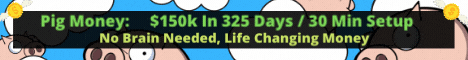| Search (advanced search) | ||||
Use this Search form before posting, asking or make a new thread.
|
|
04-19-2014, 05:18 AM
(This post was last modified: 04-19-2014 05:19 AM by sohomnet.)
Post: #1
|
|||
|
|||
|
[Help] Help needed regarding Quasar WP theme
Hi all,
I am in real trouble. Please guide me. how to remove (by Rocketthemes.net) at the bottom of the page of quasar wordpress? I have tried everything but don't know from where its getting "http://quasar.rockthemes.net/" link. even I have checked by deleting the "footer.php" file but no luck. There might be some hidden code which I can't find any where, please help me to get rid from "Rocketthemes.net". Thanks in advance. I am using Quasar.v1.3.5 as version 1.5 doesn't have Rock Page Builder. |
|||
|
04-19-2014, 05:47 AM
Post: #2
|
|||
|
|||
|
RE:
check your functions.php
find somthing like this PHP Code: add_action('wp_footer' complete code like this PHP Code: add_action('wp_footer', 'your_function'); |
|||
|
04-19-2014, 05:08 PM
(This post was last modified: 05-14-2014 01:44 AM by sohomnet.)
Post: #3
|
|||
|
|||
|
RE:
Sir,
Thanks for your reply, but there is no such code |
|||
|
04-19-2014, 09:01 PM
Post: #4
|
|||
|
|||
|
RE:
look in the database too
|
|||
|
04-20-2014, 06:40 PM
(This post was last modified: 05-14-2014 01:44 AM by sohomnet.)
Post: #5
|
|||
|
|||
| RE: | |||
|
05-20-2014, 12:16 AM
Post: #6
|
|||
|
|||
|
RE:
Hi there !
I'm looking for the same thing, remove the Quasar copyright, but i don't understand how to do this. Can someone help me, step by step? Thanks guys ! |
|||
|
06-19-2014, 02:03 PM
Post: #7
|
|||
|
|||
|
RE:
Yes I need the solution as well!
|
|||
|
07-21-2014, 09:58 PM
Post: #8
|
|||
|
|||
|
RE:
Ok, just follow my instructions. That copyright is in 2 javascript.
1. go to "wp-content/themes/quasartheme/js/ - open "quasar.jquery.min.js" - search this text PHP Code: if ("undefined" != typeof jQuery.rockthemes PHP Code: /* PHP Code: /* if ("undefined" != typeof jQuery.rockthemes ... PHP Code: jQuery("#nav ul ul").css({display:"block"}); PHP Code: */ PHP Code: */2. go to "wp-content/themes/quasartheme/rock-options/curvy-slider/frontend/js/" - open "curvy-slider-frontend.min.js" - search this text PHP Code: if ("undefined" != typeof jQuery.rockthemes PHP Code: /* PHP Code: /* if ("undefined" != typeof jQuery.rockthemes PHP Code: var e = [], a = 0, T = "scene-0" PHP Code: */ PHP Code: */I hope that will help you. And this is for quasar version 1.6. Sorry for my english mistakes :). |
|||
|
07-21-2014, 10:00 PM
(This post was last modified: 07-21-2014 10:47 PM by Syem.)
Post: #9
|
|||
|
|||
|
RE:
I post 3 times, browser error. Some moderator delete this post.
|
|||
|
07-21-2014, 10:01 PM
(This post was last modified: 07-21-2014 10:47 PM by Syem.)
Post: #10
|
|||
|
|||
| RE: | |||







![[Image: ionos-logo-154x45.png.webp]](https://cdn.hostadvice.com/2024/06/ionos-logo-154x45.png.webp)