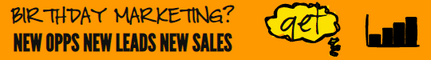| Search (advanced search) | ||||
Use this Search form before posting, asking or make a new thread.
|
|
05-29-2014, 11:35 AM
Post: #1
|
|||
|
|||
|
Guide to Starting a Website ( inclued SEOing )
Registering a Domain
Your domain plays a very important role in SEO. SEO is Search Engine Optimization. When registering a domain, there are few stuff you have to consider. -The shorter the domain, the better. -Your domain must contain your main keyword(s). -I highly recommend a .com or a .net because of SEO. -Make the domain easy to remember. A domain like howtomakemoneyonline.com is way too long, even though it is right to the point, onlinemoney.com is a much better domain, or .net if the .com isn’t available. If you are going to make a site and you want to rank your domain for certain countries, like if you are going to make a site specifically for UK, then you would consider getting a UK domain extension (.co.uk), and if you are Indian and will be writing in Indian language, then an Indian domain extension (.in) would work the best. This means if your domain extension is .co.uk, then you would be targeting Google.co.uk , since you want people from UK to come to you, and you would rank for Google.co.uk. If your site is going for worldwide, then .com or .net is the best. But of course if you cannot afford $9-$10 then you would either have to wait for a $1 .com coupon from Godaddy, or you would have to buy a .info (which is from $0.9-$2.5, depending on the registrars). If you have $0, I would recommend you to go with http://Blogger.com since it’s owned by Google.com, and is extremely easy to setup, and Google will help it rank (but not alone of course). Here is a list of the top domain registrars. http://NameCheap.com http://Godaddy.com http://1and1.com http://Name.com http://Register.com The prices are different for different domain extensions. Searching for a Web-Host Web hosting is simply where you host your website, in better words, where you keep the site’s files. This is needed for a site. Don’t get frightened because I said files, you don’t have to have any skills to make a site, you don’t have to know how to code or design. 99% of the hosts have Fantastico, it is a tool which is you will get when you buy a host. Fantastico makes life simpler, There are many programs which you can install with 1 click using Fantastico, you will just have to enter the basic details (site title, description, email, username, password etc). Well I recommend you to install Wordpress (under “Blogs” in Fantastico). Wordpress has extremely good plugins, and they are very easy to install, and surely will help in SEO and other stuff (depending on what plugins you use). And another reason to use Wordpress is because Wordpress has lots and lots of themes, any kind of theme you can think of, even company themes. Here is a list of Paid Web Hosts: http://Hostgator.com http://Fatcow.com http://BlueHost.com http://JustHost.com http://HostMonster.com http://WebHostingPad.com List of Free Web Hosts (I recommend paid) http://hosting.eu.pn http://biz.ht http://100webspace.com http://byethost.com http://biz.nf http://freehostia.com http://awardspace.com I haven’t used any of the free hosts above, so if something happens to your site, it is your own responsibility. I am not sure if free hosts have fantastico, but if they don’t, it’s very easy to install wordpress. Good plug in Wordpress Google Analyticor Redirection Google XML Sitemaps All in one SEO Sexy Bookmarks Tweet This Top Commentators Widget Contact Form7 Akismet SEO Friendly Images WP Super Cache WP Auto Tagger Broken Link Checker Pro WP-DB Manager Permalink Redirect Related Posts theme for Wordpress. Here are a list of sites that have Free Premium themes(not all of them though) and free themes. http://wordpressthemesbase.com http://wordpress.org/extend/themes http://freewordpressthemes.com http://wptemplates.org http://freewpthemes.net http://wpskins.org http://wpcorner.com http://skinpress.com Some themes don’t allow you to add a logo, you can just enter the site title and it will be shown as text, but some themes require you to add a logo, but no worries, there are plenty of free tools to make logos (online tools), and you can make your own if you are good at photoshop Content When it comes to content, there is a very popular quote, “Content is King”. Google, and any other search engine site LOVES unique content, by unique I am saying that it cannot be found anywhere else, you can write unique content, if you can’t, then you can use a content spinner (there are many free ones, but you will have to do small changes to it since none are perfect). It is extremely easy to add articles on your Wordpress blog, I am sure you already know by now. You may ask, how many words per article does Google love the most, people say different stuff, but I prefer 300-500 word articles. If you can afford to hire an article writer, then sure go ahead, an article writer charges about 1 cent per word. But if you cannot afford, and you are not good at all in writing articles, then you can use non-unique content, just copying from another site related to your niche, and then pasting it on your site. There is a plugin for Wordpress called wp-o-matic , it’s really simple to use, it will take content from the sites you want, but sometimes you will have small issues, so you may need to add the article(s) yourself. SEO (Search Engine Optimization) Every search engine loves certain backlinks, Google will love backlink type A more than backlink type B, but Yahoo will love Backlink type B more than backlink type A, but all search engines have something in common, they all like backlinks, but just some are more powerful than others. So any backlink you can get is worth it. There are many tools that can get you backlinks, and they do save time. Before building any backlinks, you need to know your keyword, which will be your anchor text. The keyword must be located in the title/domain. Anchor text is basically text/keyword that is clickable, like example when you go to Google.com , on the top you will see “Images” “News” etc, those are anchor texts, clickable words/text, which will direct you to another page. Here are ways to get backlinks. Blog Commenting – Blog Commenting on High Page Rank (PR) blogs are very powerful, I used to do them a lot before and the results were impressing. You can find high pr blogs easily, just google “how to find high pr blogs” and there are tons of ways, you can also hire someone to use scrapebox for you to find high pr blogs. There are also high pr blog posts, meaning the post itself has a high pr, that is more powerful, but you might notice there are many spammy comments, but still it will take you few seconds to get a backlink. There is a tool called “Scrapebox” that scrapes blog posts, on any niche (you decide the keywords etc) and it will scrape it for you, and you fill in the details (ie anchor text, url etc) and it will comment on all of them, but watch out about akismet, but I prefer manual blog commenting. Forum Profiles – Well you know what’s a forum I suppose? You are on a forum right now. Simply find many high PR forums, register on them, and in your signature just enter your anchor text. Most of the times or forums it is this format (without space between U and R at the start) [U RL=http://mysite.com]Keyword[/Url] There is a tool called XRumer, it is an extremely powerful tool, but if your site is new, you should not use it, it creates thousands and thousands of forum profiles and puts your anchor in signature, but it is expensive. Link Exchange – This works best if your site has a page rank, then you just request link exchange on DP or WF with the same niche, and most likely with the same PR. He will put your anchor text on his/her site, and you put his/her at your site. Web Directories - There are tens of thousands of web-directories for you to submit your website to, and they will approve it. They also have featured listing but don’t mind that, just go for the free listing which 99% of the directories offer, these aren’t as strong as high PR backlinks, but they are still worth it, as I said, every backlink is worth it. Press Release – This is usually done when a new site is launched, or you are launching something on your site, or there is an event etc, then you simply write a press release (google “how to write a press release”), and then you will submit it to many press release sites, it will take few days to approve your press release. Buying Links - You can pay other website owners to put your anchor on their site, the prices vary depending on the page rank of their site, and of course target websites on the same niche as you. Guest Blogging - This one is one of my favorite. It is simply offering other blog owners as the same niche of your site, offering them a free article with 2-3 anchor texts in your article, this is indeed really worth it. Buying Blog Posts – You can also buy blog posts, sometimes they will write an article for you and publish it on their blog, and sometimes you will have to write an article and they will publish it on their site, and again, prices vary on the page rank of the site. Article Directories – Writing unique articles yourself or hiring an article writer, and then submitting it to high PR article directories, it will take few days to approve. Yahoo Answers – You can also hire people for this as well, but a bit hard to find. Answers.Yahoo.com , register an account and go to the category on your niche, and answer people’s questions, but first 25 answers, don’t put anything in the “source” box, and then afterwards, for most of the answers put your website link in the “source” box, but make sure your answer actually answers the person’s question, it might get chosen as best answer, and Yahoo Answers ranks well for questions, and your answer will be shown first if it was chosen as Best Answer by the questioner. Social Media – Social Media like Twitter, Facebook, Digg, etc, submit your websites there. There are many social media sites like digg, and you will have to create an account on all of them, and then submit your website. Web 2.0 Profiles – Creating profiles on Web 2.0 sites is very powerful indeed, like Squidoo and then writing an article and linking back to your site, and also Blogger (Free blog, yes!) and writing an article linking back to your site, and video sites like Youtube, Metacafe etc. Monetization Monetizing your website so you can make money. Here are few ways you can make money from your website. Google Adsense – Google Adsense , to register an account your site must be at least 6 months old, they will give you a code and you will put it on your site, and a banner will show up, or text link (you decide), and then if a visitor goes to your site and clicks on it, you will get money, how much, it depends on the niche and keywords. There are other networks like Google Adsense, but Google Adsense is the best. Content Lockers – In order for a person to access a page on your website (this works only if the page has something useful for the visitor), you simply put a content locker , and the person will have to do a survey in order to access the page. There are sites that offer that, you can google “CPA Sites” and you will get a list. Selling Banner Space – If your site gets lots of visitors, you can sell banner space on your website. Selling Text Links – Selling text links on your Page Rank blog (works best if your blog has a page rank! Else you don’t have to do this). The price you will offer for links on your site depends on the page rank your website is. Affiliate Marketing – Clickbank is a website where you can find many stuff to sell, and you will get a percentage for each sale. Usually each affiliate offer you will get banners to advertise it with, with different sizes so you can put it on your site. Donations – This barely works now, it will only work if your site really really had useful information so the person will donate to your paypal. Tools for Backlinking Xrumer – Tool for creating forum profiles Scrapebox – Tool for blog commenting and pinging SeNuke – Multiple uses, Web 2.0 profiles, article directory submitter, etc Others: Market Samurai Sick Submitter Rss Submitter SEO Pressor Tweet Attacks AMR Magic Submitter Tracking your Site’s Traffic Google.com/analytics is the best tool which is free to track how many visitors your site gets, from where, and from which keyword from search engines, it is the best, and most website owners use it. There is a plugin called “Google Analyticor” for Wordpress which will allow you to put the Google Analytics code very easily, I really do recommend it (I already listed it in the plugin list above). I really hope you enjoyed the guide, and to your success! |
|||
|
06-06-2014, 06:02 PM
Post: #2
|
|||
|
|||
|
RE:
VeryNice!!!!!!!!!!!!!!!!!!!!!!!!!!!!!!!!!!!!!!!!!!!!
|
|||
|
07-09-2014, 01:48 AM
Post: #3
|
|||
|
|||
|
RE:
Thanks for the share!
|
|||
|
07-09-2014, 02:00 AM
Post: #4
|
|||
|
|||
|
RE:
any idea of free banner exchanging for my site?
|
|||
|
07-15-2014, 07:01 AM
Post: #5
|
|||
|
|||
| RE: | |||
|
07-18-2014, 02:18 PM
Post: #6
|
|||
|
|||
|
RE:
This information is really helpful! Thanks for the share! +rep given
|
|||