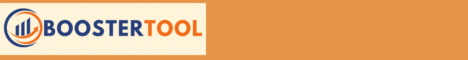| Search (advanced search) | ||||
Use this Search form before posting, asking or make a new thread.
|
|
05-02-2014, 01:34 AM
Post: #1
|
|||
|
|||
|
Why Google Changes Your Titles in Search Results !
Sounds like title tags are useless these days ?
Any answer for this article ? Code: http://searchenginewatch.com/article/2342232/Why-Google-Changes-Your-Titles-in-Search-Results |
|||
|
05-03-2014, 12:17 AM
Post: #2
|
|||
|
|||
|
RE:
Anyone can hit me with his ideas I want to know how people think about this change !
|
|||
|
05-16-2014, 06:08 AM
Post: #3
|
|||
|
|||
|
RE:
Same thing happening with me.. I'm also not getting my page title in Google search.. It's showing my h1 in content section instead my main title in head section.
My title: Bestaffordable seo company, affordable seo company, best seo company But Google showing: The Best Affordable SEO Comapny |
|||
|
05-16-2014, 05:09 PM
(This post was last modified: 05-16-2014 05:15 PM by Puppy.)
Post: #4
|
|||
|
|||
|
RE:
Basically because Google strives to provide users with the best experience, if you content is excellent and your article is right on the stop for some important question/search by many users, Google automatically changes your titles and so on just to help users to find the right content for them.
You know, in google they can see only a small part of your work - may be a title (limited to some words) and a description also limited to some words... IMO this is why google takes care for your titles... (05-16-2014 06:08 AM)Rymond Wrote: Same thing happening with me.. I'm also not getting my page title in Google search.. It's showing my h1 in content section instead my main title in head section.You are suppose to have only 1 H1 tag in your page (article) and it is your title. On your main page your website title is H1. On your articles - the title of your article is supposed to be H1 tag. Most probably you are using H1 H2 H3 tags not the way GOOGLE wants to see it .... https://yoast.com/blog-headings-structure/ So while we can (and will) discuss some specifics in the comments, your homepage should probably have a structure that looks like this:
Heading structure for your single posts / single pages This one is simple:
|
|||