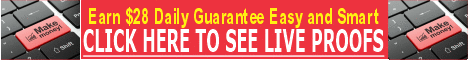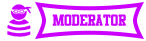| Search (advanced search) | ||||
Use this Search form before posting, asking or make a new thread.
|
|
09-15-2011, 12:36 PM
(This post was last modified: 09-15-2011 01:06 PM by Omni Potens.)
Post: #1
|
|||
|
|||
|
How to use NICHE SENSEI
As requested:
You can download the software here: http://bestblackhatforum.com/Thread-GET-...NUAL-GUIDE The Internet is chocked full of content. I think anyone would agree with this statement. One of the best features of the Internet is the ability to find out just about anything, with just a few clicks and searches. This nice feature can also be the demise of your Internet business. Why? – because all of a sudden you are competing with millions of people trying to do the same thing you are. That is where keyword and niche research comes in. First, you want to see the terms people are searching for, and then find out if those terms have too much competition for you to become successful in. Let’s do an example. I will be showing you how to do some keyword research with a simple little tool called Niche Sensei. It can give you accurate data to do some good entry level keyword and niche research. Let’s get started. Step 1.) Figure out the base keyword for your research. We want to find out what people are searching for, so we will take the basic meaning of what we are trying to do, and put it to words. I will choose “Easy Keyword Research” as my base keyword. Step 2.) Put the base keyword in the Niche Sensei and click ‘Find Keywords’. The NicheSensei will go out and grab keywords that Google thinks relate to your base keyword. It will tell you the following information about that keyword: 2. Global/Mo and Local/Mo – This number is the amount of searches that are happening on Google for that keyword Globally and Locally per month. For Instance, the keyword SEO gets 9 million searches globally per month. That is huge. I will not be able to compete with that term, but I may be able to compete with one that gets 1,000 a month. 3. SEO Comp - This number is the amount of pages google has in it’s index for the keyword searched in quotes. I.E. “easy keyword research” will show 270,000 results returned. This information is nice to know – it gives you a quick glance of how many sites Google sees that may be targeting that term. Step 3.) Choose a keyword that you think you may be able to compete in. I like to find keywords that have a fair amount of searches per month, that have lower SEO Comp numbers to start. Some may have other indicators, this has worked good for me in the past. For the example, I chose “how to do keyword research”. It has 1600 global searches a month, but the Seo Comp numbers are 828,000. I don’t know if I will be able to compete here, but I will check it out. Step 4.) Click on the Keyword you would like to Analyze the Competition, and click Analyze. I chose ‘how to do keyword research’. Once you click Analyze, the NicheSensei will go out to Google and grab the top 10 – 15 results. After about a minute, the board will fill in with information and colors to indicate competition. The information fields are: 1. URL - The URL of the page that Google will take the visitor to. 2. PageRank - This is the Google PageRank of that page. PageRank is a mathematical algorithm created by Google to assign a ranking of a page based on certain factors such as backlinks and others. For more detailed information about PageRank- Google it 3. Index Count – This is the number of pages that Google has indexed for that page. If the result returned is a blog homepage or homepage of a domain, it will show how many pages that that blog may have in Google, or other pages that Google sees in that domain. 4. External Page Links - This is the number of backlinks that are found for that Page. This means that there are x amount of links that were found that point a user to that particular page. This number is significant because Google sees backlinks as a ‘vote’ for that website, which will in turn increase it’s PageRank and visibility in Google. 5. External Domain Links – This is the number of backlinks that are found that point to the base domain of that page. For instance, if one of the results returned is a YouTube video, the domain links will be huge. YouTube has about 31 million links that point to YouTube.com. Sometimes the Page and Domain links will be the same if the result returned is a top level page on the domain I.E. http://widgets.com Step 5.) Weigh the Numbers and Colors: Now this is where you have to do some thinking. There are many factors to getting good rankings in Google, so to try to simplify, we use color codes to help you figure it out. There are some factors that are more important than others, I will try to lay out how I gather my thoughts on this: 1. PageRank and External Page Links are very important. If these are red, then you probably won’t have a change at competing. 2. Index Count and Domain Links are things to consider. If you see green with Page Rank and Page Links, then you could have a chance at competing. Now take a look at the Index count and Domain links. Index count indicates how many pages Google sees along with that result page. If it has high index counts, it means that page has more content that goes along with the result returned. If it has high domain links, it means that site is probably pretty popular – but not necessarily in that specific keyword. It probably just shows in the Google top 10 because of it’s other laurels. In my Analysis, It looks like the competition could be tough, mainly due to the PageRanks of the top 10 sites. See below. I knew that 'keyword research' would probably be more competitive, so if I want to be a part of this niche, I will have to settle for less traffic. Now in this example, I would be sacrificing the traffic to get a higher rank in a niche that has a lot of competition. So what would be better? 1600 searches with possibly no one visiting? or 200 searches and 25% of them visiting?
Step 6.) Put what you found into ACTION! – Then MEASURE your action! You never know how Google will react to certain keywords unless you give it a try. This will be where you learn the most. Target your blog posts and pages with the keywords you think will compete, and let Google do the rest. If you have a blog or website that has a lot of links to it, you may rank with your keyword right away. If you are just starting out, it may take some time. Google travels your website more as it gets to know it, and as you post more and more content to it. The best way to get good results is to be able to measure and adjust if needed. There are many ways to measure your traffic, some cost money, but the ones that I like to use are from Google itself. I uses the Analytics and Webmaster Tools. I recommend that if you have anything on the Internet, you should be measuring it! Use these tools to their fullest – I mean they are free for goodness sakes! There are tons of websites and help documents about how to get started with those measuring tools. I won’t get into those here as we could have a book when we are done. Step 7.) What About Niches? A niche is an area that you like to keep to yourself. I have my specific niches, mostly found by research. When you are out researching, you will find good ‘nuggets’ of information that no one else has exploited yet. If there is ample opportunity, you can take that ‘nugget’ and turn it into a profitable niche. You know that going into the ‘Work From Home’ niche is one of the most competitive niches around, what if you could find one that was ‘Work from your Roof?’ Now of course that is silly, but I am sure not a lot of people are competing in that one! In Conclusion Keyword research is your tie into what people want in the Internet. The basics of business are simple in the fact that it works best when you find someone, that is looking for something, and you can provide value to that person. Keyword research gives you what people are looking for, and tells you if you will be able to be ‘seen’ by that person when they are out looking. It is really that simple, all you need to do now is some research! Bringing you the LATEST and FRESH DOWNLOADS
|
|||
|
09-15-2011, 10:39 PM
Post: #2
|
|||
|
|||
|
RE: How to use NICHE SENSEI
This will come in handy
|
|||
|
09-18-2011, 12:18 AM
Post: #3
|
|||
|
|||
|
RE: How to use NICHE SENSEI
Awesome, useful to have.
[url= http://bestblackhatforum.com/Thread-Gene...ad]General + Sig Rules for BBHF [Updated FEB 2020] **Must Read**
[/url] |
|||
|
01-09-2012, 08:48 PM
Post: #4
|
|||
|
|||
|
RE: How to use NICHE SENSEI
Cool tutorial!! Now I've no more excuse not to use this tool!
|
|||
|
01-03-2014, 05:09 PM
Post: #5
|
|||
|
|||
| RE: | |||