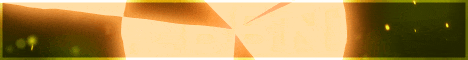| Search (advanced search) | ||||
Use this Search form before posting, asking or make a new thread.
|
|
04-20-2014, 02:35 AM
(This post was last modified: 04-20-2014 02:38 AM by dedigalihwisnumurti.)
Post: #1
|
|||
|
|||
|
(GET) WP SEO searchterms tagging v2 Update 2014
This is the plugin you need to multiply your blog traffic in algorithmic scale.[font=Helvetica Neue, Helvetica, Arial, sans-serif]
[/font]
Sidebar Widgets available : search term recently , random search terms , popular search terms , and popular search terms in category ( category archives ) . Meta Search engine already AVAILABLE Another way to gain exposure from the search engines is to increase the number of indexed pages and make sure all your posts are indexed . Select the link to the search page in the plugin options to improve indexed . This plugin will also automatically publish posts with no search engine traffic after 30 days in publishing . If you want , popular keywords used by visitors to find the blog posts can be automatically converted into post tags . For keyword research , you can use the stats plugin to know which keywords are popular or trend , then you can write a new blog post targeting keywords to increase traffic to your blog on search engines and easy to index . You will have a complete list of keywords to use to get the user to your home page and for your blog posts , keywords stored in the database . For you are an online businessman Auto keyword post this plugin is very helpful to improve your business sales ! How To install WP Auto keyword and Meta Search engine?
Code: http://www.[Reported by Members as SPAM THREAD]/wp-content/uploads/2014/04/searchterms-tagging-2.zip[/font] |
|||
|
04-24-2014, 04:27 AM
Post: #2
|
|||
|
|||
|
RE:
thanks for your share bro. Trims gan.
|
|||
|
04-24-2014, 03:07 PM
Post: #3
|
|||
|
|||
|
RE:
thanks for the plugin../.
|
|||
|
04-24-2014, 03:16 PM
Post: #4
|
|||
|
|||
|
RE:
Looks Interesting I was using tag clouds this one does much more I think Reps added+++
Virus total :0 https://www.virustotal.com/en/file/44411...398316501/ |
|||
|
04-25-2014, 05:10 PM
(This post was last modified: 04-25-2014 05:14 PM by tuancodon08.)
Post: #5
|
|||
|
|||
|
RE:
This plugin is available on wordpress.org from 2012
http://wordpress.org/plugins/searchterms-tagging-2/ |
|||
|
05-03-2014, 04:44 PM
Post: #6
|
|||
|
|||
|
RE:
The file is not found.
|
|||
|
05-03-2014, 05:30 PM
Post: #7
|
|||
|
|||
|
RE:
thank youuuuuuuuuuuuuuuu
|
|||