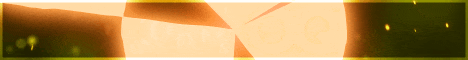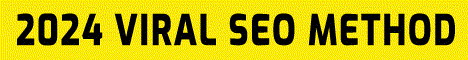| Search (advanced search) | ||||
Use this Search form before posting, asking or make a new thread.
|
|
04-13-2014, 08:44 AM
Post: #1
|
|||
|
|||
Lynda - Working with Perspective in Photoshop
![[Image: 1i78rqVtv3eyp7tWdi3Xs5nVQ1BmZxi1.jpg]](http://dump.bz/storage0/0414/1i78rqVtv3eyp7tWdi3Xs5nVQ1BmZxi1.jpg) Working with Perspective in Photoshop
37m 12s | Intermediate | Apr 10, 2014 | Exercise Files | 290 MB Audio: aac, 44100 Hz, 1 channels, s16, 127 kb/s (eng) Video: h264, yuv420p, 1280x720, 227 kb/s, 15,00 fps® (eng) Learn how to work with perspective in Photoshop: adjust it, repair it, and create better composites with perspective in mind. Adobe Certified Instructor Kevin Stohlmeyer takes you on a quick tour of the three types of perspective, and shows how to adjust perspective with everything from simple cropping to the Perspective Warp tool found in Adobe CC, as well as repair content in photos with dramatic perspective. Plus, learn how to insert new elements into a perspective shot and make sure they blend perfectly with the rest of the composition. Topics include: Identifying different types of perspective Creating a perspective grid in Photoshop Cropping and transforming in perspective Using lens correction adjustments and Perspective Warp Repairing items in perspective with Content-Aware Fill Adding elements to perspective shots Screenshots ![[Image: th_t30BOfS2nzEORaDkeaM7V7sjGjue1AWv.jpeg]](http://dump.bz/storage0/0414/th_t30BOfS2nzEORaDkeaM7V7sjGjue1AWv.jpeg) ![[Image: di-K1B6_zpsd6404f85.gif]](http://i1310.photobucket.com/albums/s650/shakir74/di-K1B6_zpsd6404f85.gif) If get link die or problem with unrar file , send request to >>>[[[Reported by Members as URL Shortener! Post the actual link!]]]<<</124uJzh Use 7zip for unrar if you get "Max 260 character" error Password for Unrar : tut4dl Code: [b][Uploaded][/b] |
|||