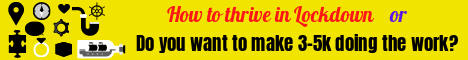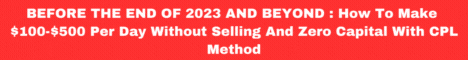| Search (advanced search) | ||||
Use this Search form before posting, asking or make a new thread.
|
|
03-01-2014, 12:42 PM
(This post was last modified: 03-01-2014 12:42 PM by whitelies.)
Post: #1
|
|||
|
|||
|
[REQ] Woocommerce SEO 1.1.3
Anyone have this plugin?
Remove product category base The default base is product-category. Remove this to give you a cleaner, short URL. [*] Keyword rich URLs when using filters Get rid of the ugly looking parameters and IDs in the URL when using filters and and replace them with keywords making your URLs keyword rich, prettier and more descriptive.[*] Automatically generated page tiles and meta description One of the most important pieces of information that the search engines use is the page title and meta description of the page so its imperative that yours are descriptive and keyword rich. However, writing the page titles and meta descriptions for every category and product can take a long time (although you still have this option, see below). The plugin allows you to simply create a template which will be used to generate the page title and meta description for each category and product page. Whats more, as the user uses the filters on the category page, these can be added to the page titles and meta descriptions to make each page truly unique.[*] Custom page tiles and meta description If you want even more control over your page titles and meta descriptions then the option of writing them yourself is there too. Whats more, your can use a combination to generated page titles and custom written page titles given you even more control.[*] Noindex/nofollow No indexing tells the search engines not to index that page where as no follow tells the search engines to not follow any links on that page. It can be useful to set one or both of these tags to a particular category of product page. It really is as simple as ticking a box![*] Improved breadcrumbs By default, only the category name is shown on the breadcrumbs, no matter what filters were selected. The plugin replaces the default breadcrumbs, by showing what filters were selected and the order in which they were selected, so the users known exactly how they got to that particular page. Each term in the breadcrumb is a link that will take you back to the products selection when that term was last selected. http://codecanyon.net/item/woocommerce-seo/3881769 |
|||