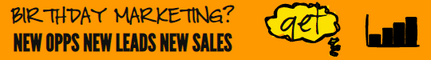| Search (advanced search) | ||||
Use this Search form before posting, asking or make a new thread.
|
|
11-20-2013, 11:25 AM
Post: #21
|
|||
|
|||
|
RE:
Nobody wonder and Scan?
Virustotal: SHA256: e44de57aa44efcae1951ddb7e323e50d72888e0f0169d58b9f9120e182f8a27a File name: keywordxtreme.rar Detection ratio: 2 / 46 Analysis date:2013-11-20 01:09:05 UTC ( 0 minutes ago ) I hope, False positive. Norton said WS.Reputation.1 Clean for My CIS. |
|||
|
12-19-2013, 09:20 AM
Post: #22
|
|||
|
|||
|
RE:
Can anyone shine a light on this matter that it works with one and crashes with the other.
The cause is important to fix it. |
|||
|
12-19-2013, 03:16 PM
Post: #23
|
|||
|
|||
|
RE:
This crashed not working :(
|
|||
|
12-24-2013, 04:47 AM
Post: #24
|
|||
|
|||
RE:
(11-20-2013 10:31 AM)R11HDJ Wrote:I have a legit paid for version and it crashes for me but only on the brainstorm module. I think it has to do something with it is a 32 bit app and I am running a 64 bit version of windows. All other apps work. Could also be something wrong iwth IE(11-14-2013 06:48 AM)dannyzuko Wrote: File is from seller, so I doubt it crashes.. might be system specific..Er no it isn't the exe is pre-patched by vipblogplanet (whoever they are) with the DVT crack |
|||
|
12-24-2013, 04:59 AM
Post: #25
|
|||
|
|||
RE:
(11-20-2013 11:08 AM)speedo6996 Wrote: I tried the solution from the manufacturer.This just fixed my issue. Nice job; |
|||
|
10-15-2014, 01:12 PM
Post: #26
|
|||
|
|||
|
RE:
I can't find the 'test browser' button. Any idea why that is?
(12-24-2013 04:59 AM)fad3r Wrote:(11-20-2013 11:08 AM)speedo6996 Wrote: I tried the solution from the manufacturer.This just fixed my issue. Nice job; |
|||
|
10-15-2014, 03:08 PM
Post: #27
|
|||
|
|||
|
RE:
can;t get log in to google adwords :(
|
|||
|
10-16-2014, 12:47 AM
Post: #28
|
|||
|
|||
|
RE:
It's work fine. Maybe because I'm using 32bit.
|
|||