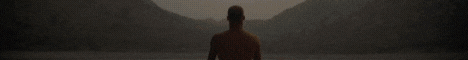| Search (advanced search) | ||||
Use this Search form before posting, asking or make a new thread.
|
|
11-21-2013, 12:45 AM
Post: #1
|
|||
|
|||
|
Asking for help on wordpress
Hello guys.
I have a website which is live and has already some nice traffic and now I'd like to make it bigger and add new stuff which don't fit in the actual theme. All the posts will break on the new theme and fixing tem would take a lot of time. My question is this: is it possible to create a wordpress site on another domain name or even on my localhost and then when it's complete go and move the files on the original domain? If yes, how could I do that? I'm looking for answers on google but until now couldn't find anything good. |
|||
|
12-01-2013, 08:01 PM
Post: #2
|
|||
|
|||
|
RE:
you say go and move the files..
What files do you actually mean.... are you taking the whole site accross to a new domain name or just posts and or pages?? |
|||
|
12-02-2013, 07:57 AM
Post: #3
|
|||
|
|||
|
RE:
Yes, it is possible.
I always use this trick and you could use too! 1. Clone your actual site to another hosting 2. You will get new IP address for your domain name 3. If you use Windows, open Notepad with Run as Administrator -> open file host in folder C:\Windows\System32\Drivers\etc\ NB: the file wouldn't show up unless you chose "All Files" instead of "Text documents" at the bottom right of the notepad open dialog 4. Redirect your domain address to your new IP by insert this line into the bottom of host file your ip address www.yourdomain.com your ip address yourdomain.com 5. Clear your browser cache 6. Open your site. This trick will virtually change your website server to your new hosting. You can now change anything (themes, etc) without worry to broke your actual site Once you finished your modifications, copy the themes and anything you change on your themes. Then delete your recent host entries and browse your actual site. Upload your new themes on your actual site and Done. |
|||
|
12-02-2013, 08:19 AM
Post: #4
|
|||
|
|||
|
RE:
It sounds like have website A. you can want to create website B (which will be like A, but with different theme, more content, etc), and then when it is ready, replace A with B. Is that right?
That is pretty straightforward (like most things, once you know what you are doing :-) ). Once you are ready to make the change, here is a general outline: * download your files from B (you can zip all and download) * download your database from B (you can export via myPHP) * on A, create a new database with an associated user * in the files from B, update wp-config.php to include the new database/user details for site A * in the database from B, edit/replace references to the B URL with the A url (assuming you created B on a different domain) * on A, get rid of your existing files and put up the new files (you can upload the zip and extract) * on A, get rid of your old database and upload the new database (via myPHP) I think that's it. this list is meant more as a general guidance rather than specific steps. For better instructions: * The Wordpress Codex has a lot of info on this: http://codex.wordpress.org/Moving_WordPress * However, I just went out and found this site which looks really helpful: http://wp.smashingmagazine.com/2013/04/0...s-website/ |
|||
|
04-13-2018, 01:35 AM
Post: #5
|
|||
|
|||
| RE: Asking for help on wordpress | |||