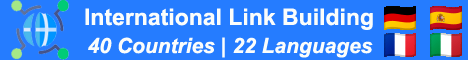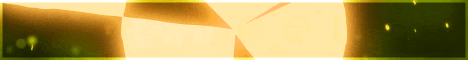
| Search (advanced search) | ||||
Use this Search form before posting, asking or make a new thread.
|
|
11-18-2013, 06:03 PM
(This post was last modified: 11-18-2013 11:55 PM by clarkeman.)
Post: #61
|
|||
|
|||
|
RE:
Sorry for the newb question. I posted this in another thread and didn't get any response, but I see other mac users have questions as well.
I'm on a mac. I've installed nulled Air applications before (Long Tail Pro, Market Samurai). But I had the .air installer software from the trial offer that installed the program and created the .app file, which I then downloaded and copied the nulled .swf or folder tree into and it worked great. Looking at Hotcrack's file, I'm not sure what I'm looking at to install the software. My concern is the slf.exe file, which I can't run. I know Air applications "run" on PC or Mac, but is the slf.exe file the Windows Air program installer? And am I out of luck with this null? Appreciate any feedback. Update: I found a previous nulled version 1.3 from Hotcrack which contained the original slf.air install file, which let me install the program. Download the slr.air file. I then just copied the folder structure in this thread's 1.7 update into the Resources folder of the newly created slr.app (right click>Show package contents>Resources). If by chance I've violated any posting protocols here, go easy, I'm just trying to give back and provide some help. |
|||
|
11-19-2013, 04:42 AM
Post: #62
|
|||
|
|||
RE:
(11-18-2013 06:03 PM)clarkeman Wrote: Update: So does it work? |
|||
|
11-19-2013, 07:31 AM
Post: #63
|
|||
|
|||
RE:
(11-18-2013 06:03 PM)clarkeman Wrote: Update: It works! So simple and elegant! Thank you clarkeman! Clicking the 'about slf' menu it still reads ver 1.6 (I installed ver 1.6, not 1.3, which I found here) but the function "extract comment uids only" at the pages tab is there!!!! |
|||
|
11-19-2013, 07:33 AM
Post: #64
|
|||
|
|||
RE:
(11-18-2013 06:03 PM)clarkeman Wrote: Update: It works! So simple and elegant! Thank you clarkeman! Clicking the 'about slf' menu it still reads ver 1.6 (I installed ver 1.6, not 1.3, which I found here) but the function "extract comment uids only" at the pages tab is there!!!! |
|||
|
11-19-2013, 07:55 AM
Post: #65
|
|||
|
|||
| RE: | |||
|
11-19-2013, 08:35 AM
Post: #66
|
|||
|
|||
| RE: | |||
|
11-19-2013, 02:22 PM
(This post was last modified: 11-19-2013 02:25 PM by obey22.)
Post: #67
|
|||
|
|||
|
RE:
I'm on a mac. I installed the 1.3 air installer. Now where do I put the slf 1.7 files in the SLF App (right click>Show package contents>Resources) ?
|
|||
|
11-19-2013, 07:18 PM
Post: #68
|
|||
|
|||
RE:
(11-19-2013 02:22 PM)obey22 Wrote: I'm on a mac. I installed the 1.3 air installer. Now where do I put the slf 1.7 files in the SLF App (right click>Show package contents>Resources) ? Yes. I just copied the contents of Hotcrack's 1.7 archive into the Resources folder and overwrite all the files. Use any name, any password when prompted. Works great! |
|||
|
11-20-2013, 08:28 PM
Post: #69
|
|||
|
|||
RE:
(11-19-2013 07:18 PM)clarkeman Wrote:(11-19-2013 02:22 PM)obey22 Wrote: I'm on a mac. I installed the 1.3 air installer. Now where do I put the slf 1.7 files in the SLF App (right click>Show package contents>Resources) ? Where did you guys get the log in details? |
|||
|
11-20-2013, 08:59 PM
Post: #70
|
|||
|
|||
RE:
(11-20-2013 08:28 PM)cupcakexo Wrote:(11-19-2013 07:18 PM)clarkeman Wrote:(11-19-2013 02:22 PM)obey22 Wrote: I'm on a mac. I installed the 1.3 air installer. Now where do I put the slf 1.7 files in the SLF App (right click>Show package contents>Resources) ? Use username: cupcakexo password: cupcakexo click activate |
|||