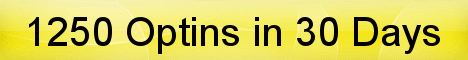| Search (advanced search) | ||||
Use this Search form before posting, asking or make a new thread.
|
|
07-07-2025, 01:35 AM
Post: #1
|
|||
|
|||
|
[F4LT] Hands-On Introduction to IDE with VS Code
Hands-On Introduction to IDE with VS Code
Boost your productivity and workflow with the most popular IDE. Learn VS Code from zero with hands-on examples. New Rating: 0.0 out of 5 (0 ratings) 161 students 1hr 49min of on-demand video Description Welcome to Hands-On Introduction to IDE with VS Code — the ultimate beginner-friendly course to get you up and running with one of the most powerful and popular code editors in the world. I’m Lucas, a tech lead working in an international team, and I designed this short, practical course for developers and aspiring developers who want to get comfortable using Visual Studio Code — whether you’re coding in JavaScript, Python, HTML/CSS, or just starting your journey into tech. In under two hours, we’ll go step by step through everything you need to know: Installing and setting up VS Code on your machine Exploring the interface, sidebar, tabs, terminal, and settings Working with files, folders, and workspaces (including multi-root) Installing and using extensions, themes, and language packs Boosting productivity with snippets, Emmet, and Live Server Debugging JavaScript and Python inside the IDE Git and GitHub integration — committing and pushing Using GitHub Copilot to write a full web browser game Syncing settings across devices to keep your workflow consistent Everything is taught hands-on — no slides. Just real-world usage with clear explanations and fast results. Whether you're a coding bootcamp student, self-taught dev, or just learning for fun — this course will help you feel confident and efficient with VS Code. Join me and let’s code smarter, together. https://www.udemy.com/course/hands-on-introduction-to-ide-with-vs-code/ Enjoy! |
|||