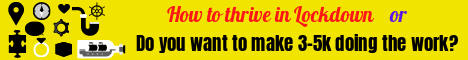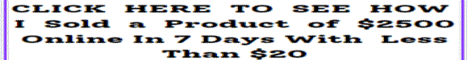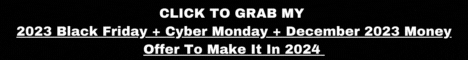| Search (advanced search) | ||||
Use this Search form before posting, asking or make a new thread.
|
|
10-09-2013, 04:11 AM
Post: #1
|
|||
|
|||
|
SEO Powersuite Enterprise 100% working
Before all else I want to thank BlackNinjx, all credit goes to him and most of the info here I got from his post in this thread:
http://bestblackhatforum.com/Thread-GET-...BlackNinjx Because of the extensive thread it became hard to find the relevant info, so I decided to start this thread with the proper instructions of how to get SEO</acronym> Powersuite Enterprise today. I tested this out today and everything's working fine, so here goes: - Download the free version of SEO</acronym> Powersuite from the official site: http://www.link-assistant.com/downlo...rsuite-jre.zip - Install it - Download Zone Alarm firewall (it’s free and seems to work for everyone): http://www.zonealarm.com/security/en...tall-steps.htm - Install it - Open ALL SEO</acronym> Powersuite programs (SEO</acronym> SpyGlass, Rank Tracker, Website Auditor, LinkAssistant and BuzzBundle) and let them update: Normally only BuzzBundle and 1 other program need to be opened to update. Opening 1 of the other 4 programs will update all 4 of them, but I opened all of them anyway to make sure. After the update close all of them and immediately open them again. Leave them opened! - Open Zone Alarm and add a blocked IP, here’s how:
- Now go back to the SEO</acronym> Powersuite programs (which are still open) - Go to Help -> Registration Info... and enter the right registration info per program: ---- SEO</acronym> SpyGlass ------------------------------------------------- Registered By: WordStream Trial Registration Key: SSG-a01WzdrJLjvFE131 ---- Rank Tracker -------------------------------------------------- Registered By: WordStream Trial Registration Key: RT-a0CaraHQDaStHN49 ---- WebSite Auditor ----------------------------------------------- Registered By: WordStream Trial Registration Key: WA-a0SLyR5O9afVR8d9 -- LinkAssistant -------------------------------------------------- Registered By: WordStream Trial Registration Key: LA-a0OWbHKBCpgg3Pfe ---- BUZZ BUNDLE ------------------------------------------------ Registered By: BlackNinjx Registration Key: BZ-0291004836901900 After this you should have a working version, I just tested this today (23-07-2013) and it worked. Make sure Zone Alarm is running every time you start SEO</acronym> Powersuite. Don’t try to use proxies, I tried and it connected to their server through the proxy, told me the registration was invalid and I had to start all over again. If something isn’t working correctly, check if ‘Use proxy’ is unticked under Preferences -> Proxy Settings... If all else fails: remove the registration codes, uninstall SEO</acronym> Powersuite and start again from square 1. After my first try Powersuite wouldn’t connect to Google and Yahoo, only Bing. I started over and now everything is working as it should. Have fun!
If you don't want to give me rep+++ then pray for me.I''ll be h
 ppy with it. ppy with it. |
|||
|
10-09-2013, 05:12 AM
Post: #2
|
|||
|
|||
|
RE:
for me this instructions isn't work :( I make all this stepts but tell me serial number are invalid
|
|||
|
10-09-2013, 05:35 AM
Post: #3
|
|||
|
|||
|
RE:
I tried exact this method and also followed the previous thread . Not worked for me.
|
|||
|
10-09-2013, 06:49 AM
Post: #4
|
|||
|
|||
|
RE:
i think the guys at Link Assistant read this post and blocked the serial numbers because i am get an error that the serial has been used
|
|||
|
10-09-2013, 07:26 AM
(This post was last modified: 10-09-2013 07:27 AM by kintamani.)
Post: #5
|
|||
|
|||
|
RE:
you have to read the instruction carefully:
look at this : After this you should have a working version, I just tested this today (23-07-2013) and it worked. it's obviously outdated method you OP should carefully ... don't just copy paste! peace 
- Nothing is more important than feeling good - |
|||
|
10-09-2013, 03:38 PM
Post: #6
|
|||
|
|||
|
RE:
I just do it for bbhf member.And its worked it mt pc.
If you don't want to give me rep+++ then pray for me.I''ll be h
 ppy with it. ppy with it. |
|||
|
10-10-2013, 03:07 AM
Post: #7
|
|||
|
|||
| RE: | |||
|
10-12-2013, 06:06 AM
Post: #8
|
|||
|
|||
|
RE:
do we have the MAC version?
|
|||
|
10-12-2013, 06:56 AM
Post: #9
|
|||
|
|||
|
RE:
i think the have caught on im getting this attached
|
|||
|
10-12-2013, 07:33 AM
Post: #10
|
|||
|
|||
| RE: | |||