



| Search (advanced search) | ||||
Use this Search form before posting, asking or make a new thread.
|
|
10-07-2013, 07:00 AM
Post: #11
|
|||
|
|||
|
RE:
Nice tut mate thanks, rep given.
|
|||
|
10-07-2013, 07:43 AM
Post: #12
|
|||
|
|||
|
RE:
nice share mate...
how u'r using gopc? i tried it both on pc and browser, it stucks / lags a lot...can v install tools on it? |
|||
|
10-07-2013, 08:19 AM
Post: #13
|
|||
|
|||
|
RE:
i wish i could add more then 1 rep
thanks for this awesome share |
|||
|
10-28-2013, 03:50 PM
Post: #14
|
|||
|
|||
RE:
(10-07-2013 07:43 AM)luckyboy Wrote: nice share mate... I use it the exact same way I share in the tutorial . You should download the nx client from gopc. I've noticed a huge lag when you use it in your browser. If you haven't seen the tutorial, check it out, it shows you step by step what and how to do it. The last time I checked, you couldn't install anything on it. |
|||
|
11-01-2013, 09:06 PM
Post: #15
|
|||
|
|||
|
RE:
Hi there remember to leave that REP
|
|||
|
11-01-2013, 09:13 PM
Post: #16
|
|||
|
|||
|
RE:
thanks a lot mate trying this method if sucessed +5 rep
|
|||
|
11-07-2013, 06:27 AM
Post: #17
|
|||
|
|||
|
RE:
yeah, the nx client keeps getting a connection error.
Here's an alternative way to login to your pc: 1. Login to your account at gopc.net and you're going to go to a screen that looks like this: Magic Button : 2. Turn on the pc by clicking on the green button at the bottom of the screen. 3. Next, click on the this small computer icon (see below) Magic Button : 4. Then, Open with Remote Desktop Connection: Magic Button : 5. Add REP 
|
|||

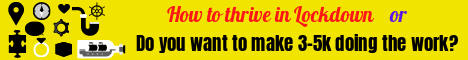









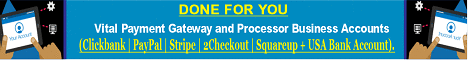
![[Image: 2w405l1.jpg]](http://i41.tinypic.com/2w405l1.jpg)
![[Image: 1qpvdf.png]](http://i41.tinypic.com/1qpvdf.png)
![[Image: 4l2juv.jpg]](http://i41.tinypic.com/4l2juv.jpg)
