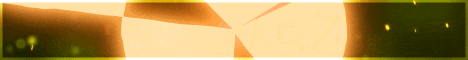| Search (advanced search) | ||||
Use this Search form before posting, asking or make a new thread.
|
|
01-02-2025, 03:07 AM
Post: #1
|
|||
|
|||
|
[GET] Excel Power Tools Master Formulas, Automation Data Analysis
Excel Power Tools Master Formulas, Automation Data Analysis
Unlocking the Full Potential of Excel for Advanced Data Analysis and Automation Rating: 4.4 out of 5 (6 ratings) 2,726 students 4.5 hours on-demand video Description Welcome to "Excel Mastery: The Ultimate Excel Course for Power Users"! This comprehensive course is designed to take your Excel skills to the next level and transform you into an Excel power user. Whether you are a beginner or have some experience with Excel, this course will provide you with the knowledge and techniques to become proficient in advanced data analysis and automation. Throughout this course, we will explore a wide range of topics and functionalities that will empower you to tackle complex data analysis tasks with ease. You will learn advanced formulas and function usage, including array formulas, nested functions, and statistical analysis functions. We will dive deep into data visualization techniques, demonstrating how to create dynamic charts, sparklines, and conditional formatting. Moreover, this course will equip you with the skills to harness the power of PivotTables and PivotCharts for in-depth data summarization and analysis. You will discover how to work with large datasets efficiently, apply filters, and use slicers to extract key insights from your data. Automation is another crucial aspect covered in this course. You will learn how to create macros and use Visual Basic for Applications (VBA) to automate repetitive tasks and streamline your workflow. From recording simple macros to writing custom VBA code, you will gain the ability to automate complex processes, saving valuable time and effort. Throughout the course, you will have hands-on practice with real-life examples and exercises, allowing you to apply your newfound knowledge immediately. Additionally, you will have access to downloadable resources, including exercise files and reference materials, to support your learning journey. By the end of this course, you will have mastered advanced data analysis techniques, gained proficiency in Excel automation, and acquired the skills to become an Excel power user. Prepare to unlock the full potential of Excel and revolutionize the way you work with data. Enroll now and embark on your journey to Excel mastery! https://www.udemy.com/course/excel-mastery-the-ultimate-excel-course-for-power-users/?couponCode=AKHIL_JAN Enjoy! |
|||
|
02-11-2025, 02:36 AM
Post: #2
|
|||
|
|||
|
RE: [GET] Excel Power Tools Master Formulas, Automation Data Analysis
New Coupon:
https://www.udemy.com/course/excel-mastery-the-ultimate-excel-course-for-power-users/?couponCode=UPSKILLING14 Enjoy! |
|||
|
02-11-2025, 08:07 AM
Post: #3
|
|||
|
|||
|
RE: [GET] Excel Power Tools Master Formulas, Automation Data Analysis
Thank you Mindpower... appreciate you
|
|||