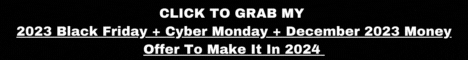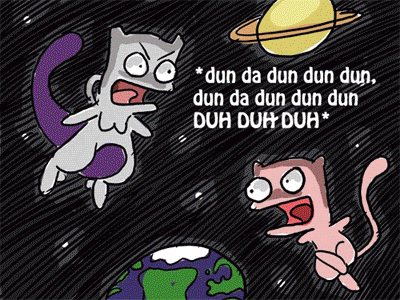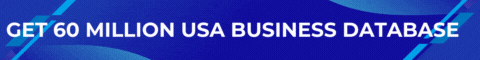
| Search (advanced search) | ||||
Use this Search form before posting, asking or make a new thread.
|
|
08-27-2013, 07:12 PM
Post: #11
|
|||
|
|||
|
RE:
Thank you very much
|
|||
|
08-27-2013, 09:07 PM
Post: #12
|
|||
|
|||
|
RE:
many thanks bro.
u a rock.... Quote: |
|||
|
08-28-2013, 12:55 AM
(This post was last modified: 08-28-2013 01:04 AM by cautiontapedmummy.)
Post: #13
|
|||
|
|||
RE:
(08-27-2013 06:53 PM)Hangman Wrote: okay my dumd ass must be missing something i remove the blankref from url but i just get dead pages...it's easy :) Simply "select" one of the URLs from the list by left clicking and dragging your mouse over the URL to "SELECT ONLY" - do NOT simply "CLICK" on a URL, as it will add the "blankrefer" thing to the front of the clicked URL. Then, copy and paste the URL into your FTP client/software or paste into your browser bar and go to the FTP URL location... from there, you'll be in and able to search and download ANYTHING - tips for downloading are in the 1st post. Best, CTmummy |
|||
|
08-28-2013, 02:11 AM
Post: #14
|
|||
|
|||
|
RE:
Man,you are the real deal!!!.Thanks.Repped you.
|
|||
|
08-28-2013, 03:31 AM
Post: #15
|
|||
|
|||
| RE: | |||
|
08-28-2013, 04:21 AM
(This post was last modified: 08-28-2013 04:44 AM by cloneofclone.)
Post: #16
|
|||
|
|||
|
RE:
Here is one with a bunch of WSO's
Code: ftp://CPE-60-224-230-192.wa.bigpond.net.au/AiDisk_a1/ResourcesSay thanks if it helps... |
|||
|
08-28-2013, 04:30 AM
(This post was last modified: 08-28-2013 11:09 PM by cautiontapedmummy.)
Post: #17
|
|||
|
|||
RE:
(08-28-2013 04:21 AM)cloneofclone Wrote: Here is one with a bunch of WSO'sFirst, you need to edit your post and wrap the link with the "code" tags... then if you want to hide it, wrap it ALL (including the URL and code tags) with "hide" tags. ![[Image: 9XRY98j.jpg]](http://i.imgur.com/9XRY98j.jpg) Also, if you're going to add something to this thread, please don't copy a URL from the lists I give you and ask everyone to "thank" you if it helps them... that's not the way to help anyone or to get thanks... ADD a NEW one of your own, ok :) Take action and give some LOVE, too!
         |
|||
|
08-28-2013, 04:43 AM
Post: #18
|
|||
|
|||
|
RE:
sorry c-mummy...just learning the forum software...they are all a little different. And my bad if I duped a link you posted. I just happened to be on the ftp when I saw this thread and thought it might add some additional info. I will be more diligent next time....thanks
|
|||
|
08-28-2013, 04:46 AM
Post: #19
|
|||
|
|||
|
RE:
cannot connect to dragon naturally , or rosetta stone.
tried with downthemall. |
|||
|
08-28-2013, 05:05 AM
(This post was last modified: 08-28-2013 05:18 AM by cautiontapedmummy.)
Post: #20
|
|||
|
|||
RE:
(08-28-2013 04:46 AM)m45741314574 Wrote: cannot connect to dragon naturally , or rosetta stone.UPDATED! :) ROSETTA STONE: Magic Button : Let me know if the language you are looking for is not there... I'll fix you right up! Dragon Naturally Speaking: Magic Button : You can also try a Google search for Dragon, too... try putting this in your Google Search bar: Code: intitle:"index of" "parent directory" "dragon naturally speaking" -rar OR zipTake action and give some LOVE, too!
         |
|||