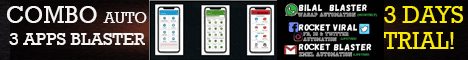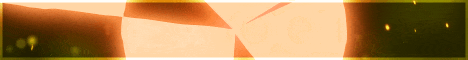| Search (advanced search) | ||||
Use this Search form before posting, asking or make a new thread.
|
|
08-24-2013, 12:02 AM
(This post was last modified: 08-24-2013 12:16 AM by nercciss.)
Post: #1
|
|||
|
|||
|
[Get] edu contextual backlinks
REGISTER HERE
You will need to complete the Captcha before you can proceed to the full registration page. On the next page, complete the “Create New Account” page and click on “Register” at the bottom of the page when you have completed all of the sections. Make sure that you use a valid e-mail address, as you will be sent a verification email. When the email arrives, click on the link it contains and then create your password. Click “Continue” Next, you will need to click HERE and log in using the email you used when you created your account and the password that you just created. When you are logged in, click on the “User CP” link at the top left of the page. Navigate to the “Edit Signature” link on the left hand side and then add a paragraph of keyword-rich content. To add your backlinks, double click on the keywords you want to use as anchor text and then click on the link button. In the popup box that appears, enter your URL and then click “OK”. When you are done you can either preview your content to make sure the formatting is correct, or you can go directly to “Save Signature”. When you have saved, click on the “Your Profile” link, just under “Your Control Panel”. Then click on the “About Me” tab to see your content and links. REGISTER HERE Complete the required fields and then click on the “Create New Account” button. Be sure to use a valid email address, as you will be sent a verification e-mail. In the verification email that you get, there will be a password that you will need to log in. Copy it. Then click on the link at the top of the email. On the “User Account” page, add your username and paste your password in. When you are done, click “Log In”. When you are logged in, scroll to the bottom of the page and click on the “Create Content” link on the right hand side. Select the “Forum Topic” link. On the next page, add the title of your content in the Subject Field” and your article on the “Body” section. To add your links, click on the “Insert/Edit Link” button. In the popup box, add your URL and then click “Insert”. You will need to select a forum. When you are done, click save. REGISTER HERE Its simple edu wiki |
|||
|
08-24-2013, 09:20 AM
Post: #2
|
|||
|
|||
|
RE:
Nice.. always good to have a few edu links... Any more?
XRP about to moon
|
|||
|
08-24-2013, 04:54 PM
Post: #3
|
|||
|
|||
|
RE:
Thanks for the share :)
|
|||
|
08-25-2013, 09:56 PM
Post: #4
|
|||
|
|||
| RE: | |||