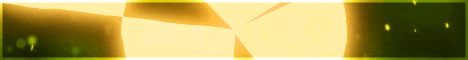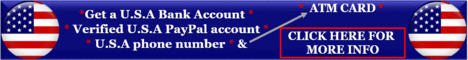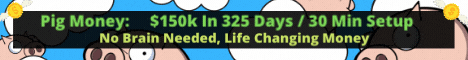| Search (advanced search) | ||||
Use this Search form before posting, asking or make a new thread.
|
|
07-17-2013, 06:44 AM
Post: #1
|
|||
|
|||
|
SEnuke Death by Captcha Not Working?
Hey guys, I've been trying to use Death by Captcha with the last few versions of the cracked SEnuke, but it never seems to be able to connect to the system. It always says it's unable to get my balance, and doesn't work. The login information is right.
Does anyone know a solve to this? |
|||
|
07-17-2013, 07:26 AM
Post: #2
|
|||
|
|||
|
RE:
Not sure, you'd have to give more details. It works fine for me. All that I did was enter my username and password.
|
|||
|
07-17-2013, 07:50 AM
Post: #3
|
|||
|
|||
|
RE:
This is the error I get.
I've made sure login info was right =/ ![[Image: 3EzfF.png]](http://puu.sh/3EzfF.png)
|
|||
|
07-17-2013, 07:58 AM
Post: #4
|
|||
|
|||
|
RE:
The same problem was occuring on one of my system.
Death by captcha was working on all the systems but this one system was showing the same kind of error which you mentioned. I formatted the system and then reinstalled senuke. And it worked fine for me. |
|||
|
07-17-2013, 08:26 AM
Post: #5
|
|||
|
|||
RE:
(07-17-2013 07:58 AM)eye_in_the_sky22 Wrote: The same problem was occuring on one of my system.Any idea what might have been the cause internally? I can't format my comp, there's too much on here. =/ |
|||
|
07-17-2013, 01:17 PM
Post: #6
|
|||
|
|||
|
RE:
Check your host file.
|
|||
|
07-17-2013, 04:39 PM
Post: #7
|
|||
|
|||
RE:
(07-17-2013 01:17 PM)BlackSeng Wrote: Check your host file.I removed a a few lines that were put there by a captcha program, now seNUKE actually attempts to retrieve info instead of instantly saying 'Unable to get balance'. But it still says 'Unable to get balance' after it has searched :S. There's nothing else left in the host file. Can anyone help please? |
|||
|
12-24-2013, 12:17 AM
Post: #8
|
|||
|
|||
|
RE:
just clean your cookie, and temp. files might be work because i before it was show balance but now i was also get same error but after clear with ccleaner it's work fine
|
|||
|
12-24-2013, 09:51 PM
Post: #9
|
|||
|
|||
|
RE:
Have you tried them in any other software? Do you have a firewall on?
Are you using portable SENuke versions, where its fresh every time? or are you updating and overwriting the old SENuke exe, thus keeping your old settings...? Have you tried to restart, and run CCleaner with (almost) all the options. Ensure in the "options -> advanced" area of CCleaner that you UNCHECK the 2 boxes that say "only delete xxx older than 24 hours" or it wont delete any new temp/cache files it finds! I also run 3 passes, with checked: wipe alternate data streams, wipe cluster tips, wipe MFT free space.. which is located in the "options -> settings" tab. If it works in another program, if they aren't having issues, if its supposed to work in senuke (not broken), if you have ran CCleaner and restarted, if your login details are ok, ect. ect... Then its probably: A) - You have something ON your PC that is blocking it (like a firewall or antivirus). Make sure antivirus is disabled (at least for testing), disable firewall (may be in your antivirus program), disable the built in windows firewall, ensure user UAC is disabled (control panel > users)... you could disable almost everything from starting up with your PC by opening the run box or typing in the start menu "msconfig". Run that, and go to the startup tab. You can technically disable everything in there, and your computer will start fine! These are "addons" that startup, not anything related to windows itself! I would leave your antivirus options checked.. and I like to leave my option for my video card software because I output to my TV for movies and its handy to me.. really your wanting to make sure nothing is starting that you really dont need or that could interfere with SENuke (for testing)... or try it on another computer all together to make sure its not your computer. TIP: If you see a bunch of startup items in your "msconfig > startup tab" list that are disabled or you know you don't want them even showing up in the list, you can use CCLeaner to clean up your startup list :) Yeah, just open CCleaner and look for yourself! Just be careful not to delete an entry that you really do need (like your antivirus one). Its not the end of the world, but its redundant lol. B) Another possibility is, if you use them a lot (more than the average person probably), maybe you got banned? Too many "reporting of incorrect captchas" could cause problems for you if they are too high. It would be a problem with SENuke though, not you.. but someones gotta get the blame lol. If thats the case, it could be any program you use that you use that captcha provider with. A crappy program that isnt using their API correctly, could be reporting things as incorrect captchas when they arent.. -- if you are banned, try to login to their site or contact their support. |
|||
|
12-25-2013, 05:45 AM
Post: #10
|
|||
|
|||
|
RE:
++ Reps would be appreciated
|
|||