
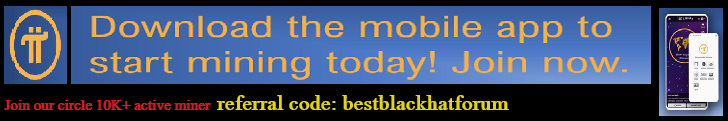
| Search (advanced search) | ||||
Use this Search form before posting, asking or make a new thread.
|
|
08-25-2023, 07:40 AM
Post: #1
|
|||
|
|||
[GET] Portable Scrivener 3.1.0.0 (x64) Multilingual
![[Image: scrivener-portable.jpg]](https://www.fcportables.com/wp-content/uploads/scrivener-portable.jpg) For writing. And writing. And writing. Scrivener Portable is the go-to app for writers of all kinds, used every day by best-selling novelists, screenwriters, non-fiction writers, students, academics, lawyers, journalists, translators and more. Scrivener won’t tell you how to write—it simply provides everything you need to start writing and keep writing. Grow your manuscript your way Tailor-made for long writing projects, Scrivener banishes page fright by allowing you to compose your text in any order, in sections as large or small as you like. Got a great idea but don’t know where it fits? Write when inspiration strikes and find its place later. Grow your manuscript organically, idea by idea. See the forest or the trees Whether you plan or plunge, Scrivener works your way: hammer out every last detail before typing a word, or carve out a draft and restructure later. Or mix your methods and do a bit of both. In Scrivener, everything you write is integrated into an easy-to-use project outline. So working with an overview of your manuscript is only ever a click away, and turning Chapter Four into Chapter One is as simple as drag and drop. Research within reach Need to refer to research? In Scrivener, your background material is always at hand, and you can open it right next to your work. Write a description based on a photograph. Transcribe an interview. Take notes about a PDF file or web page. Or check for consistency by referencing an earlier chapter alongside the one in progress. Getting it out there Once you’re ready to share your work with the world, compile everything into a single document for printing, self-publishing, or exporting to popular formats such as Word, PDF, Final Draft or plain text. You can even share using different formatting, so that you can write in your favorite font and still satisfy those submission guidelines. Scrivener: Chapter 3 Scrivener 3 is the best version of Scrivener we’ve ever produced, and it’s available now. From Blank Page to Book—Your Way Scrivener Portable unites everything you need to write, research and arrange long documents in a single, powerful app. At its heart is a simple ring-binder metaphor that allows you to gather your material and flick between different parts of your manuscript, notes and references with ease. Break your text into manageable sections of any size and leave Scrivener to stitch them together. Integrated outlining tools let you plan everything first or restructure later. And as your project grows, you’ll find that Scrivener grows with it. Piece it Together Switch instantly between editing your manuscript one section at a time and together as a whole. Working on a long text is easier when you break it into smaller pieces, and Scrivener gives you complete control over how small (or large) those pieces are. Novelists can write each scene in a separate document, or whole chapters as one; theses can be split into arguments or chapters or paragraphs. However you take it apart, Scrivener’s innovative “Scrivenings” mode lets you put the pieces together as though they were all part of a single document. Corkboard The corkboard is one of the writer’s most familiar planning tools. But before Scrivener, if you moved index cards on the board, you’d also have to reshuffle the sections those cards represented in your manuscript to reflect your changes. In Scrivener, every section of your project is attached to a virtual index card. Scrivener’s corkboard lets you step back and work with just the synopses you’ve written on the cards—and when you move them, you’re rearranging your manuscript at the same time. Outliner Find the structure of your writing with Scrivener’s powerful outliner. Like the corkboard, the outliner lets you work with an overview of a chapter, a part, or even your whole manuscript—but puts even more information at your fingertips. Arrange your draft however you want using folders and subfolders. Review synopses of what you’ve written so far or summarise what you need to write next. Check word counts. View metadata. And when you suddenly realise your epilogue would work better as a prologue? No problem. Easily reorganise everything using drag and drop. View Documents Side by Side Need to check for consistency with something you wrote in Chapter Two? Writing a description based on a photo? Scrivener makes it easy. You can split Scrivener’s editor and have up to four different documents open in the same project window at once. Whether you’re translating an interview, transcribing an audio file or transforming rushed notes into careful prose, your research is always within reach. Full-Screen Writing Blank out the rest of the world while you write—or at least the rest of the screen. One click and everything else fades away, leaving just you and your words. Prefer an old-school green-text-on-black theme while you write? Or perhaps a countryside scene backdrop to serve as inspiration? Scrivener’s full-screen composition mode is fully customisable; how it looks is up to you. This is your writing space, so get comfortable and get typing. You Choose the Tools Different writing projects demand different thought processes, and Scrivener’s flexible interface adapts to the work at hand. Arrange index cards along coloured lines on the corkboard—perfect for tracking different storylines or thematic developments. Experiment and place cards anywhere in freeform mode. Choose which columns are shown in the outliner—or create your own. Use the corkboard or outliner to browse through research while you write. Make a mess or keep it simple. Whatever you’re writing, you get to choose the tools that work for you, and everything else stays out of your way. Print, Export, Publish Scrivener Portable has everything you need to prepare your manuscript for sharing with the world. Write in your favourite font and then print using formatting tailored to submission guidelines. Export to a wide variety of file formats, including Microsoft Word, RTF and PDF. Save screenplays to Final Draft format with script notes intact. Create Epub and Kindle e-books to sell on Amazon or elsewhere, or for proof-reading on an e-reader. You can even use MultiMarkdown for LaTeX support and more. Here is the latest version (portable) of Scrivener If anyone has the full version of Learn Scrivener Fast - Joseph Michael, please share You must post to unlock this content
|
|||
|
08-25-2023, 07:47 AM
Post: #2
|
|||
|
|||
|
RE: [GET] Portable Scrivener 3.1.0.0 (x64) Multilingual
Thanks for the share
|
|||
|
08-25-2023, 07:53 AM
Post: #3
|
|||
|
|||
|
RE: [GET] Portable Scrivener 3.1.0.0 (x64) Multilingual
Good going. Thanks! Rep'd
|
|||
|
08-25-2023, 07:59 AM
Post: #4
|
|||
|
|||
|
RE: [GET] Portable Scrivener 3.1.0.0 (x64) Multilingual
Thanks a lot!
|
|||
|
08-25-2023, 08:17 AM
Post: #5
|
|||
|
|||
| RE: [GET] Portable Scrivener 3.1.0.0 (x64) Multilingual | |||
|
08-25-2023, 10:55 AM
(This post was last modified: 08-25-2023 06:16 PM by DerBoss.)
Post: #6
|
|||
|
|||
|
RE: [GET] Portable Scrivener 3.1.0.0 (x64) Multilingual
Knock Knock -- Unlock
TIA You requested : "If anyone has the full version of Learn Scrivener Fast - Joseph Michael, please share" Your wish ...... Magic Button : #SharingIsCaring |
|||
|
08-25-2023, 11:27 AM
Post: #7
|
|||
|
|||
|
RE: [GET] Portable Scrivener 3.1.0.0 (x64) Multilingual
Thanks bro
|
|||
|
08-25-2023, 11:32 AM
Post: #8
|
|||
|
|||
|
RE: [GET] Portable Scrivener 3.1.0.0 (x64) Multilingual
Great sharet thanks, repp added
|
|||
|
08-25-2023, 11:52 AM
Post: #9
|
|||
|
|||
|
RE: [GET] Portable Scrivener 3.1.0.0 (x64) Multilingual
Thank for share
|
|||
|
08-25-2023, 12:45 PM
Post: #10
|
|||
|
|||
| RE: [GET] Portable Scrivener 3.1.0.0 (x64) Multilingual | |||














