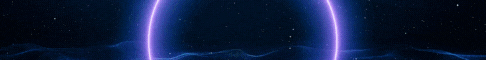| Search (advanced search) | ||||
Use this Search form before posting, asking or make a new thread.
|
|
04-28-2013, 08:34 PM
Post: #1
|
|||
|
|||
|
I have been noticing people taking OTHER PEOPLE's cracked copies of SENukeX, and posting it here as "portable version"...
This should not happen! Why? Because 1) it is extremely easy to make it portable yourself, using the same exact crack everyone else is using! 2) it takes away from the "Thanks" the original cracker SHOULD be getting! You are cheating him/her, and it isn't right! There is NOTHING different between a cracked "portable" copy and a "crack only" version! The portable version is just the whole SENukeX folder that you can place anywhere. On your Desktop, flash drive, anywhere you want! However, the SENuke.exe is the exact same cracked copy! So to put an end to this (Non Crackers taking a Cracker's work, and reposting it as "portable"), I have created a video tutorial to teach even the noobiest noob how to do this! Here is a simple guide, use the video for more details! 1) Backup your databases/backups located in your SENuke original directory! (ie: c:\users\YOURUSERNAME\AppData\Local\SENukeX) 2) Uninstall SENuke using add/remove programs. Delete the SENuke directory if it didn't delete itself! 3) Use the SENuke Updater program to re-install the latest SENuke. DO NOT let SENuke run!!!!!!! 4) Copy the original SENukeX folder and paste it on your Desktop. You can rename it if you wish (ie: SENuke-v3.0.90) 5) Make sure Settings.SENuke.xml and Settings.Old.SENuke.xml do not exist in your new copy! If so, delete them! 6) Take the "cracked" SENuke you found here on the forum (for your version number!) and overwrite the original SENuke.exe ! 7) Run SENuke and enter in anything for username/password That's it... You now have your own "portable" copy of SENukeX! A new version comes out? no big deal! Remember, DO NOT EVER run the main SENuke (either by shortcut on desktop, or start menu!). The copy in your user's \AppData\Local folder should NEVER be ran! It should NOT have the 2 Settings xml files! It should not have a backup folder, database backups.. just a stock, bare bone version! To update.. Run the updater software. It will update the SENuke in your AppData\Local folder. Copy the updated SENukeX folder from AppData\Local and paste it on your Desktop. Rename it with the version number in the folder name, so you can keep track later! Remember, NO SPACES IN THE NAMES! After copying it to your Desktop, or wherever you want, download the latest crack version (obviously for your version only!), and extract the cracked copy of SENuke.exe into your newly made portable SENuke folder that should be sitting on your Desktop. It is IMPORTANT to note the version number of SENuke that you have (when installing/updating)! They update often, and it may be that you run the updater software and get a newer version than what has been cracked at that time! YOU CAN NOT use a crack for any other version number! THEY MUST MATCH EXACTLY! You can right click the "SENuke.exe" file and select properties -> details. It will show you the version number! YOu can't just pick whatever version you can find closest! If the latest version hasn't been cracked yet, then just wait.. It's usually up within a day of release! Why do I have so many rules? Like clean out values in the "Settings" xml files, or delete them entirely? or to move/hide database backups? While it may be overkill, and work fine for you, some people have problems! The things I described set your SENuke copy back to stock bare-bone settings! So this is a base point to try and stop any errors from coming up. Some people do have issues with cracked SENuke copies, and the "resetting" from the start may save headaches later! It's just so we are on the same page, a brand new stock setup of SENuke! Once you have uninstalled SENuke the first time, re-installed from scratch, and ensured the "Settings" xml files were deleted, and any old database backups were not active... you do not have to go through all this again.. You would simply run the updater to update your stock SENuke folder, copy it and paste it on your desktop, overwrite with the cracked exe, and run... You can move over old database files if you need them, as they store your projects and links you have done.. or just run that old version to load it's project files.. Here is a video tutorial: http://www.youtube.com/watch?v=CMzis1iZCdE Both, this text guide, and the video tutorial, should help you.. It may seem complicated, but once you have done it a couple times, it is easy as hell. Don't be turned off by "oh its too complicated".. The portable versions (for me) run a hell of a lot better, and I don't end up having issues with cracks. Sometimes I crack it myself, if there isn't already a cracked version available... The portable version is just "better" :) |
|||