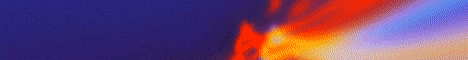| Search (advanced search) | ||||
Use this Search form before posting, asking or make a new thread.
|
|
06-11-2022, 12:35 PM
Post: #1
|
|||
|
|||
|
How can I make this effect? help
Hi,
one customer want this Effect Code: https://www.4onepictures.de/products/personalisiertes-paar-poster?variant=40346500956324This does not look like a normal Font, more plastic.... 3D ? And with stains ? I use Canva and Photoshop How would you do it?
____________________________________________________________
✨⭐⭐️️  ⭐⭐️️✨ ⭐⭐️️✨____________________________________________________________ ✨ OPEN A NEW ETSY SHOP WITH THIS FREE 40 LISTINGS FOR 4 MONTH! https://etsy.me/3MVv7ZI ✨ |
|||
|
06-11-2022, 04:28 PM
(This post was last modified: 06-11-2022 04:28 PM by 10zen.)
Post: #2
|
|||
|
|||
|
RE: How can I make this effect? help
Google rust or grunge text effect.
There should tuts on youtube, you can find some psd files on freepik. And it seems likes some 3d text effect. I don't use ps much. Google rust or grunge text effect. There should tuts on youtube, you can find some psd files on freepik. And it seems likes some 3d text effect. I don't use ps much. |
|||
|
06-11-2022, 06:09 PM
Post: #3
|
|||
|
|||
|
RE: How can I make this effect? help
Good. Grunge yes thank you!
____________________________________________________________
✨⭐⭐️️  ⭐⭐️️✨ ⭐⭐️️✨____________________________________________________________ ✨ OPEN A NEW ETSY SHOP WITH THIS FREE 40 LISTINGS FOR 4 MONTH! https://etsy.me/3MVv7ZI ✨ |
|||
|
06-12-2022, 03:43 AM
Post: #4
|
|||
|
|||
|
RE: How can I make this effect? help
I would personally do it with rust. Get a photo you like of a rust color, place a big thick "and" on the part you want to show through, alt/Backspace, Done
https://www.google.com/url?sa=t&rct=j&q=...zjUfVRB38D |
|||
|
06-13-2022, 05:13 AM
Post: #5
|
|||
|
|||
RE: How can I make this effect? help
(06-12-2022 03:43 AM)tinamou99 Wrote: I would personally do it with rust. Get a photo you like of a rust color, place a big thick "and" on the part you want to show through, alt/Backspace, Done Thank you for this Idea. I will try it out. Thanks also for the video tutorial.
____________________________________________________________
✨⭐⭐️️  ⭐⭐️️✨ ⭐⭐️️✨____________________________________________________________ ✨ OPEN A NEW ETSY SHOP WITH THIS FREE 40 LISTINGS FOR 4 MONTH! https://etsy.me/3MVv7ZI ✨ |
|||
|
06-14-2022, 12:49 AM
Post: #6
|
|||
|
|||
RE: How can I make this effect? help
(06-13-2022 05:13 AM)berlinerin Wrote:(06-12-2022 03:43 AM)tinamou99 Wrote: I would personally do it with rust. Get a photo you like of a rust color, place a big thick "and" on the part you want to show through, alt/Backspace, Done Your welcome. If you have any problem and want some help with the ps, let me know via PM and I'll gladly give you help with it. |
|||
|
06-17-2022, 09:29 AM
Post: #7
|
|||
|
|||
|
RE: How can I make this effect? help
2109531 ACTION EMBOSS GRUNGE PHOTOSHOP ACTION 21200956 ![[Image: febf6e541465de93a52104ae3d30f4dc.png]](http://icecream.me/uploads/febf6e541465de93a52104ae3d30f4dc.png) @berlinerin: I imagine this could work. It's an action script that you could apply to text as a background but it requires you to have an English version of Photoshop: READ MORE: Magic Button : I am not sure whether it is editable so you can control the amount of marbling or the grunge pattern in areas of the text but that information should be included in the documentation. If you want to see the README.txt file to make an informed decision before going to the download link, I uploaded it to Mediafire for you: README.TXT Magic Button : DOWNLOAD THE ACTION SCRIPT: Magic Button : If not, as earlier suggested, search Google for grunge text effects or grunge PS action scripts.  for reading! Layna61524 |
|||
|
06-18-2022, 10:42 AM
Post: #8
|
|||
|
|||
RE: How can I make this effect? help
(06-17-2022 09:29 AM)layna61524 Wrote: Layna61524, thank you so much! Yes - I wil try this. It looks and sound good. Thanks. Berlinerin
____________________________________________________________
✨⭐⭐️️  ⭐⭐️️✨ ⭐⭐️️✨____________________________________________________________ ✨ OPEN A NEW ETSY SHOP WITH THIS FREE 40 LISTINGS FOR 4 MONTH! https://etsy.me/3MVv7ZI ✨ |
|||
|
06-22-2022, 02:42 PM
Post: #9
|
|||
|
|||
|
RE: How can I make this effect? help
learned something new from this
|
|||