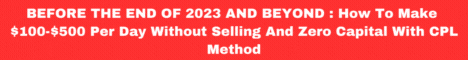| Search (advanced search) | ||||
Use this Search form before posting, asking or make a new thread.
|
|
05-22-2022, 08:36 PM
Post: #1
|
|||
|
|||
|
[F4LT] Excel Automation using Uipath
Hands-on Course Excel Automation
What you'll learn: - Read Data from excel workbook - Read specific row from our excel sheet - Write range data to work book sheet - Insert data (value) into a particular cell - Copy and Past Range data and preserve the cells format - Read Cell formula - Append data to excel sheet - Get cell color - Set cell color - Select range - Auto fill range - Insert/Delete columns and rows - Bonus : Creating a batch file Rating: 4.3 out of 5 4.3 (64 ratings) 1,433 students 1hr 29min of on-demand video Created by Mohammed Shahin English https://www.udemy.com/course/excel-automation-using-uipath/ Enjoy friends!!! 
|
|||