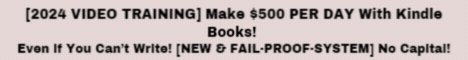| Search (advanced search) | ||||
Use this Search form before posting, asking or make a new thread.
|
|
09-26-2021, 10:49 AM
(This post was last modified: 09-27-2021 05:49 AM by layna61524.)
Post: #1
|
|||
|
|||
|
[GET] HOW TO FIND AND DOWNLOAD BOOK COVER MOCK-UPS WITH A LITTLE SEARCH ENGINE MAGIC
HOW TO FIND AND DOWNLOAD BOOK COVER MOCK-UPS (Or ANY Type of Graphics Files --- Whenever You Choose!) WITH A LITTLE SEARCH ENGINE MAGIC ![[Image: LWR_Recording.png]](https://content.screencast.com/users/layna61524/folders/Capture/media/1b1ce499-a5ba-468f-8a9f-649cd27aa0b6/LWR_Recording.png) ![[Image: LWR_Recording.png]](https://content.screencast.com/users/layna61524/folders/Capture/media/7511a675-c64d-4dc3-9388-c38aee8ab490/LWR_Recording.png) ![[Image: LWR_Recording.png]](https://content.screencast.com/users/layna61524/folders/Capture/media/ba90778f-4178-4a6b-a6a7-17261fd23a97/LWR_Recording.png) In this share, I'll show you just how easy it is to find any number of graphics files, including book cover mock-ups. This works with almost any type file you can download from the free graphics sites; but for the purpose of focus, I will concentrate on book cover mock-ups. What's so cool about this is, you can dictate not only what type of graphics you want (ex: book cover mock-ups) but also tell the search engine which download site you prefer. You may not always get exactly what you want but most of the results will at least have a link to that download site (ex: zippyshare) whether or not the link is still up and running. So, let's get started... INSTRUCTIONS STEP 1: Go to your search engine of choice (I use either https://google.com or https://duckduckgo.com) and type in these keywords: ![[Image: LWR_Recording.png]](https://content.screencast.com/users/layna61524/folders/Capture/media/60180735-b8b3-4694-9d53-0e5df55f605b/LWR_Recording.png) The keywords shown above, broken down, gives the search engine the order to bring back results of "book cover mockup" files on the "aidownload.com" website with "zippyshare" download links. You can always substitute the graphics site name (or leave it out completely) as well as the file share site (you could try "mediafire" or "mega" and see what comes up). And you can switch "book cover mockup" for any type of graphic file to find huge numbers of downloads. For example, a few keywords you can try include: - action scripts - abstract backgrounds - animations - background remover - backgrounds - graphic toolkits - infographics - logos - mega bundles - PowerPoint presentations - stock images - vector graphics - watercolor And that's just for starters... The reason I selected aidownload is because that site offers graphics file with multiple download options, including zippyshare links. STEP 2: Click the little magnifying glass icon to start the search and wait a few seconds for the results. STEP 3: Browse the sites that come back. I like to right-click on the title text of each site and open the link in a new browser to preview what the graphic looks like. If I like it, I proceed with the download; if not, I close that browser window and return to the search engine results to select another link. All of the links should point to the aidownload.com site; or most of them on the first few pages will before the engines bring you similar downloads on other graphics sites. STEP 4: On visiting the site of your choice: - Browse the graphic images and read the text describing the file to help you decide to download or not; - Scroll down to midway the page to find the download links. You should have several options. That section of the page will look like this: ![[Image: LWR_Recording.png]](https://content.screencast.com/users/layna61524/folders/Capture/media/cb816d00-87b5-4c7e-8890-dae1b7b52532/LWR_Recording.png) STEP 5: Choose a link to download from. Generally speaking, you can always try the zippyshare link first. Right-click on it and choose to open it in a new browser window. Upon finding if the link is live, you can proceed to get the download; if not, close the window by X-ing out of it and return to the download link section to make another choice. Please be aware that just because a link appears, that does not mean it is live. This is why I recommend you try premium links. Having a premium link converter (or link generator, as they are sometimes called) can benefit you when free download options are not available. As I've said before, I use Real-Debrid (https://real-debrid.com); Deepbrid is another one and there are others. I have only ever used these two and while I boasted about Deepbrid when I first used it, over time, it has lost its glow and does not function as flawlessly as it once did. In fact, it throws back error messages that a premium file share site is either "not supported" (when it's icon appears on the site as one they support) or they claim it is "under maintenance"... but when I try the same link in Real-Debrid, it works like a charm. So, keep this in mind when you're deciding between the two. MORE TIPS FOR DOWNLOADING: If you hover your mouse over the blue text links in the list of Download options, some will show a link that goes to the file share site (ex: [Reported by Members as premium hosting that SUCK! Use MEDIAFIRE or MEGA.NZ :) !!!], etc.); others may show that link but it will go through an anonymizer site (Ouo). So you will need to edit the file to remove that link and any additional "gibberish" so that the zippyshare link will stand alone. Here's how to do that: - Right click on the zippyshare.com blue text link on the download page and copy the entire link. - Paste the link address into a text editor like Notepad or Wordpad, where you will be able to make changes to it. - Use the back arrow on your keyboard to navigate through the link to remove the entire Ouo site link so that only the zippyshare link remains. Then remove the symbols: percentage-2-F wherever they appear throughout the link. Delete only those instances where the symbol-number-letter combination described shows up throughout the link; be very careful NOT to remove anything extra or the link will not work. This is the book cover mockup file I'm using to demonstrate this exercise: BOOK MOCK-UP 11175795 FREE DOWNLOAD Magic Button : BBHF blocked links to the Ouo anonymizer site, so I couldn't post the original zippyshare link here. You will need to copy it from the download page and then paste it into a text document to edit it. I use Notepad++ but any text editor will do. Here's a step-by-step guide on how to strip the link to remove the Ouo site and make sure the zippyshare link will properly work: - At the start of the link, remove everything from (https:// through ?s=) to get rid of the Ouo site link entirely. - In the middle of the link, place double forward slashes and a colon (//:) after http before www116.zippyshare and remove the symbols: %3A%2F%2F --- everything that comes before: www116 - Remove everything that comes after: .com (the symbols: percentage-2-F) and add one forward slash (/) before the v and another forward slash after the v - Remove the symbols: percentage-2-F in the last two places in the link Your new and edited link should look like this... EDITED ZIPPYSHARE LINK: Magic Button : This link will give you the download (I tested it); unless it dies before you can get to it; but remember, editing a link will only allow you to get to the zippyshare site --- you still need to verify whether it is still live. VIRUS TOTAL: Always run a local or Virus Total scan on anything you download. If you're seeing this post anywhere other than bestblackhatforum.com or being shared by anyone other than Layna61524, then that's where/who THEY TOOK IT FROM! I hope my level of detail does not get in the way of you understanding this tutorial but if you have questions about anything posted here, just ask in a PM (preferred) or post it to the thread. Enjoy the share!  for reading! Layna61524 |
|||
|
09-26-2021, 11:02 AM
Post: #2
|
|||
|
|||
|
RE: [GET] HOW TO FIND AND DOWNLOAD BOOK COVER MOCK-UPS WITH A LITTLE SEARCH ENGINE MAGIC
Thank you for your teaching. Happy to learn so much lessons from you, truly one of the great contributors here. Appreciate ...
  
|
|||
|
09-27-2021, 04:46 AM
Post: #3
|
|||
|
|||
|
RE: [GET] HOW TO FIND AND DOWNLOAD BOOK COVER MOCK-UPS WITH A LITTLE SEARCH ENGINE MAGIC
Very, very interesting share Layna!
Working on some new Kindle books so this should come in very handy, indeed! 12days says  and reps! and reps!
|
|||
|
10-02-2021, 12:54 PM
Post: #4
|
|||
|
|||
|
RE: [GET] HOW TO FIND AND DOWNLOAD BOOK COVER MOCK-UPS WITH A LITTLE SEARCH ENGINE MAGIC
Old dog learning new tricks. Thank you for sharing your knowledge!
|
|||
|
10-04-2021, 01:27 AM
Post: #5
|
|||
|
|||
| RE: [GET] HOW TO FIND AND DOWNLOAD BOOK COVER MOCK-UPS WITH A LITTLE SEARCH ENGINE MAGIC | |||
|
10-06-2021, 06:52 AM
Post: #6
|
|||
|
|||
|
RE: [GET] HOW TO FIND AND DOWNLOAD BOOK COVER MOCK-UPS WITH A LITTLE SEARCH ENGINE MAGIC
Thank you all for posting to the thread. I appreciate your kind words of support for my shares. Enjoy!
 Layna61524 |
|||

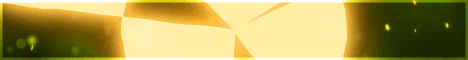





![[Image: Layna-250.png]](https://i.ibb.co/WckLKvX/Layna-250.png)