

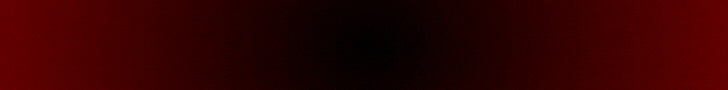
| Search (advanced search) | ||||
Use this Search form before posting, asking or make a new thread.
|
|
03-29-2016, 10:56 AM
(This post was last modified: 03-29-2016 10:58 AM by Uriah777.)
Post: #1
|
|||
|
|||
|
[F4LT] - Photoshop Adjustments and Adjustment Layers
How to work with Adjustments and Adjustment Layers in Adobe Photoshop: Full Guide.
 https://www.udemy.com/photoshop-adjustments-and-adjustment-layers/ 
|
|||
|
03-29-2016, 05:40 PM
Post: #2
|
|||
|
|||
|
RE: [F4LT] - Photoshop Adjustments and Adjustment Layers
Good share, thank you!

|
|||
|
10-30-2020, 03:13 PM
Post: #3
|
|||
|
|||
|
RE: [F4LT] - Photoshop Adjustments and Adjustment Layers
Free!
https://www.udemy.com/course/photoshop-adjustments-and-adjustment-layers/ How to work with Adjustments and Adjustment Layers in Adobe Photoshop: Full Guide Rating: 4.2 out of 54.2 (528 ratings) 28,862 students 2hr 53min of on-demand video Created by Diana Kot
Reps+ are always welcome!
Happy Learning! Jia Cheng bro. My other posts that you might miss: bestblackhatforum.com/search.php?action=finduser&uid=341124 |
|||










