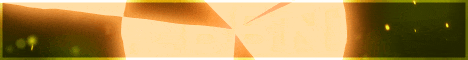| Search (advanced search) | ||||
Use this Search form before posting, asking or make a new thread.
|
|
01-09-2013, 08:29 PM
(This post was last modified: 01-12-2013 01:08 AM by 007.)
Post: #1
|
|||
|
|||
|
The REAL trick to get an adsense account APPROVED quickly and easily[NO DOWNLOADS]
I just saw a thread on how to get an adsense account and i was shocked, because it was SUPPOSED to be a trick, but it wasn't.
So here is the REAL ADSENSE APPROVAL TECHNIQUE that only masters use. Some even use this technique to SELL ADSENSE ACCOUNTS. But i want to help people so that they can get their own adsense account FOR FREE and without waiting for 6 months. So here is the trick : [hide]Go to google and paste this without quotes "site:youtube.com/user This Post confirms my ownership of the site and that this site adheres to Google AdSense program policies" Now go the third or fourth page of the search page, open some search results. Its better to choose a channel that does not have ca-pub-XXXXXXXXXXXXX mentioned.. THat is only the text that "this post confirms......"[/spoiler] Then go to adsense and apply using that channel :).. NOTE: IF YOU ARE HAVING ERRORS TO USE YOUTUBE CHANNEL LINKS WHEN CREATING THE ADSENSE ACCOUNT THEN Magic Button : [hide]Then apply again, and you will be able to put youtube channels that isn't yours as your website.. [/spoiler] UPDATED METHOD : [hide]Go to google.com and search for "This Post confirms my ownership of the site and that this site adheres to Google AdSense program policies".. again go to 3-4th page of the search and continue the trick above :D[/hide] AND YOU CAN EDIT THIS TRICK TOO.. instead of choosing for youtube channels you can use other websites also :).... THIS IS A REAL ADSENSE TRICK..ITS SAFE TO USE..I GOT MY ACCOUNT USING THIS TRICK :).... HAPPY earnings :) !!!!!! |
|||
|
01-09-2013, 09:14 PM
Post: #2
|
|||
|
|||
|
RE:
it says...
"If you want to monetise YouTube video content, please apply through YouTube directly." |
|||
|
01-09-2013, 09:30 PM
Post: #3
|
|||
|
|||
|
RE:
Gonna try for my friend...
Be Like REPS.. it's just 1 Second task - Click REP Button -
![[Image: tnx.gif]](https://bestblackhatforum.com/images/smilies/tnx.gif) |
|||
|
01-09-2013, 09:31 PM
(This post was last modified: 01-09-2013 09:32 PM by 007.)
Post: #4
|
|||
|
|||
RE:
(01-09-2013 09:14 PM)meathsauce Wrote: it says...READ MY POST WELL: I SAID get a disapproved account first, then it will work...first apply using google.com as your website..and then re-apply with the youtube channel READ IT WELL .. |
|||
|
01-09-2013, 09:40 PM
(This post was last modified: 01-09-2013 09:44 PM by ZoneMe.)
Post: #5
|
|||
|
|||
|
RE:
Be Like REPS.. it's just 1 Second task - Click REP Button -
![[Image: tnx.gif]](https://bestblackhatforum.com/images/smilies/tnx.gif) |
|||
|
01-09-2013, 09:51 PM
(This post was last modified: 01-09-2013 10:20 PM by ZoneMe.)
Post: #6
|
|||
|
|||
|
RE:
@Atti_dude I'm still waiting for your reply...
I got my adsense account using flixya, but now they are not supporting adsense.One of my best friend who needs an adsense account for his social network site with thousands of daily visitors and contents.Your trick not works! Please try it first and make the tutorial. Hope this is old and google find it and screwed the loop hole!...... Be Like REPS.. it's just 1 Second task - Click REP Button -
![[Image: tnx.gif]](https://bestblackhatforum.com/images/smilies/tnx.gif) |
|||
|
01-09-2013, 10:16 PM
Post: #7
|
|||
|
|||
|
RE:
Like to use this tricks with my friend computer.
|
|||
|
01-09-2013, 10:43 PM
Post: #8
|
|||
|
|||
|
RE:
i just loled at this thread, so much trash.
|
|||
|
01-09-2013, 10:56 PM
Post: #9
|
|||
|
|||
|
RE:
It is much better if there is Images or screenshot presented here as part of step by step tutorial. lol!
|
|||
|
01-09-2013, 11:04 PM
(This post was last modified: 01-09-2013 11:06 PM by 007.)
Post: #10
|
|||
|
|||
RE:
(01-09-2013 09:40 PM)REKHILESH90 Wrote:Just replied your PM.. Go guys create a blogger blog with no contents and then try to apply to get the disapproved account...do not use google.com :D.. And then use my trick (01-09-2013 10:56 PM)Medallion Wrote: It is much better if there is Images or screenshot presented here as part of step by step tutorial. lol!I will keep that in mind next time :) |
|||