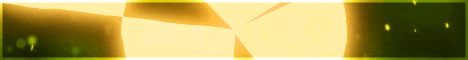| Search (advanced search) | ||||
Use this Search form before posting, asking or make a new thread.
|
|
01-08-2013, 09:55 AM
Post: #11
|
|||
|
|||
|
RE:
Thanks for this, another not on the radar. Reppinage added.
|
|||
|
01-08-2013, 10:16 AM
Post: #12
|
|||
|
|||
|
RE:
Mirrors
Magic Button : |
|||
|
01-08-2013, 12:39 PM
Post: #13
|
|||
|
|||
|
RE:
Thanks for the MIRROR!
Jinx |
|||
|
01-08-2013, 03:51 PM
Post: #14
|
|||
|
|||
|
RE:
This is Super! Thank you so much. +3 Reps added
BBHF members,Thank you for all you do for us. :-)
I always give Rep points to the person I download from.  BestBlackHatForum.com BestBlackHatForum.com |
|||
|
01-08-2013, 04:49 PM
Post: #15
|
|||
|
|||
| RE: | |||
|
01-08-2013, 07:23 PM
Post: #16
|
|||
|
|||
|
RE:
thanks good share...
|
|||
|
01-09-2013, 09:19 AM
Post: #17
|
|||
|
|||
|
RE:
Looks like an interesting share. Thx!
|
|||
|
01-29-2013, 07:36 AM
Post: #18
|
|||
|
|||
|
GET Mobile SMS Hawk
Mobile SMS Hawk ![[Image: Mobile+SMS+Hawk.gif]](https://4.bp.blogspot.com/-cGhA9StAMaI/UOuzxEr9gMI/AAAAAAAAAGo/5MFgrvMbIfs/s1600/Mobile+SMS+Hawk.gif)
GET Mobile SMS Hawk
Ever want to SMS all your customers with a push of a button? Now you can.... One Click Software Totally Automates Prospecting and Closing Clients via SMS!! Download this SMS software here << This is a Super COOL prospecting tool that includes automated software and a really SMART use of SMS. Don't worry, this is not a Twilio system, although it CAN be used if you want. Main screen of the application by default offers adding new lead contact to the list which will enable us to send SMS message to the lead. [NO ADFLY [Reported by Members as SPAM THREAD] SURVEY sh1ts allowed here] Main screen can be easily divided into 5 section for easier explanation: 1. Recipient list 2. Business report action button 3. Adding of new recipient (contact lead) 4. SMS/MMS message composer 5. Action buttons Recipient list This list of contacts is aggregator and manager of all contact leads added to Mobile SMS Hawk. We can easily modify existing contacts information, or remove it from out contact list. This list is managing 4 key parameters [NO ADFLY [Reported by Members as SPAM THREAD] SURVEY sh1ts allowed here] for sending SMS/MMS message to contact: - Contact number (column: Number) - Contact name (column: Name) - Contact Email (column: EMail) - Contact SMS Gateway Business report action button With a single click on this button business report windows will be opened. It will be explained further in section “Business report” Adding new recipient (contact lead) Using the text boxes for input of the key information for contact lead and pressing the button “Add to recipient list” contact will be added to contact list for further use. Data for the contact will be saved into Mobile SMS Hawk database. SMS/MMS message composer In the text box we can write SMS message with length up to 160 characters. If check box “Save Sent Items” is check prior to sending the message(s) it will be saved into Mobile SMS Hawk DB for review. Using the action button “Attach image” we can attach image to the message, and with this we are preparing an MMS (Multimedia Messaging Service) message which will be a combination of text and image. [NO ADFLY [Reported by Members as SPAM THREAD] SURVEY sh1ts allowed here] Please be advised that sending an MMS message depends on the telecom service provider (gateway) chosen. SMS/MMS message will be sent to user which have marked check box into the recipient list. Action buttons This action buttons enable users to open diverse configuration or utility windows or modules. Those are explained further in this document. First things first – Configuration of Mobile SMS Hawk To enable to sending of SMS/MMS messages first we need to configure some parameters to Mobile SMS Hawk. Open up the “Settings” window by click on the action button “Settings” on the main form. Configure Twilio account Setting up a Twilio account in Mobile SMS Hawk is easy and fast, all we need to do is copy-paste information from Twilio web site [/font] |
|||
|
01-29-2013, 08:35 AM
Post: #19
|
|||
|
|||
|
RE:
graet share thanks man !
|
|||
|
07-09-2013, 11:54 PM
Post: #20
|
|||
|
|||
| RE: | |||

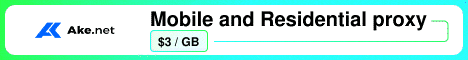




![[Image: Ambit-IC-Logo-One-Line-Orange-RGB-e1585954466608.png]](http://claimmybusiness.com/wp-content/uploads/2020/04/Ambit-IC-Logo-One-Line-Orange-RGB-e1585954466608.png)