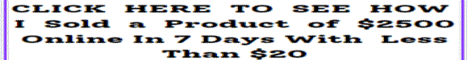| Search (advanced search) | ||||
Use this Search form before posting, asking or make a new thread.
|
|
04-26-2019, 06:45 AM
Post: #1
|
|||
|
|||
|
[F4LT] Canva Flat Design Masterclass: Guide To Flat Design In Canva
Canva Flat Design Masterclass: Guide To Flat Design In Canva
Free Udemy Link: https://www.udemy.com/canva-flat-design-masterclass-guide-to-flat-design-in-canva/?couponCode=FDMBBHUSFREE_4_24 Free Skillshare Link: https://skl.sh/2HYADgx This course includes 6.5 hours on-demand video 19 downloadable resources 13 Assignments The Best Online Flat Design Illustrations In Canva Masterclass: How To Make Amazing Flat Design Illustrations In Canva Create front view flat design illustrations in Canva for front facing point of view. You will discover how to create the prevalent flat design images that are on social media posts, blog posts, video thumbnails and more! This course is designed to assist you in learning the basics of front facing flat design in Canva for use in social media, video, and more. During this course you'll learn to create an office space complete with a desk, computer, lamp, printer, and wall decor with additional examples provided to get you started. This flat design illustrations in Canva course is designed to teach you the ins and outs of flat design, even if you have little to no experience with it. Throughout this course you'll learn to: Create a thumbnail image for videos Create an image for social media posts Learn about composition, color design, and layout in flat imagery No prior knowledge or experience is required Can't wait to see you in the course! |
|||