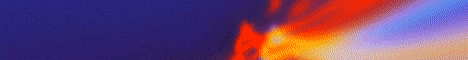| Search (advanced search) | ||||
Use this Search form before posting, asking or make a new thread.
|
|
03-09-2019, 04:04 AM
Post: #1
|
|||
|
|||
|
[GET] ACCESS TO LOTS OF MARKETING RESEARCH DOCUMENTS AND PRESENTATIONS
Access to Lots of Marketing Research Documents and Presentations ![[Image: 2019-03-08_0930.png]](https://content.screencast.com/users/layna61524/folders/Jing/media/c8359ba8-fd5f-4d4a-beda-85265c30f782/2019-03-08_0930.png) While using Filechef, I came across a site called AMAE that has a huge cache of documents and presentation files I'm going to share with you. I'm not sure what the acronym AMAE stands for but I'm almost certain it's a marketing research firm. What you'll find there... * Documents in PDF Format * Documents in Microsoft Word Format * Presentations in Microsoft PowerPoint Format * Presentations in Video (MP4) Format * Fewer documents in file formats like Microsoft Excel, etc. There is just so much "stuff" there you will have a virtual field-day grabbing all these goodies. WHAT'S WAITING FOR YOU THERE... When you land on the site I share, you will find sub-directories in a lot of categories, including ... - Branding - Business to Business - Emotional Passionate Marketing - Endorsements - Guerilla marketing - Innovation and New Products - Lifestyle and Advertising - Marketing Communication - Marketing Research - Marketing Strategy - Mass Customization - Product Life Cycle - Product Placement - ... and more! So without further ado: GO HERE: Magic Button : If you know your way around, then that's it! You're off to the races! However, if you need a little technical assistance, let me make a couple of suggestions for how best to download all this marketing stuff ... HERE'S HOW I SUGGEST YOU DO THIS ... Use a good download accelerator like Internet Download Manager or JDownloader2 so you can get these downloads quickly, easily and accurately (no corrupted files). Here is how to do it ... 1. USING INTERNET DOWNLOAD MANAGER (You must first integrate IDM with your browser of choice). When you land on a page in a sub-directory (such as Consumer Behavior/ for one) right-click anywhere in the blank white space to the right of the files listing and select the option to Download All Files with IDM --- that option appears at the bottom of my options list). IDM then opens a user interface where you can check-mark all of the documents (then go back if you want to and uncheck any files you don't want, such as images, html web files, etc.); decide where on your computer you want to save the files and create a folder/directory and then import these files to your IDM cache where you can then open IDM U-I on your computer and manually download by checking files and hitting RESUME to transfer to your computer. 2. USING JDOWNLOADER2 (You must open the application on your computer and minimize it beforehand). When you land on a page in a sub-directory (such as Consumer Behavior/ for one) select a group of files you want to download with your mouse (or click the first one, hold down the Ctrl key and click the last one to select a swatch of files) then right-click anywhere in the blank white area and choose COPY. JDownloader2 will open a small pop-up window in the bottom right corner of your screen to show how many files (of those you copied) are available to download. The word Done! will show when it is through. You can continue with another set of files or open the JDownloader2 UI to begin your downloads. In the user interface, look for the batch download under the LinkGrabber tab. ![[Image: 2019-03-08_0830.png]](https://content.screencast.com/users/layna61524/folders/Jing/media/52bc0095-3513-47fc-b0cd-0b8d894c9f73/2019-03-08_0830.png) Then under the Settings tab, select where you want to save your downloads under Download Folder. Click the Browse button to the right and navigate to where you want your files saved; then create/name a folder for these downloads. For example, you can name this folder AMAE-Marketing DLs or similar. You can also delete files you don't want to download inside of the JDownloader2 interface. For example, in the image below, I am under the FileGrabber tab and to the right of the user interface panel, you can see there are FILE TYPES shown ... ![[Image: 2019-03-08_0858.png]](https://content.screencast.com/users/layna61524/folders/Jing/media/7c6d613c-8941-4727-9e3b-80991be0e490/2019-03-08_0858.png) It shows there are 52 document files, 1 "other" 2 image files and 2 video files. I didn't want any image files, so I simply unchecked the box next to IMAGE. I learned that the file under OTHER was a PPT (PowerPoint) file, so I left it checked, along with the 2 video file formats. Next, click back to the FileGrabber tab and at the bottom right of the panel, click START ALL DOWNLOADS. That's it! JDownloader2 will go to work transferring all the files you've selected so you can go back to another sub-directory and grab more files! DATED VERSUS EVERGREEN INFORMATION ... Some of this information will be evergreen, regardless of its copyright date. However, be mindful of the topics alongside the dates because marketing practices and trends fluctuate wildly ... something like social media that was last updated in 2014 won't cut the mustard in 2019. You can download a document like Trends to Consider (2015) to see what's there but you will need to look to current trends for any useful information. If you want more current stuff, stick with the files that were last modified 1 to 2 years ago (2017-2018). Just glean whatever you can from the evergreen stuff and I believe you will find value in this share. IF YOU DON'T HAVE IDM OR JDOWNLOADER2 GET THEM HERE: Magic Button : VIRUS TOTAL: None. You're getting access to the download section where you should run a local scan on anything you decide to download. If you're seeing this post anywhere except bestblackhatforum.com or being shared by anyone other than Layna61524, then that's where/who THEY TOOK IT FROM! Enjoy the share!  for reading! Layna61524 |
|||

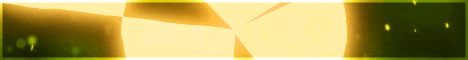





![[Image: Layna-250.png]](https://i.ibb.co/WckLKvX/Layna-250.png)