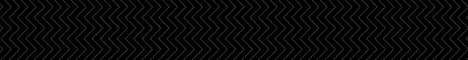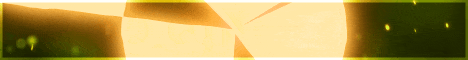| Search (advanced search) | ||||
Use this Search form before posting, asking or make a new thread.
|
|
08-01-2018, 09:26 AM
Post: #1
|
|||
|
|||
|
CREATE OUTSTANDING DIY (DO-IT-YOURSELF) COACHING MATERIALS ...WITH A LITTLE HELP FROM THE PROS!
CREATE OUTSTANDING DIY (DO-IT-YOURSELF) COACHING MATERIALS...WITH A LITTLE HELP FROM THE PROS! ![[Image: 2018-07-31_1451.png]](https://content.screencast.com/users/layna61524/folders/Jing/media/071254fe-230b-44ae-b9ac-2a07c8d6de17/2018-07-31_1451.png) Today, I am sharing a quick-and-simple way to create your very own coaching materials ... with a little help from the pros. By pros, I mean the websites that sell print materials to consultants, coaches and other businesses that turn around and modify them with branding (logo, slogan, contact info) and editing (adding/deleting content) to "make it their own." These materials, in most cases, are created by professionals with credentialed expertise in both the subject matter and usually have the backing of (or partner with) credentialing agencies to maintain the Gold Standard in the industry. If you're a coach or consultant in need of professional materials for your business, you already know there are sites you can use to BUY re-brandable items. I will use one such site in my demonstration. Recently, I discovered that you can "utilize" the site to goad your creative juices and (with a little bit of work) do your own materials from the start. The method takes a little time and a little advantage of the site's features ... but you get to keep more of your money in your pocket. Most of the materials are simple and easy to create; so why pay big money if you don't have to? Now, what I'm about to describe works only for one-page documents or images that display on the site. In most cases, you will not be able to see all of the pages of a multi-page document (like a workbook, manual, or an assessment tool more than one page). So, moving on...with a little bit of time and minimal tools, you can benefit by using their existing tools to create ones you can use in your practice. Here is a step-by-step guide I put together to show you what I'm talking about (and it's as simple as 1-2-3): STEP 1: Go to the site: Magic Button : The page you just opened shows a nice set of coaching materials you can use to create a coaching or consulting client packet. I was thinking, those materials (re-done a little) can make a great kit for clients in a Law of Attraction/Vision Map Creation workshop or coaching session. STEP 2: Scroll down a bit and you will see the TOOLKIT CONTENTS. In this area, you can see a little image of the items to the left with a tiny gray bar with white letters that read: Click to expand (see image above). You will then click that bar and the tiny image enlarges just enough so you can see the content. Next, you need to find a way to "get" that content off the page. STEP 3: Once you have enlarged the content for the first item (3 Month Vision Worksheet), it opens in the center of your browser. To copy the content so that you can re-use it in your own documents, you can do one of two things: Step 3-1: Write out all of the content onto a plain paper so you can re-create a SIMILAR form for your own purposes at a later date. It doesn't matter how neat or pretty it is; you just want to capture the content for the purpose of making your own Vision Worksheet in MS Publisher or Word, Open Office or whatever program you choose later. OR Step 3-2: Alternately, you can open Jing on your desktop and do a screen-capture of the opened document image. This is faster and more efficient. Create a desktop FOLDER named Coaching Materials or whatever you choose and save all these .png image files there. If you need to download Jing, go here: Magic Button : Here's how to use Jing to save the image of each page to your computer. When you click the gray bar, the image opens on your desktop. Click the + sign (CAPTURE) to the left of the Jing image that hovers above your desktop. Next, click the 1st image (CAPTURE). The bars open to capture the area of the desktop you need. Just stretch the bars to surround the image and click the 2nd icon from the left (SAVE) and this opens your computer to decide where you want to save the image. Navigate to the desktop (or one of your hard drives if you saved it there) and find the folder you created. Save it there. To make the image on your desktop go away after you've captured and saved it, click it again and your browser returns to the website page. WARNING: Be sure not to use these items "as is" ... the whole point of my sharing this is to show you how to use professionally created materials as a guide in doing your own. In addition to adding your company's information, be sure to really make it your own by editing each document to reflect the core values and essence of your coaching or consulting practice. Find another way to say the same thing the existing content does. Format the content differently. Be sure to read and abide by the licensing terms on the site. You can use this method to "capture" documents from any site that allows you to "Click to expand" and see what's on the page. So, do a Google search with those keywords and see what comes up. You can further filter your search with a few choice words like "coaching" and "vision board" etc. Now, to switch gears, I have included some more information (and a download) for you below, so please keep reading ... READ MORE ABOUT INTERNATIONAL COACH FEDERATION HERE: Magic Button : And if you DON'T think vision board workshops can be a very lucrative enterprise, THINK AGAIN! THEN READ MORE HERE: Magic Button : AND LASTLY, JUST FOR READING MY POST... Here's a little something extra ... (lagniappe, as we say down on the Bayou):
THE ULTIMATE
VISION BOARD GUIDE ![[Image: 2018-07-31_1532.png]](https://content.screencast.com/users/layna61524/folders/Jing/media/417eb72c-5e3b-4c93-9f38-132343f28d0c/2018-07-31_1532.png) GET IT HERE: Magic Button : VIRUS TOTAL: https://www.virustotal.com/#/file/a191d0.../detection File name: VisionBoardeBookFinal.pdf File size: 6.84 MB Detection ratio: 0 / 61 Last analysis: 2018-03-14 10:12:48 UTC If you're seeing this post anywhere other than bestblackhatforum.com or being shared by anyone other than Layna61524, then that's where/who THEY TOOK IT FROM! I hope readers will find this post both informative and inspirational. Please enjoy!  for reading! Layna61524 |
|||
|
08-01-2018, 11:37 AM
Post: #2
|
|||
|
|||
RE: CREATE OUTSTANDING DIY (DO-IT-YOURSELF) COACHING MATERIALS ...WITH A LITTLE HELP FROM THE PROS!
  @Layna61524 You continue amaze me with everything that you do for us here at BBHF. We do not deserve it. Thank You Thank You. I was literally just thinking about this website as source just today. And as cliche as it sounds, but I pop over to the forum; and I see your post. Thats crazy.  Reps reps Given! Thanks again. |
|||
|
08-01-2018, 01:38 PM
Post: #3
|
|||
|
|||
RE: CREATE OUTSTANDING DIY (DO-IT-YOURSELF) COACHING MATERIALS ...WITH A LITTLE HELP F...

|
|||
|
08-01-2018, 01:48 PM
Post: #4
|
|||
|
|||
|
RE: CREATE OUTSTANDING DIY (DO-IT-YOURSELF) COACHING MATERIALS ...WITH A LITTLE HELP FROM THE PROS!
GREAT SHARE
|
|||
|
08-01-2018, 03:17 PM
Post: #5
|
|||
|
|||
|
RE: CREATE OUTSTANDING DIY (DO-IT-YOURSELF) COACHING MATERIALS ...WITH A LITTLE HELP FROM THE PROS!
Wow.
Great info Layna !!!
This is an amazing tutorial that you've shared for anyone here to benefit from.
I totally despise board spammers and spambots !!!
|
|||
|
08-02-2018, 02:02 AM
Post: #6
|
|||
|
|||
|
RE: CREATE OUTSTANDING DIY (DO-IT-YOURSELF) COACHING MATERIALS ...WITH A LITTLE HELP FROM THE PROS!
@Everybody who posted: Thank you for the comments.
And thank you for liking my share. Layna61524 |
|||
|
08-02-2018, 06:12 AM
Post: #7
|
|||
|
|||
|
RE: CREATE OUTSTANDING DIY (DO-IT-YOURSELF) COACHING MATERIALS ...WITH A LITTLE HELP FROM THE PROS!
Layna, you never cease to boggle my mind with your smarts and your generosity. You are a very important part of this site.
|
|||
|
08-02-2018, 07:43 AM
Post: #8
|
|||
|
|||
|
RE: CREATE OUTSTANDING DIY (DO-IT-YOURSELF) COACHING MATERIALS ...WITH A LITTLE HELP FROM THE PROS!
thank you + rep added
|
|||
|
08-03-2018, 04:13 AM
Post: #9
|
|||
|
|||
|
RE: CREATE OUTSTANDING DIY (DO-IT-YOURSELF) COACHING MATERIALS ...WITH A LITTLE HELP FROM THE PROS!
@Tisane: You're too kind; thank you for the post and for liking my shares.
@azertyloulou: Enjoy the share! And thanks for your rep. Layna61524 |
|||
|
08-03-2018, 02:19 PM
Post: #10
|
|||
|
|||
|
RE: CREATE OUTSTANDING DIY (DO-IT-YOURSELF) COACHING MATERIALS ...WITH A LITTLE HELP FROM THE PROS!
As always Layna, you are a Rockstar of Cool Shares.
How you take the information and then bring your skills as an educator to break it down into smart steps always amazes me. Just plain AWESOMENESS! Cheers, G.S. Consistency builds momentum... And that’s how dreams become a reality.
|
|||







![[Image: Layna-250.png]](https://i.ibb.co/WckLKvX/Layna-250.png)